Customer Services
Copyright © 2025 Desertcart Holdings Limited
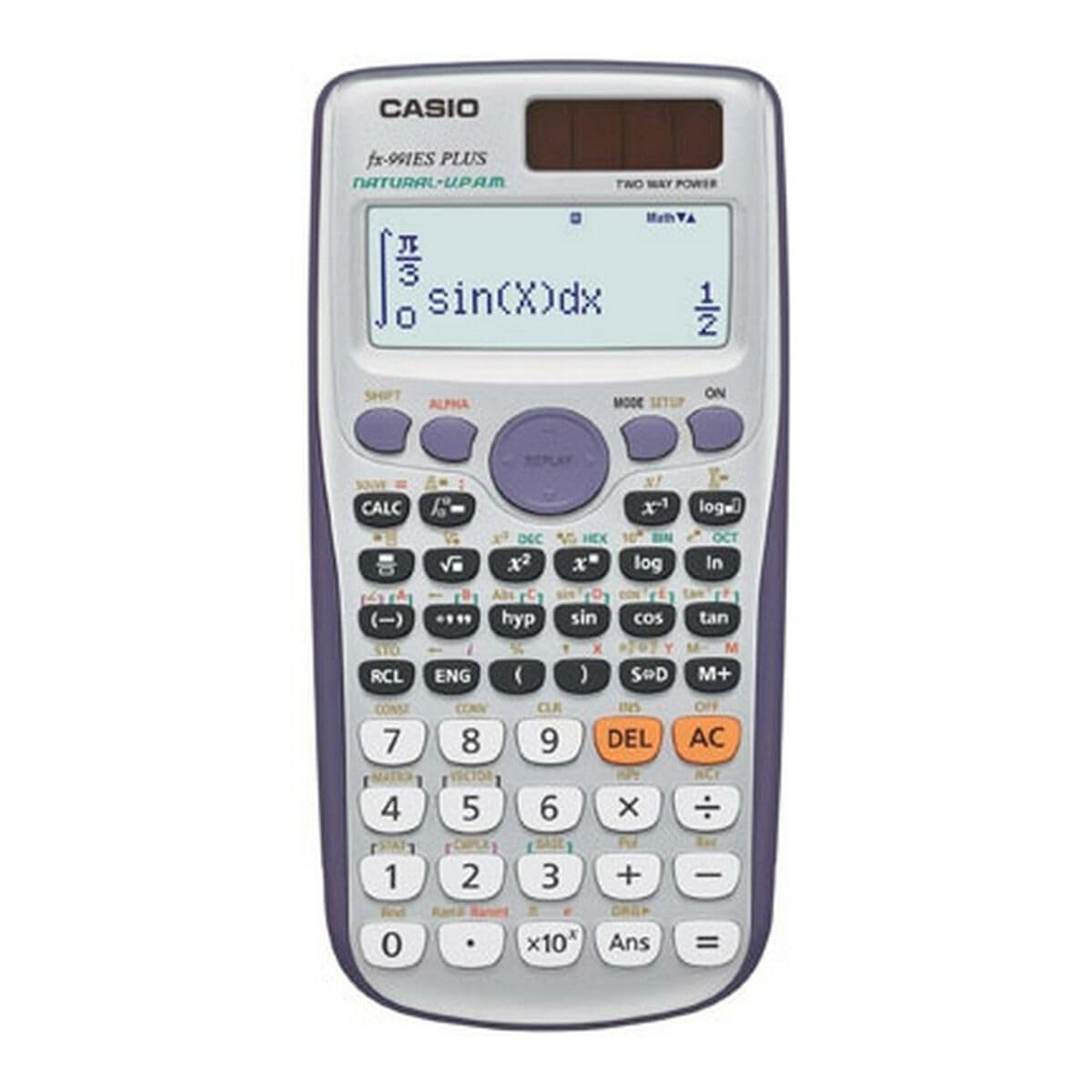
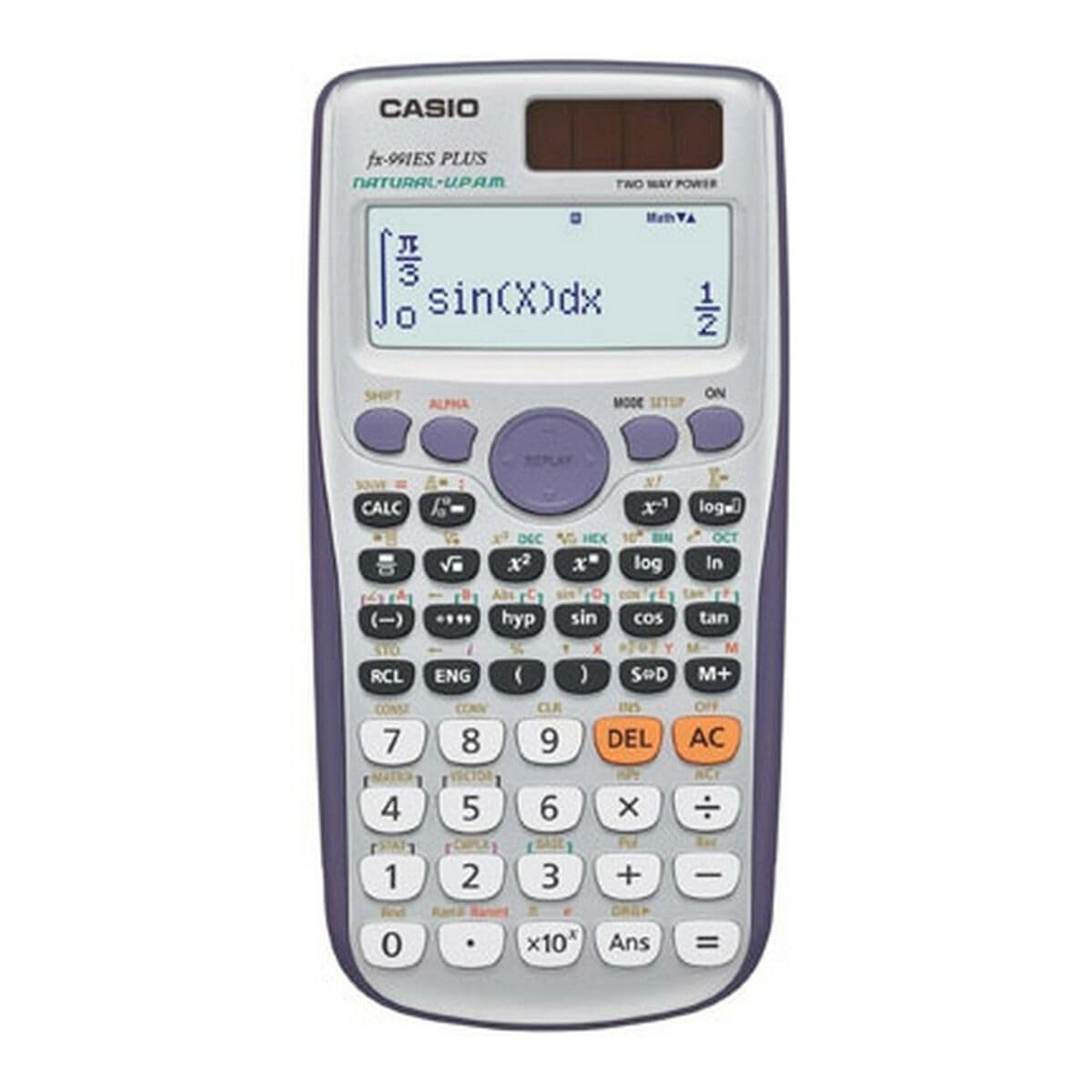
🧠 Elevate your calculations with clarity and power — don’t get left behind!
The Casio FX-991ES Plus is a solar-powered scientific calculator featuring a large Natural Textbook Display that presents math expressions exactly as in textbooks, enhancing comprehension. It supports advanced functions like Random Integers and improved equation modes, making it ideal for Advanced GCSE, A/AS level, and Highers. Lightweight and reliable, it comes with a 3-year guarantee, though it is now replaced by the FX-991EX model.


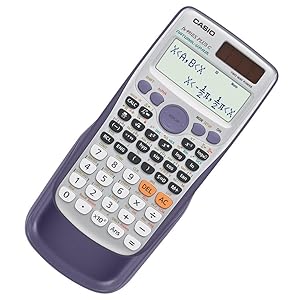

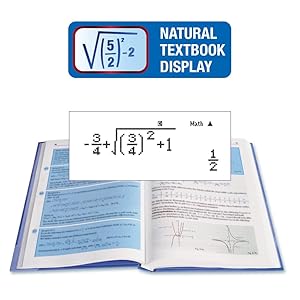
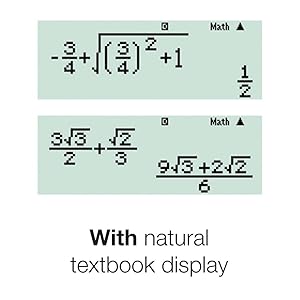
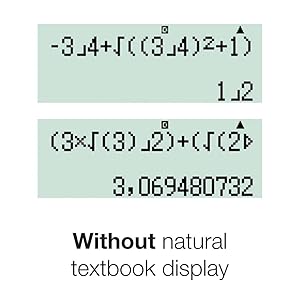
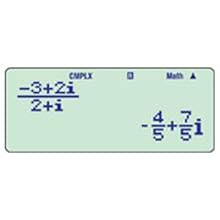

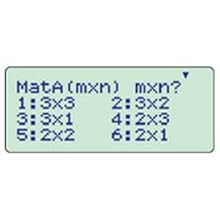

| Manufacturer | Casio |
| Brand | Casio |
| Model Number | CS13486 |
| Product Dimensions | 2.5 x 3.3 x 1.5 cm; 95.25 g |
| Batteries | 1 LR44 batteries required. |
| Colour | 1 |
| Material Type | Plastic |
| Number of Items | 51 |
| Size | 1 |
| Lines Per Page | 2 |
| Manufacturer Part Number | FX-991ESPLUS-SA-UH |
| Item Weight | 95.2 g |
E**M
Perfect GCSE & A-Level Calculator
Prior to this calculator, I used a Casio FX 991 ES (an old model). After losing it, I decided to upgrade to the ES-Plus. I was pleased to have upgraded -- the ES-Plus is a fully featured calculator yet the features are not too intrusive to hinder every day, 'casual' operations (such as simple addition).When wanting to do something a little more complex (e.g. complex numbers, vector products, matrices etc.), a simple shift into a different mode and the calculator becomes even more powerful. A particular feature which is useful for the GCSE mathematician is the equation solving function (which can be used to check an answer after working it out by hand) -- this can be used to solve linear, quadratic and cubic equations. For AS and A2 mathematicians, the statistic functions (such as regression) are useful -- regression calculations can take a lot of working, so it's satisfying to be able to check that you're right using a calculator function! Complex/Imaginary modes and vector modes are particularly helpful in Further Pure modules. Another feature which I found useful is the 'table' function -- this allows you to calculate a series of values for a certain function in a certain range. I have used this many times in Further Pure 2 when having to draw polar graphs!Arguably, the build quality isn't superb, but you have to remember that this is one of the cheapest calculators you can buy: and for how powerful it is, it is certainly worth it.
D**2
Multi-functional and overall fantastic
It has Calculus functions, Solving equations (up to and including cubic) and complex number functionality. Trig and most other basic things are there too like surds and. Display is fantastic in both clarity and the way it displays fractions as... real fractions. Wish they did include the reccuring decimal functionality like they do in the fx-85GT PLUS but it's nothing major just a bit of missed opportunity. I'd highly reccomend for both GCSE Maths and OCR's FSMQ Additional Mathematics (As well as A-Level Maths). The conversion functionality is good but I rareley use it (40 conversions available (20 'types' but back and forth like in->cm , cm->in)). You can also change the 'base' (do your calculations in hexadecimal for example) but this too is not really useful for me but could come in handy for some people.Overall, good buy, a little more expensive than other calculators but totally worth it even just for the calculus functions.
R**N
Best Calculator Available
Casio have always been the best calculators and after much wear and tear over the years I decided to replace my old casio to the top range model. I can't say I am disappointed, it does everything you could ask for from a calculator as well as a host of stuff you probably wont. It has been polished from my previous model and the ability to add fractions after you've typed numbers as well as being able to navigate more complicated fractions just make it easier to use. Some functions such as numerical differentiation and integration are also extremely useful, especially just for checking answers, which I found particularly helpful for my C3/C4 A level exams. I'm hoping this calculator shall stay with me through university and beyond. All in all you can't really ask for much more from a calculator, and easily worth much more than it is.
S**E
must keep the manual by your side
Although I would like to give this calculator five stars I feel that I'm going to have to keep the manual by my side so have to dock a few stars. I don't think the modes and setup are very user friendly. I know if I don't use some of the features frequently on this calculator I'm going to forget where to find it in all the menus there are. Shame because it is really a good calculator. If I have to re-learn how to set up the thing each time I want to change from complex to stat etc then I'm just going to pick up an older calculator and use that instead. I still not sure between comp mode and complex mode. I've read the manual twice now, carrying out all the examples throughout the whole manual and still not confident.I know what the other reviewers mean about the cheap feel. My opinion is that whilst I don't find it feels cheap, it certainly looks cheap because all the buttons move around in there holes so don't stay straight, each row of buttons are all out of alignment with each other. Very strange, what were Casio thinking? The thing looks like its been under a bus.Other wise would have been the best out there. If I don't find my way round the menus ok over the next few months I'll ebay it and get a sharp or texas. Can any body suggest a replacement? Are Texas or Sharp calculators easier to use?Will update my review in a month or twoActually found some good video examples for this calc on y ou t ube, feel a bit happier with the functionality now.The buttons are still wonky though. Will still need my manual by its side.I've decided to up my rating from three stars to four. This is becasue I have been looking at calculators in the shops and this one wins hands down there. I've also been getting practice from Y outube with has helped immensely. The keys are still wonky though!
Trustpilot
2 weeks ago
1 month ago