Customer Services
Copyright © 2025 Desertcart Holdings Limited
Desert Online General Trading LLC
Dubai, United Arab Emirates









🎮 Level Up Your Game with LG Ultragear – Where Speed Meets Precision!
The LG Ultragear 27GQ50F is a 27-inch Full HD gaming monitor featuring a blazing-fast 165Hz refresh rate and 1ms response time, enhanced by AMD FreeSync Premium technology to deliver tear-free, ultra-smooth gameplay. Equipped with dual HDMI ports, a DisplayPort, and a headphone out, it’s designed for serious gamers seeking crisp visuals and seamless connectivity.




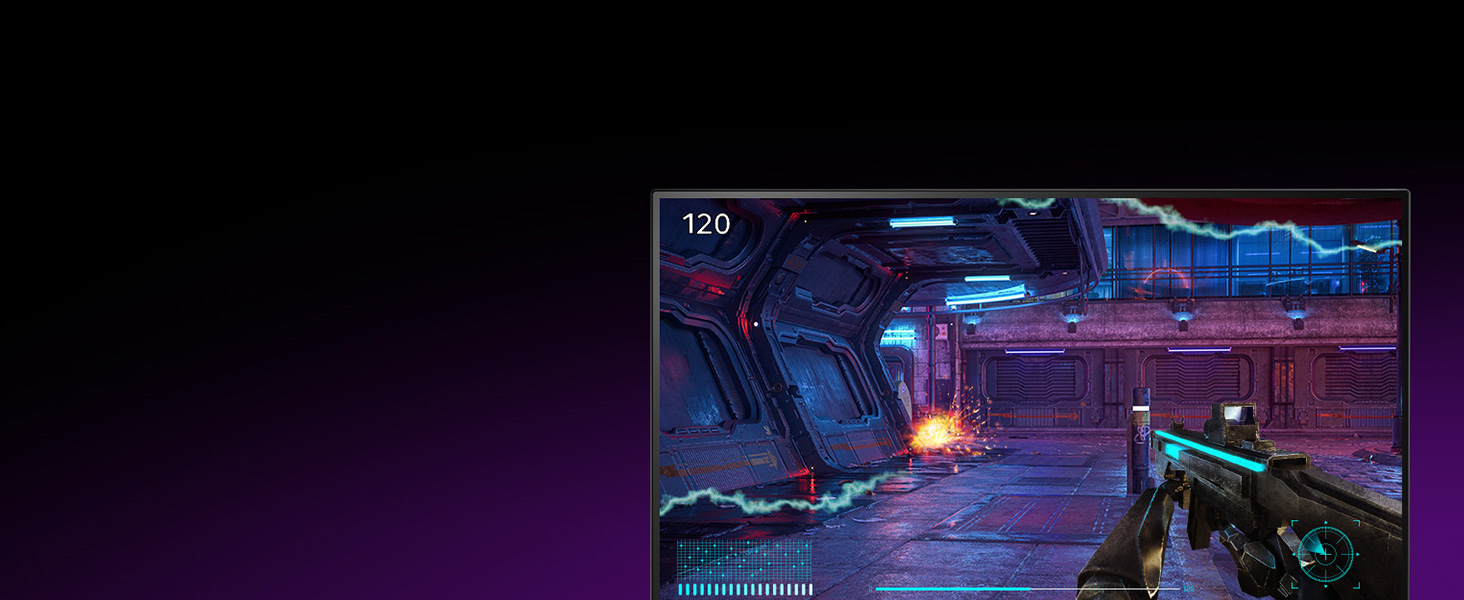

| Brand | LG |
| Manufacturer | LG, NO.1689, NORTH OF XIANG'AN ROAD, XIANG'AN BRANCH TORCH HI-TECH INDUSTRIAL DEVELOPMENT ZONE, XIAMEN FUJIAN, CHINA - 361102 |
| Series | 27GQ50F |
| Colour | Black |
| Item Height | 45.46 Centimeters |
| Item Width | 61.46 Centimeters |
| Standing screen display size | 68.4 Centimetres |
| Screen Resolution | 1920 x 1080 |
| Resolution | 1920 x 1080 Pixels |
| Product Dimensions | 20.06 x 61.46 x 45.46 cm; 3.87 kg |
| Item model number | 27GQ50F-B.ATR |
| Number of HDMI Ports | 2 |
| Voltage | 230 Volts |
| Are Batteries Included | No |
| Included Components | Power Cable,Display Port Cable |
| Manufacturer | LG |
| Item Weight | 3 kg 870 g |
R**R
Possibly one of the best 1080p monitor.
I received this monitor much earlier than estimated delivery date/time, I am really happy with this, so high five to amazon on this one.Packing was great, they ensured that monitor shouldn't be damaged or broke in the transit.This monitor is really good, I use this for sole purpose of gaming, at first (initially) I was hesitant due to it's sheer size, I was wondering if 27inchs is top big for 1080p resolution, but no this monitor has proved me wrong there's no tearing or blurred picture while playing games, textures look great, there's no such opposed to pixelation on this set, moreover it's stand is ergonomically made for gamers, which was another plus point of it.HDR may not be the best experience for this monitor, as of HDR requirements you need at least 400nits of brightness which this monitor has, even so HDR does make pictures slightly crisper, but not by much as it's not a certified DisplayHDR400 screen, I'd say 400nits is entry-level HDR at best, yeah you could use this on the monitor, but I'd suggest to not, because in some games HDR implementation is not even "average" it's bad. If you really just want to game on HDR then sure but it won't be a true HDR experience like on Oled screens, they are best for HDR experience, so as far as cost is concerned HDR is prolly not worth it to pay extravagantly high amount for a real HDR monitor/TV, only if you can afford then it's one of the best technology, but expensive. I'd say 600nits is sweet spot for HDR gaming but 1000nits is what you want for true HDR, however 600nits is also very fine, 400nits is not.....This monitor comes with G-SYNC compatibility and has received Nvidia certification as G-SYNC capable panel, it really does what it says, games feel so smooth, even at lower fps, I've tested with and without HDR and difference is massive, there's so much input lag present with G-SYNC disabled it is unbearable to me, variable refresh-rate is game changer here. This monitor as I can see prompting to the settings says "FreeSync Premium" which means it is AMD certified too, so maybe that as well adds up on to give you smooth gaming experience, and also with G-SYNC enabled I have observed that I got slight boost in fps too, like 5 - 10fps which is just too good, Nvidia has done some serious work here for us gamers to deliver top notch gaming experience for AAA/RPGs gamers that want few more frames, though it is redundant in competition games where you mostly tend to be 120+fps. I appreciate Nvidia for implementing G-SYNC, thank you.Colors are just fine, not the best, I'd not get this monitor for editing purpose, it lacks many colors and wrongs in many ways with colors, in rare cases in-game while gaming colors can be overexposed mostly WHITES tend to do so. Don't know why, but for gaming it provides enough color gamut of 99% SRGB yeah look for some other monitor with DCI-P3 gamut that has many more colors present and is winder than 99% SRGB.All in all perfect gaming monitor that has 144hz refresh-rate, would definitely recommend to anyone who's keen to upgrade monitor and are still on 1080p like me.Cheers!
S**L
Monitor is really good for the budget
It's been few days I am using this monitor. I can say it is really good. I mainly use it day to day for coding(work) related stuff. Plus I also do gaming and game developement as my hobby like creating sprites and doing level designs. The color representation is really good in my opinion for this budget. I love it.In case you are worried about the brightness or blue light filter for your work. You have options for that too. You can enable the filter and work. Plus there are options in OS itself to adjust the same.Some complained that the input is not switching automatically(from hdmi to dp vice versa). I don't see this issue.I usually play games from PC and PS4. I had overall good gameplay experience.ConsThe stand doesn't have height adjustment but since the screen is big and I usually keep it nearby so it is not a problem for me. If someone is concerned about it you can buy monitor arm or stand. Iam planning to buy it later.IPS bleed Is there when u see in sideways but I got used to it from my old monitor but to be Frank the dark representation is quite good but not really that great.HDR is there it makes some minor difference.Overall good monitor in my opinion. You can go for it.
S**.
Best gaming monitor at 19K with big screen
This is only good for gaming and watching movies. To get optimal output you have to change the settings manually everytime. Like when i use gaming mode with MBR ON the picture quality and brightness degrade gradually. To watch movie you have to enable HDR on monitor as well as in graphic card settings. Turing on HRD in windows settings lags while streaming HDR content on YouTube, the lag only occur when we turn on HDR in monitor, graphic card and windows settings. Turning on HDR improve the black colour which you can only see while watching movies that have HDR but it will ruin your desktop UI everything will look grey if you are using dark mode. And HDR only improve little bit black details so i prefer to turned it off..And the monitor has a yellow tilt i tweak the settings and reduced the yellowish colour little bit but its still there. The colour accuracy is not that good. But its OK for me.Now let discuss the good thingsThe adjustable stand is so felxible i really enjoy watching movies from the bed. The pixel density is also very good compared to other 27inch, i recommend to keep the monitor 2feet away from you sitting position you will never see any pixel. The brightness is also very good(the only thing why i didn't choose MSI). In my room at morning the sunlight directly falls into the screen and i dont have any problem using it at 80% brightness level. In game i am getting 5ms response time even after turning on MBR the 1ms is just marketing gimmick, do note 5ms in IPS pannel is very good number. Gsync works perfectly fine , super smooth for me because i upgraded from 75hz.My old LG monitor just fit fine with this one in multiple screen setup because they have the same bessel.Overall i am really enjoying this product i brought it on 19K. Very satisfied
Trustpilot
1 week ago
2 weeks ago