Customer Services
Copyright © 2025 Desertcart Holdings Limited









🖊️ Elevate your digital canvas—where precision meets power, and every stroke counts.
The Metapen Stylus Pen M2 is a premium, USB-C fast-charging stylus compatible with a wide range of Microsoft Surface devices and select laptops. Featuring 4096 levels of pressure sensitivity, a tail eraser, advanced tilt and palm rejection technology, and a strong magnetic attachment, it offers professional-grade precision and convenience for creators, students, and professionals. Its ergonomic aluminum body and cone-shaped tip ensure a smooth, natural writing and drawing experience, outperforming many competitors at a fraction of the price.






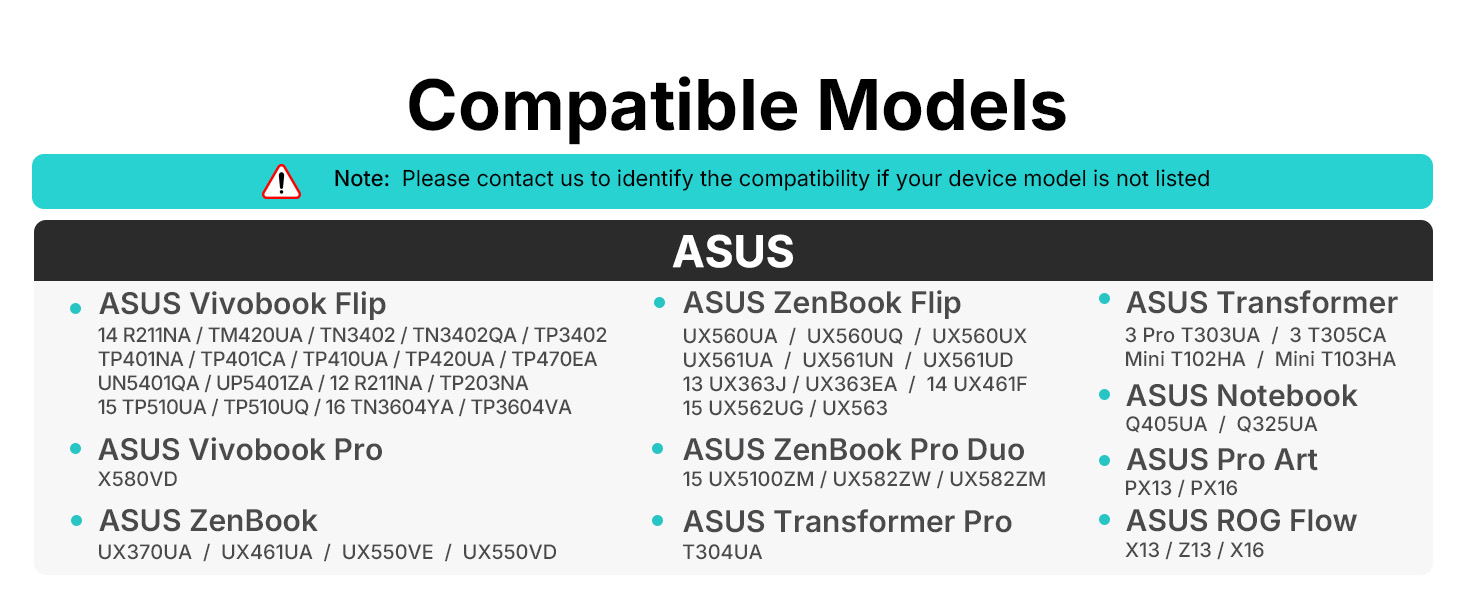
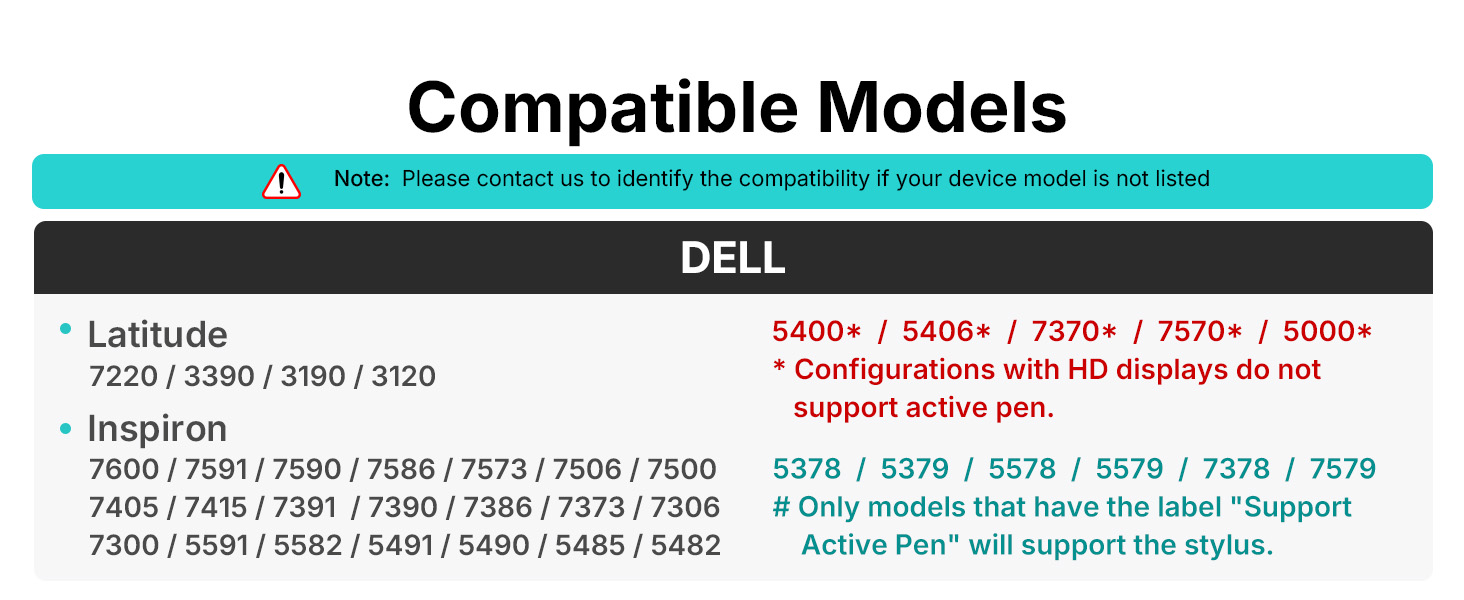
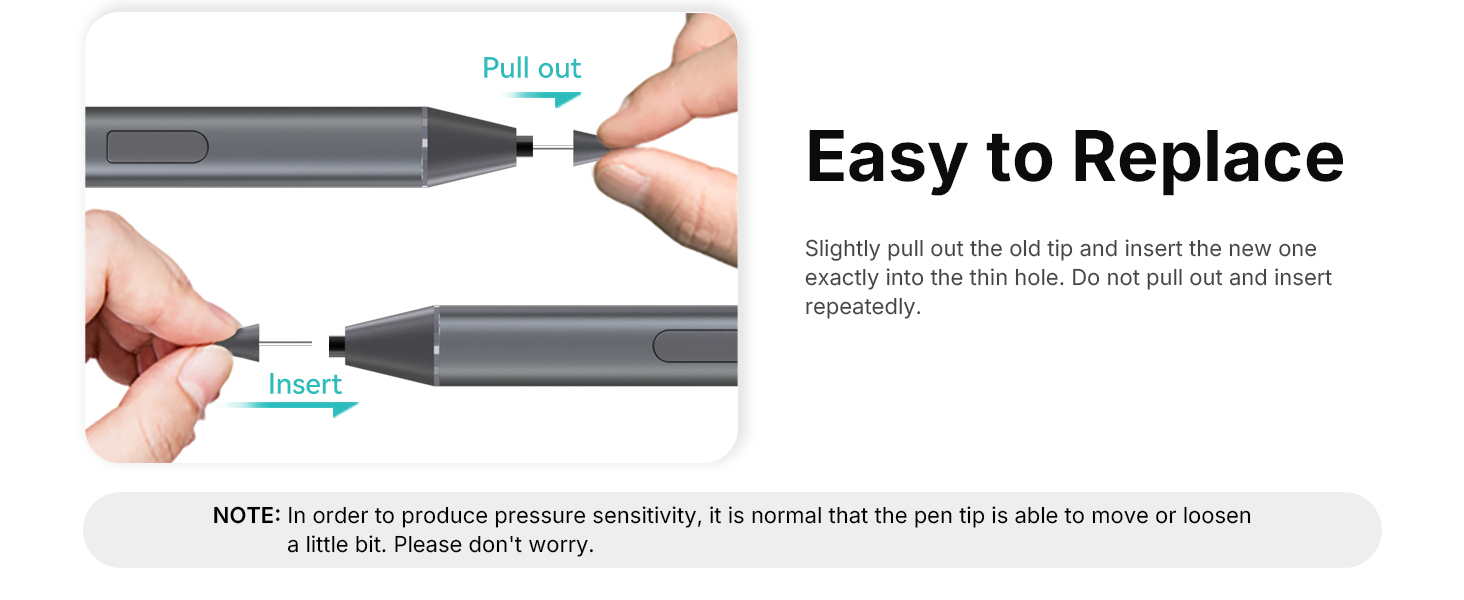



| ASIN | B0B1CY438Q |
| Batteries | 1 Lithium Metal batteries required. (included) |
| Best Sellers Rank | #12 in Digital Pens |
| Customer Reviews | 4.4 4.4 out of 5 stars (2,164) |
| Date First Available | May 16, 2022 |
| Item Weight | 0.494 ounces |
| Item model number | ME-MPP702 |
| Manufacturer | metapen |
| Package Dimensions | 7.36 x 2.28 x 0.55 inches; 0.49 ounces |
| Type of item | Personal Computers |
P**G
Works great for Surface Go 2, possibly better than the MS Surface Pen
I've been using this pen for several months now and I can definitely say this is a VERY good pen. The M2 feels quite comfortable in hand much like an apple pencil and writes with no lag. The nibs are solid plastic, but not too hard where it'd damage the screen and they rotate on the head of the pen to "roll" across the screen to reduce friction. However, using a "paperlike" or textured screen protector REALLY wears down the nibs fast, so stick with a bare screen or regular glass protector if you'd like to have some longevity to your pen nibs. Switching nibs is pretty easy, just pull em out and pop them in. The M2 also has a stronger magnet than the normal Microsoft surface pen to keep it attached to the device (mine usually stays mounted firmly on the side when not in use). No software or drivers needed to get things going, just hover it over the screen and it's good to go. While it would be nice to have some software to adjust things like pen pressure or remap the eraser/side button, it overall functions just fine for my needs. It charges via USB-C and I typically top off the battery between drawing or while taking a break, typically less than 15-30mins at a time. I typically use my surface for drawing and animating on the go rather than just taking notes, so having a good pen is very important to make the experience more comfortable and to maintain decent workflow for art purposes. One thing I CANNOT stand from most non-wacom styluses is lag and poor accuracy, so the responsiveness of this pen is notably very good for an MMP device. Attached are a couple of doodles I've made with the M2 and my "set up" with the Go and M2 for size comparison. While tools don't make the artist, they certainly can help and this pen makes my drawings on my travel device near indiscernible from quick sketches made on my wacom display tablet and desktop set up. I'd argue this pen is even better than the standard surface pen, especially for the price point. Bonus, it comes with a few extra nibs and some metapen stickers lol
L**T
Better than the MS Surface Pen Slim and HP Active Tilt MPP Pen 2, and way less expensive!!!
I bought a MS Surface Pro 11 and put a screen protector on it. I tried 3 different pens on it: the MS Surface Pen Slim, which was $100 on sale, and the HP Active Rechargeable Tilt Pen MPP 2, which is normally $70, but I got for $50, and this one, which I got for $34. Both the HP and the MS pens felt VERY rough when writing on the Surface Pro with a screen protector, to the point that I hated using them! The Metapen was smooth as silk! And the functionality is seamless; there is no setup! You just start writing on the screen and it works! Flip it around and it works as an eraser! The button is used as a "right click". WAY cheaper AND better user experience! It's a no-brainer!
G**N
5/5 for the price, with minor gripes
Really great stylus. It makes me wonder why there aren't more competitive options in this price range. I've been using it on my HP Omnibook X Flip for a couple weeks now. While this laptop isn't officially supported, it uses the MPP protocol and is therefore compatible. There are just issues with magnet alignment, so I can't securely attach the pen to the side of the laptop like usual. (this laptop has so many magnets that I could slap it anywhere though) As for the pen itself, it works wonderfully. I havent had any issues with drawing or notetaking apps struggling to recognize it--pressure sensitivity, eraser, and all. Battery life has also been fairly reasonable. The only time I've had to charge it was when I first got it, and I'd say it's gotten a good 20-30 hours of use so far. It's hard to give an exact estimate because it automatically turns off. Also, I think the side button requires a bit too much actuation force. It's not a big deal, but it means I have to tense my hand more often than I'd like. My only feasible gripes are the lack of included nibs and how easily the paint finish gets chipped by metal. It already has a couple of scratches on the ends from sitting in my bag with my laptop, which isn't the end of the world, but it stands out against the dark gray color. Either way, this was a way better deal than HP's $80 pen or whatever. Good stuff, please keep it up.
M**S
Great Stylus!
Works perfectly and no setup needed!
B**I
Works With Just About Everything Including Kobo Libra!
This pen instrument is svelte, smooth and beautiful. It feels solid in the hand, has a premium feel to it. The finish is flat matte with barely noticeable, discreet branding. I've used this with HP, Asus and other brand products, it works beautifully with pretty much anything. For Kobo users: Seriously consider this, it's just over half the price of the Kobo pen. I believe they are made & come from the same factory. Other than the color (the Kobo pen is black), they are identical. Charging ports, button and even the Nibs are identical. The erase function is reversed (on the other end) which I think was intentional in order to create a distinction between the two. I show them together to demonstrate this. I bought the dedicated Kobo pen as part of a package quite awhile ago. After receiving this, I seriously wish I'd have not bought it back then. So yeah, the Metapen M2 is excellent & it works with just about everything under the sun. ...
M**N
Looks quite good. I lost the MS Slim Pen that I had bought to go with my Surface Laptop Studio 2. I didn't use it very often and really did not want to pay the very high price for the MS original, so I decided to give the Metapen a try. It feels decently built and is comfortable to hold. Also seems to work fine on my laptop - decently responsive and positioning seems accurate. As some others have suggested, the tip is quite hard. I was concerned that prolonged use might mark the screen, so this has prompted me to fit the screen protector that I have always intended to buy. Oh, and, despite various reports on the web, it does fit well enough in the "pen garage" on the Laptop Studio 2. Obviously, it will not charge there - that is for MS pens only - and the magnetic attraction is a bit less than I remember from the MS Pen, but it hangs there well enough.
F**Y
Koppelt makkelijk met mijn kobo libre color. Reageert snel op aanraking met scherm. Snel opgeladen. Zeer tevreden over prijs kwaliteitverhouding. Losse tips gekocht omdat ik 'm van de trap had laten vallen (lekker handig) en tip was krom. Werkt nog steeds! Niks mis mee.
P**A
Super stylo. Idéale pour ma kobo colour
R**B
funkar enkelt och bra. något hårt tipp så låter en del, inget större problem för mig men värt att tänka på. Knappen på sidan är av någon anledning inte lika lätt att använda som microsofts egna surface pen, men den är trots det funktionell.
D**L
Sin duda es la mejor opción si quieres un lápiz para tu Surface o ereader sin comprar los originales. Tanto en Surface como en mi ereader, maneja todas las funciones sin ningún problema. Además, puedo cambiar de dispositivo sin reconectar o reconfigurar nada, es acercarlo, ¡y está! La batería dura muchísimo, con un uso intenso como el mío, da para unas 3 semanas de uso por carga completa. Lo dicho, es la mejor opción, básicamente porque ofrece lo mismo que el original pero por 1/3 de su precio (en caso del original de Surface) o por la mitad (en caso del lápiz del Kobo Libra). Así que si estás pensando qué lápiz comprarte, ¡corre a por este!
Trustpilot
3 days ago
1 month ago