Customer Services
Copyright © 2025 Desertcart Holdings Limited
Desert Online General Trading LLC
Dubai, United Arab Emirates
















🎮 Dominate the game with speed, precision, and color that commands attention!
The ASUS ROG Swift PG279QM is a 27-inch WQHD gaming monitor featuring a Fast IPS panel with a 240Hz refresh rate and 1ms response time. Equipped with NVIDIA G-SYNC and Reflex Latency Analyzer, it delivers tear-free, ultra-responsive gameplay. HDR400 certification and DCI-P3 color gamut ensure vibrant visuals, while versatile connectivity options and ergonomic height adjustment make it a powerhouse for serious gamers and professionals alike.

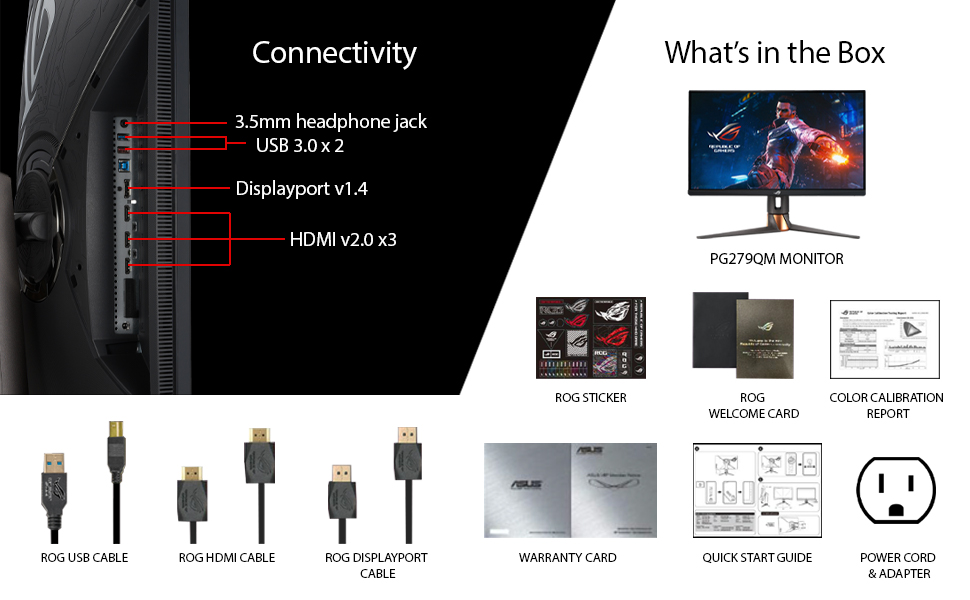











| Standing screen display size | 27 Inches |
| Screen Resolution | 2560x1440 |
| Max Screen Resolution | 2560 x 1440 Pixels |
| Number of USB 2.0 Ports | 2 |
| Number of USB 3.0 Ports | 2 |
| Brand | ASUS |
| Series | PG279QM |
| Item model number | PG279QM |
| Item Weight | 17.86 pounds |
| Product Dimensions | 16.06 x 24.17 x 10.04 inches |
| Item Dimensions LxWxH | 16.06 x 24.17 x 10.04 inches |
| Color | BLACK |
| Number of Processors | 1 |
| Voltage | 240 Volts |
| Manufacturer | ASUS |
| ASIN | B08LCNWQWL |
| Date First Available | November 24, 2020 |
Trustpilot
2 weeks ago
2 weeks ago