


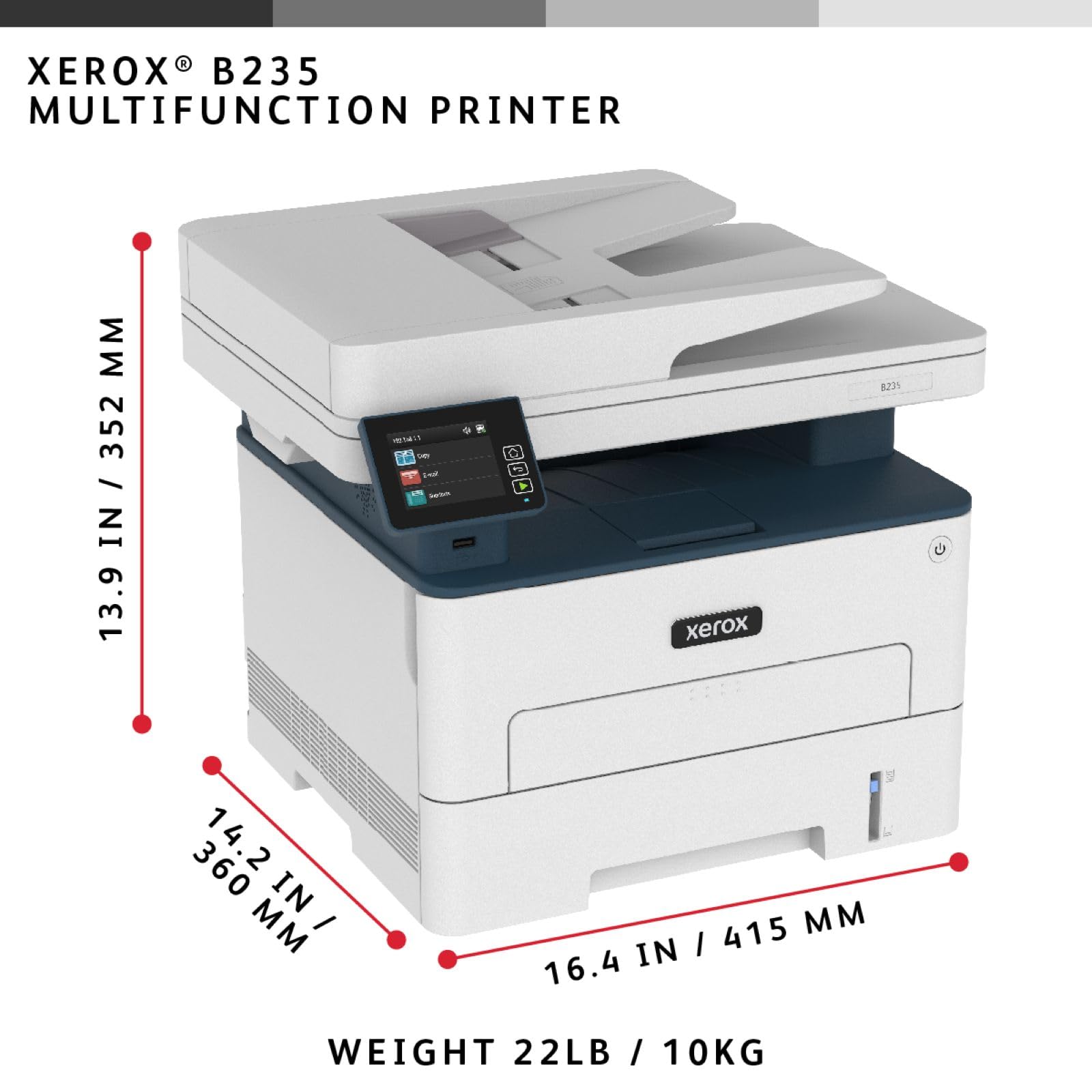





🖨️ Work smarter, print faster, stay secure with Xerox B235dni!
The Xerox B235dni is a compact, wireless black-and-white laser multifunction printer designed for home offices and small teams. It delivers fast print speeds of up to 34 A4 pages per minute with automatic duplex printing, supports a wide range of mobile devices via Wi-Fi, and includes advanced security features to protect your data. With a 250-sheet capacity and intuitive Xerox software, it combines reliability and convenience in a sleek, space-saving form factor backed by a 3-year warranty.
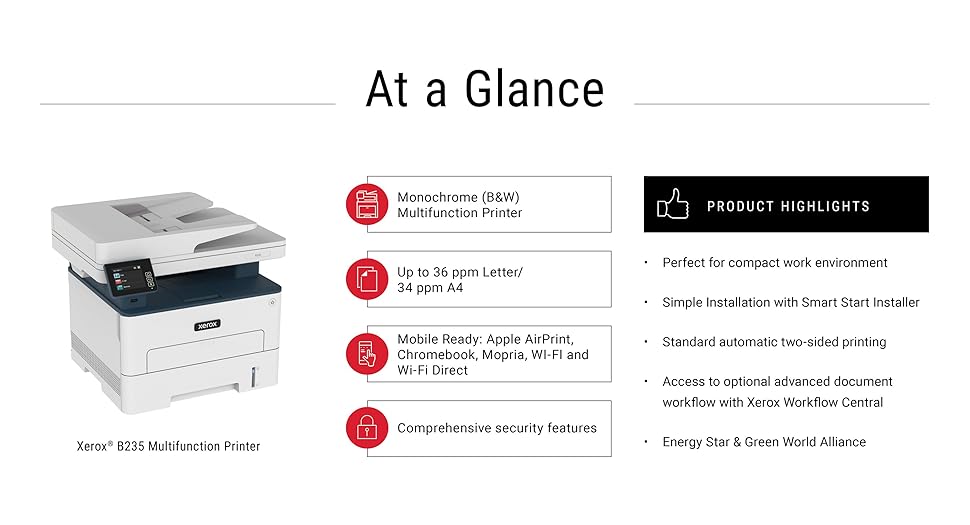

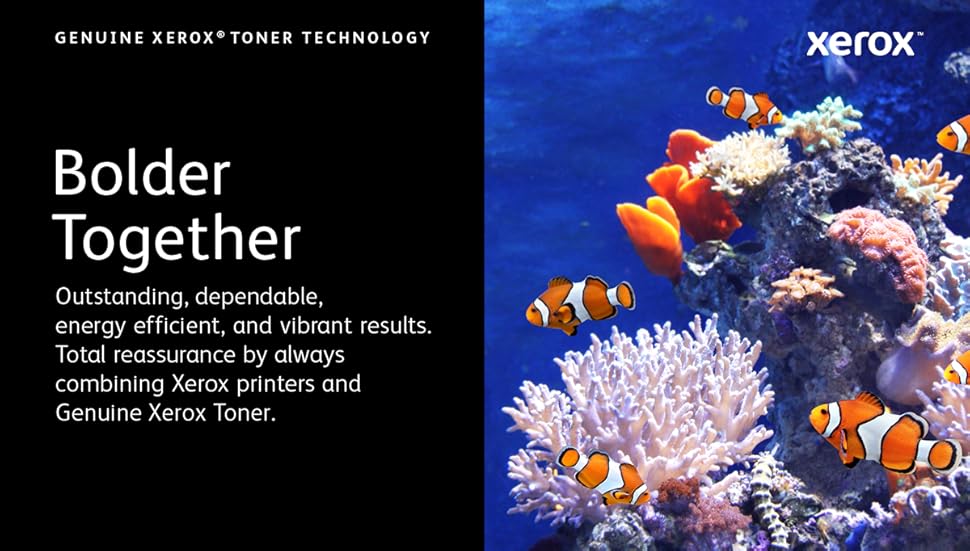
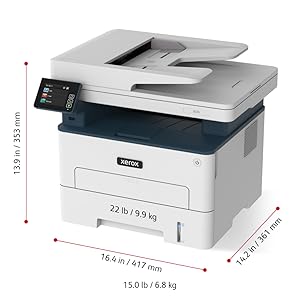
| Product dimensions | 17.1D x 21.7W x 18.3H centimetres |
| Controller type | Android |
| Maximum Supported Paper Size | A4, Letter, Legal |
| Included components | Installation Guide, Pre-installed Starter Cartridge – 1,200 pages, Product Safety Sheet, Software and Documentation CD (with User Manual, Quick Install Guide, Safety, Regulatory, Recycling and Print Drivers), Xerox B235 Multifunctional Printer |
| Print media | High-resolution paper, Paper (plain) |
| Scanner type | Flatbed |
| Max input sheet capacity | 100 |
| Compatible devices | Laptops, PCs, Smartphones & Tablets |
| Sheet size | A4, Letter, Legal |
| Maximum black and white print resolution | 600 dpi |
| Warranty type | Limited |
| Dual-sided printing | Yes |
| Item model number | B235V_DNIUK |
| Manufacturer | Xerox |
| Form Factor | All-in-One |
| Connectivity Type | Wi-Fi |
| Operating System | Windows, Mac IOS, Linux, Android |
| Are Batteries Included | No |
| Item Weight | 14 kg |
| Guaranteed software updates until | unknown |
Trustpilot
1 week ago
2 months ago