Customer Services
Copyright © 2025 Desertcart Holdings Limited
Desert Online General Trading LLC
Dubai, United Arab Emirates






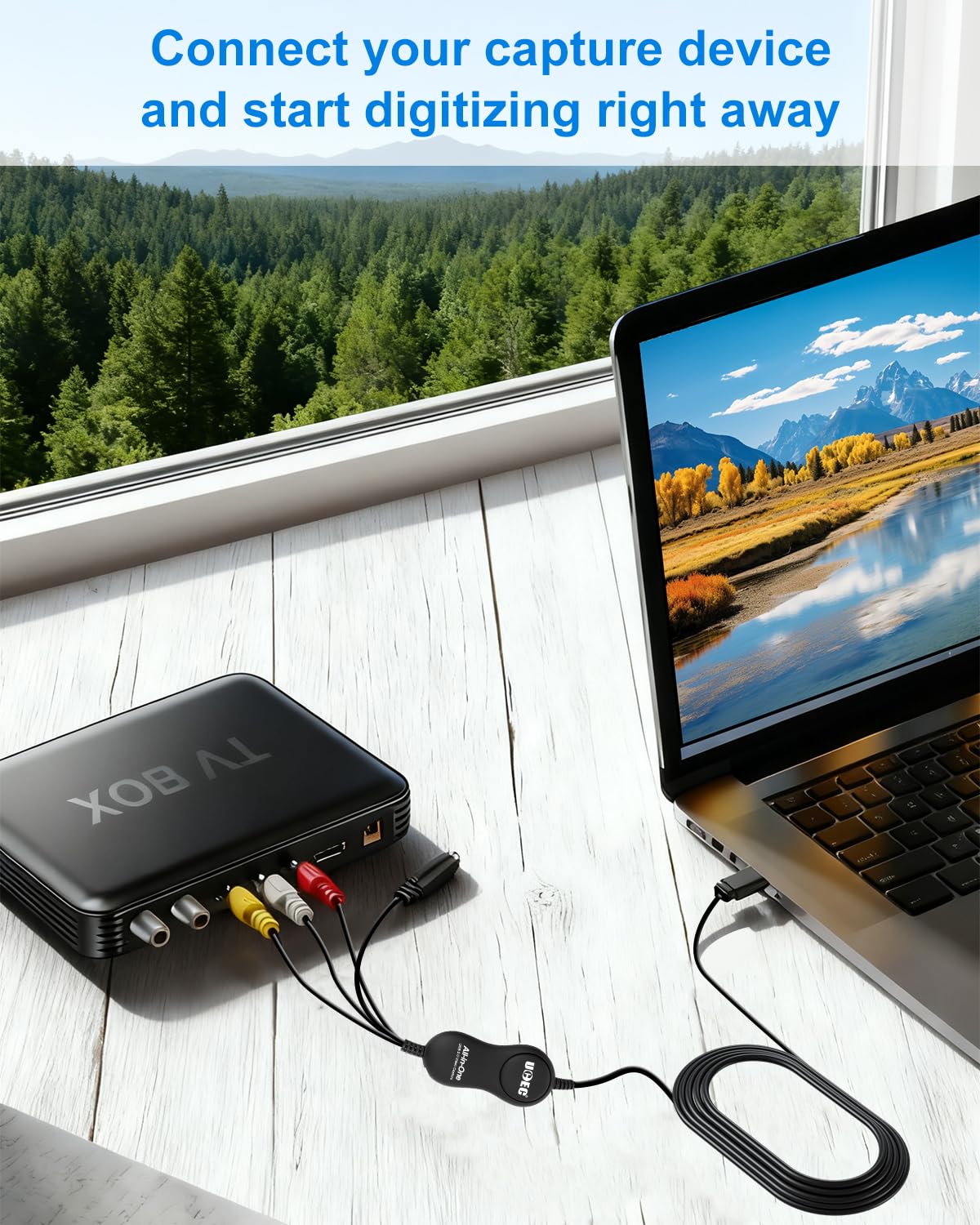

📼 Preserve your past, power your future with seamless VHS-to-digital magic!
The UCEC USB 2.0 Video Capture Card is a compact, plug-and-play device designed to convert analog VHS, VCR, and other video sources into digital formats like H.264, AVI, MPEG2, and MPEG4. Compatible with Mac OS X and Windows 7/8/10, it includes user-friendly software that guides users through the entire digitization process, ensuring your precious memories are preserved in high-quality digital files.

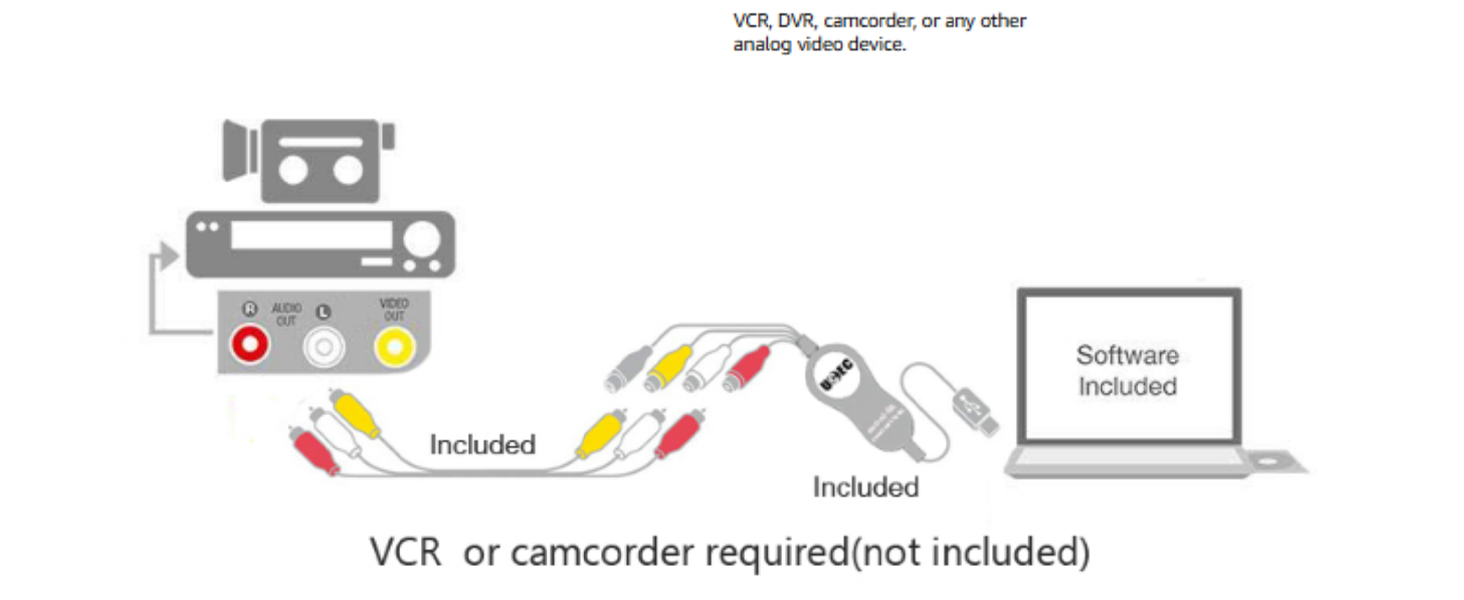



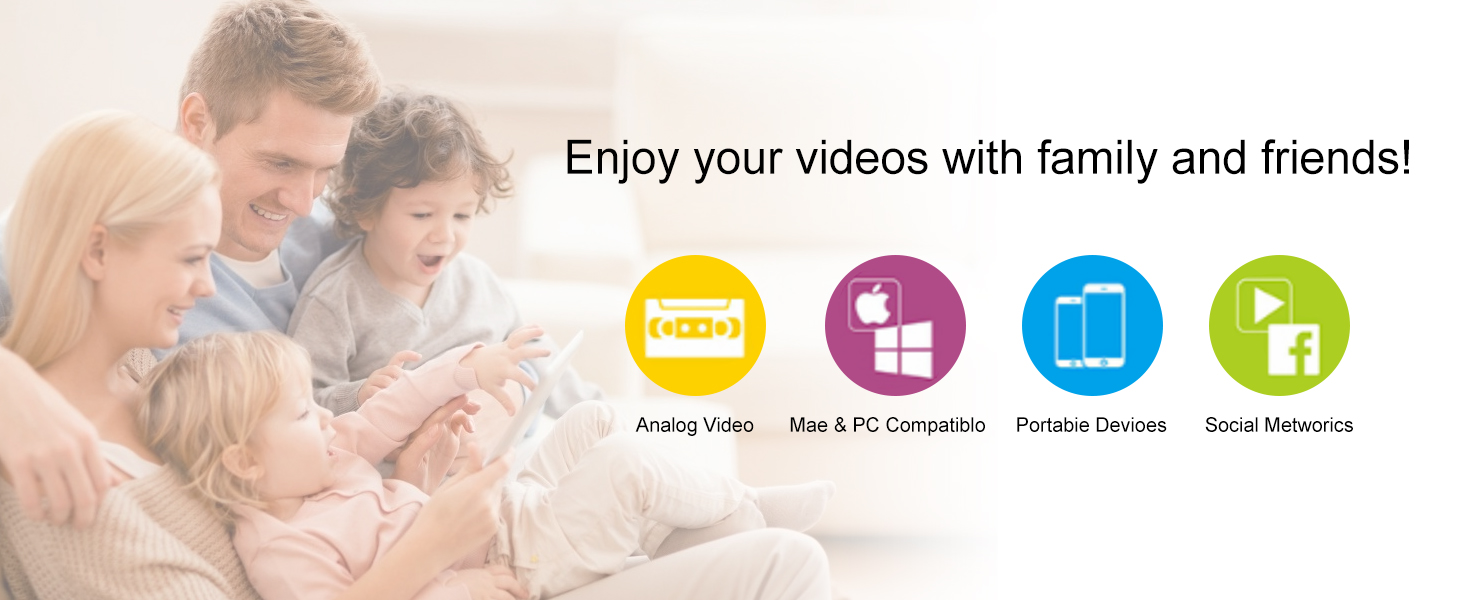
| Brand | UCEC |
| Product Dimensions | 16.51 x 13.97 x 5.08 cm; 200 g |
| Item model number | UCEC_UCEC00001 |
| Manufacturer | UCEC |
| Series | PC and Mac |
| Color | USB Capture Card |
| Hard Drive Interface | USB |
| Voltage | 5 Volts |
| Tuner Technology | Analog |
| Hardware Platform | Mac |
| Operating System | Mac OS X, Windows 10 |
| Are Batteries Included | No |
| Item Weight | 200 g |
Trustpilot
3 days ago
1 month ago