Customer Services
Copyright © 2025 Desertcart Holdings Limited
Desert Online General Trading LLC
Warehouse # 7, 4th Street, Umm Ramool, Dubai, 30183, Dubai



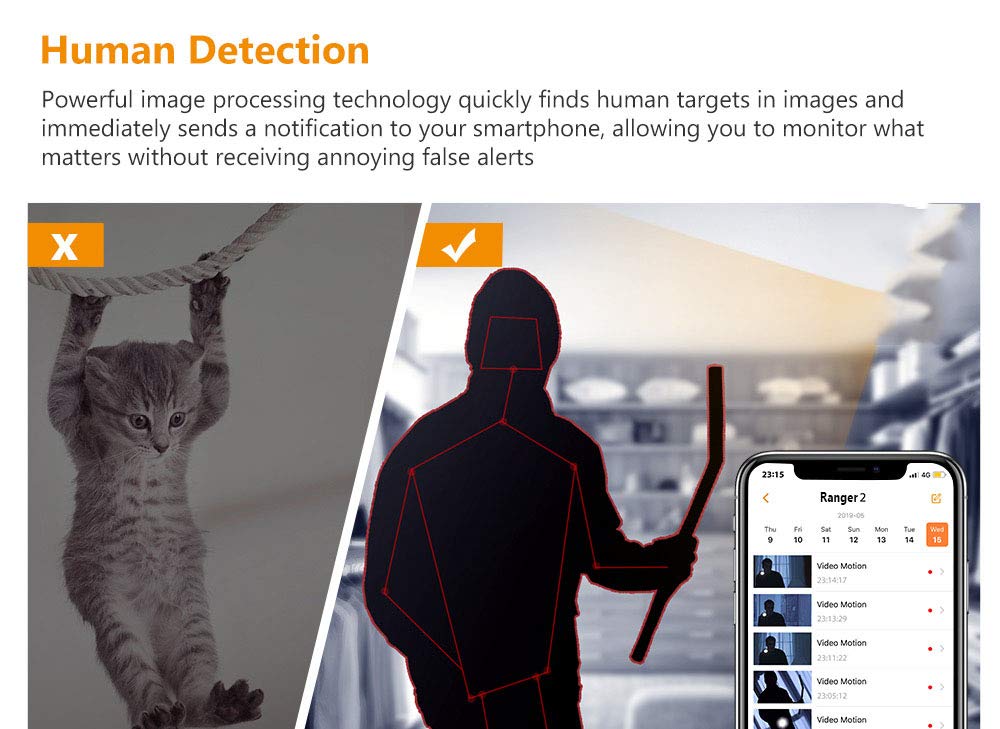






👀 Keep an Eye on What Matters Most!
The Imou WiFi Security Camera is a state-of-the-art indoor surveillance solution featuring 360° coverage, 1080P FHD video quality, AI motion detection, and smart night vision. With two-way audio and compatibility with Alexa, it ensures seamless communication and monitoring of your loved ones, all while prioritizing your privacy with multiple storage options.
A**
A good quality camera at a reasonable price
It doesn’t seem possible to buy Netvue cameras anymore from Amazon, so I bought this instead, although it means using another app. It connected up easily and works well and with a 4M resolution it provides very good picture quality. It detects humans and follows their movement. I will buy more for both inside and outside.
R**R
A Brilliant Indoor Security Camera Giving Excellent Value for Money
I’m really impressed with my IMOU indoor WI-FI security camera. It was simple to set up and link to my WI-FI.The associated app makes using the camera easy. It’s motion detection and alerts all work well.You have the option of paying for cloud storage so that you can record and save video or photo images. I don’t need to keep images, so I haven’t needed to subscribe to their service.I have put a memory card in my camera, giving me the option of saving any images, should I ever need to.The camera has a night vision function. The quality of images using this function are exceptional.All in all, I would happily recommend this camera to anyone. It is exceptional value for money and I would give it 5 *****
A**B
Great piece of kit depending on what you want it for
I purchased this camera to sit on a window sill in order to keep an eye on my car outside. As it's on a busy road, I have no desire for the motion detection function as I just want to look at it on the iPhone app now and again using the live view options. I also have no need for the microphone/audio option, or the alarm function, so my review includes no details about them.However, for my purposes, this is a really great piece of kit as it does exactly what I want. The pan/tilt functions are great and the app is very easy to use in that regard.Another bonus is that you can disable all the LED lights from within the app, so it is very inconspicuous.The only bad points I've noticed are as follows:- The quality is not good enough to read number plates (but to be fair, this is designed for indoor use)- LED lights come on briefly whenever you plug the camera back into a power source, even when LEDs are disabled in the app, but after power-up is complete, the lights go off again as per the app settings- The power cable included comes with a 3 pin adaptor which is a bonus, but the cable is not that long (so not ideal if you are trailing it up walls and around windows etc)- Cloud storage requires a monthly subscription (for comparison, Blink is free), but you can purchase and install an SD card and record locally- Notifications are slow and not instant, even when I am at home with fast / strong signal WI-FI (e.g. it took about 5 minutes after the fact to alert me that the camera had been unplugged)In terms of setup, it was incredibly easy and the app works great with iPhone. The camera itself is a lot lighter than expected and includes fixings for attaching to ceilings (you can also flip the view 180 degrees via the app if you're installing it upside down). I actually think good quality adhesive strips would hold it on the ceiling, because it's that light - this would save damage caused by drilling holes (not tested this though).This is very close to a 5 star product. If it was battery powered and rechargeable, it would be amazing. But in terms of an inside CCTV solution to keep an eye on your house remotely, I don't think there is currently a better product on the market. I look forward to seeing new products from Imou in due course.UPDATE:Still using these cameras and bought a few more since. Initially, I was using the SmartPSS application to view the camera feeds on Windows/Mac computers but was getting frustrated because the feeds would keep dropping whenever you navigate out of the program or minimize it. However, having recently bought a Synology NAS, I thought I would see if Surveillance Station is any better, and it is - it is very easy to add these Imou cameras (just be sure to use the password on the device label, not your custom password - username should be admin) and most importantly for me, the feeds never drop - so if I hear something going on outside, I can immediately get the feed up (SmartPSS took about 10 seconds to reconnect and display the feeds, which was very annoying). The only drawback with Surveillance Station is that the pan/tilt/zoom controls don't work, so you would need to use the mobile app for this. The image is also not as sharp as it is on SmartPSS for some reason - absolutely no idea why but it's not the end of the world. Hope this extra information is useful to someone!
M**N
Safety code is on the bottom of the device
Very decent bit of kit, NV works well, I would recommend buying an SD card as it doesn't come with one however you are able to record on your phone so not really nesacery, pretty straight forward to set up, says it has trouble going through walls with the WiFi in the manual but mine works well and my routers downstairs. Haven't had any problems at all had it running for about one week pictures clear sound is clear so overall very impressed for 20 pound
A**K
Good value product
Pros- Good quality image- Supports both Cloud and micro SD Storage- Free continues recording when inserted micro SD card.- Cloud storage is cheap in comparison to other brands- Really well made mobile app- Has in-built siren- Motion and abnormal sound detection is good- Detects motion through the window, also at night, but you can't see much in the dark- Very good value in comparison to other products within the same price rangeCons- two way audio sound quality not great.- You can't control in-built siren. Therefore there is no way to trigger all indoor cameras to produce lots of noise to deter thief. Some other competitors allow to trigger the siren manually by pressing a button in a live preview.
Trustpilot
2 weeks ago
1 month ago