

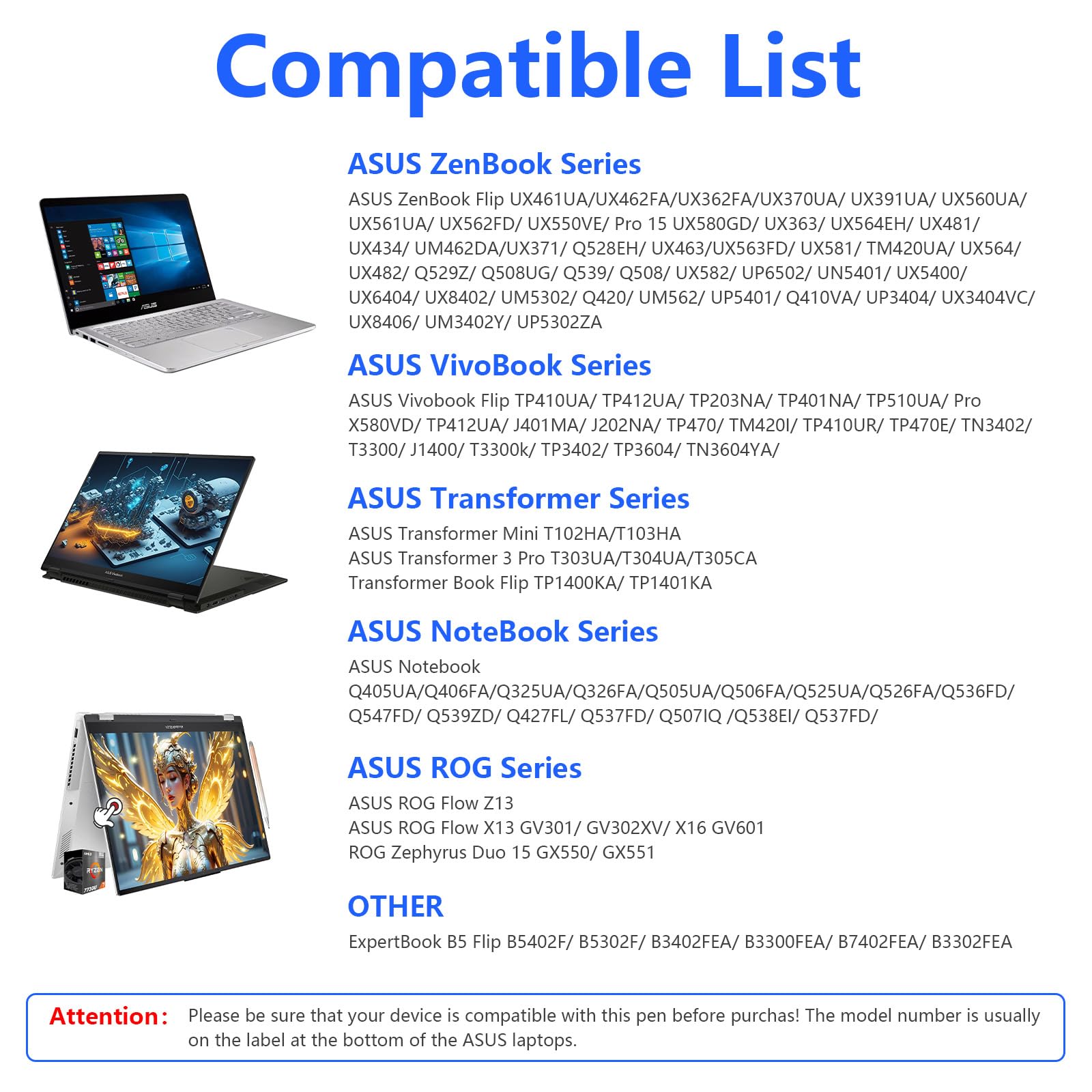
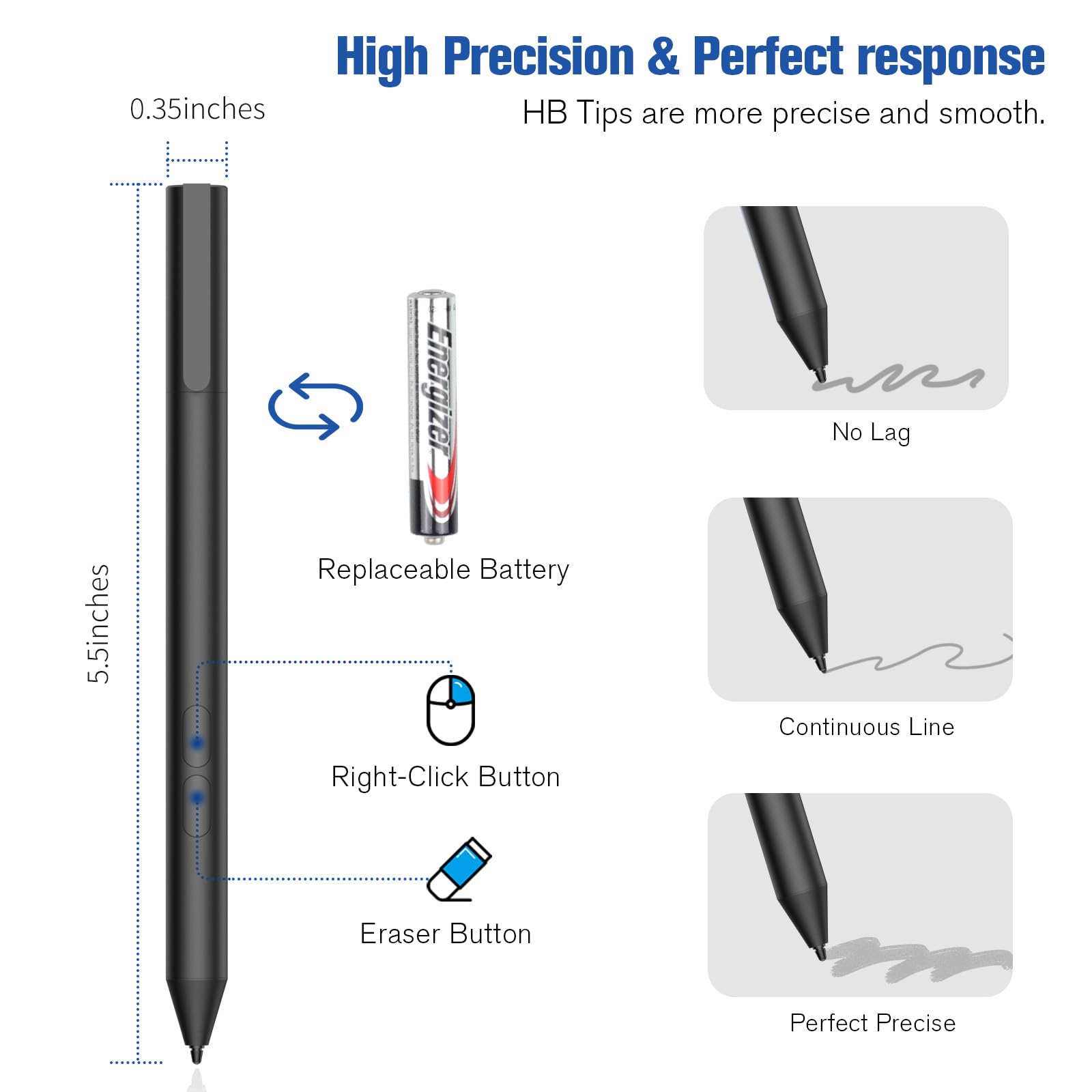
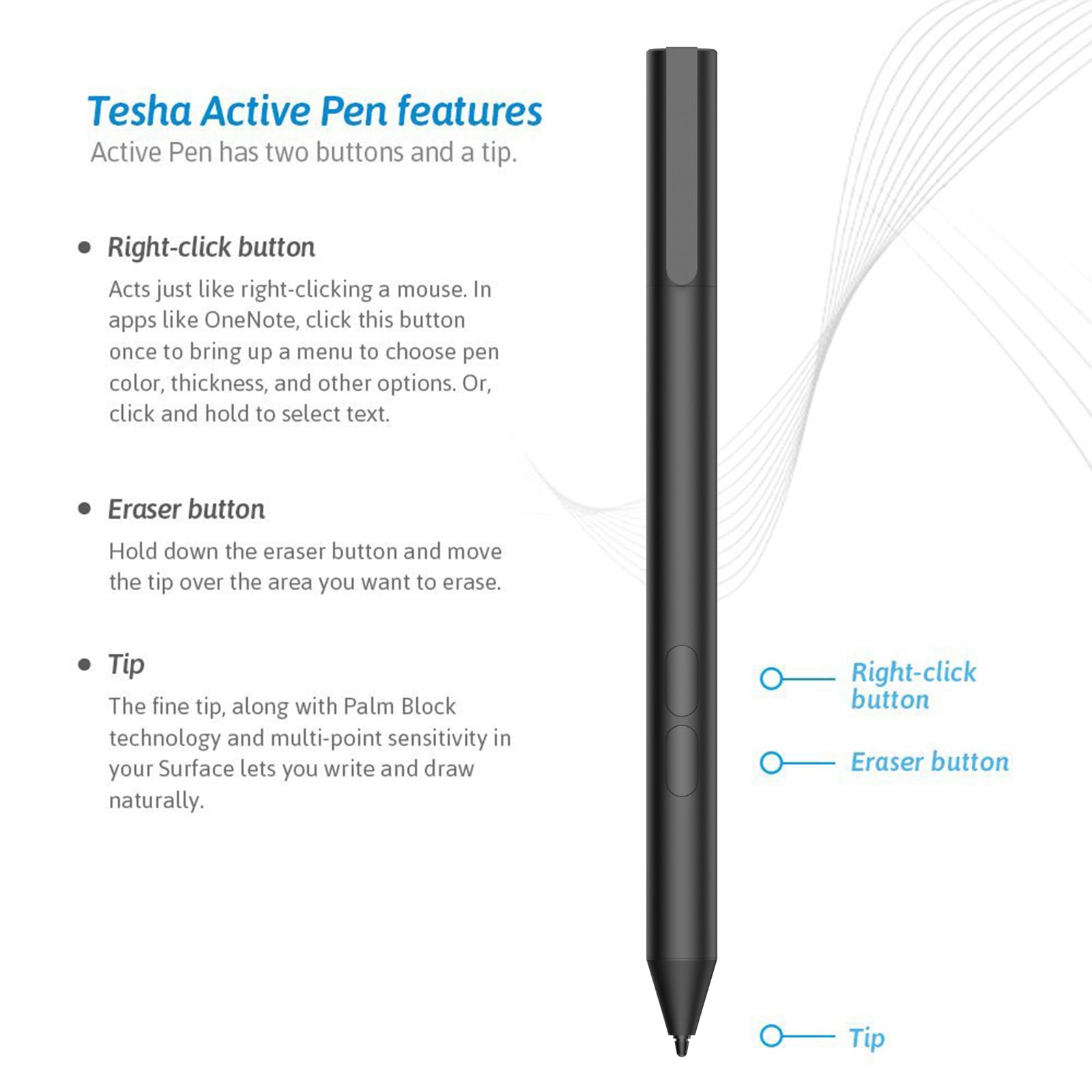
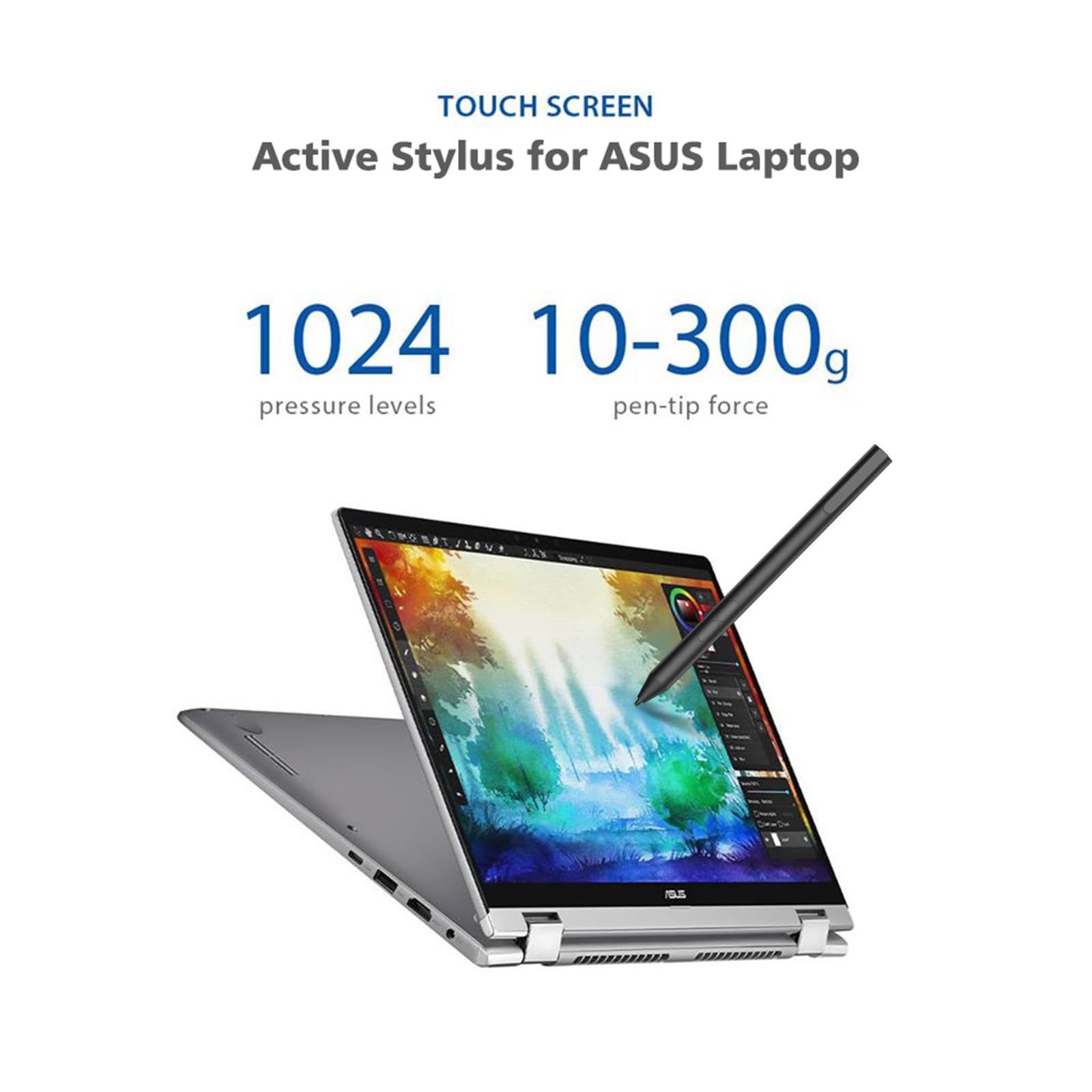


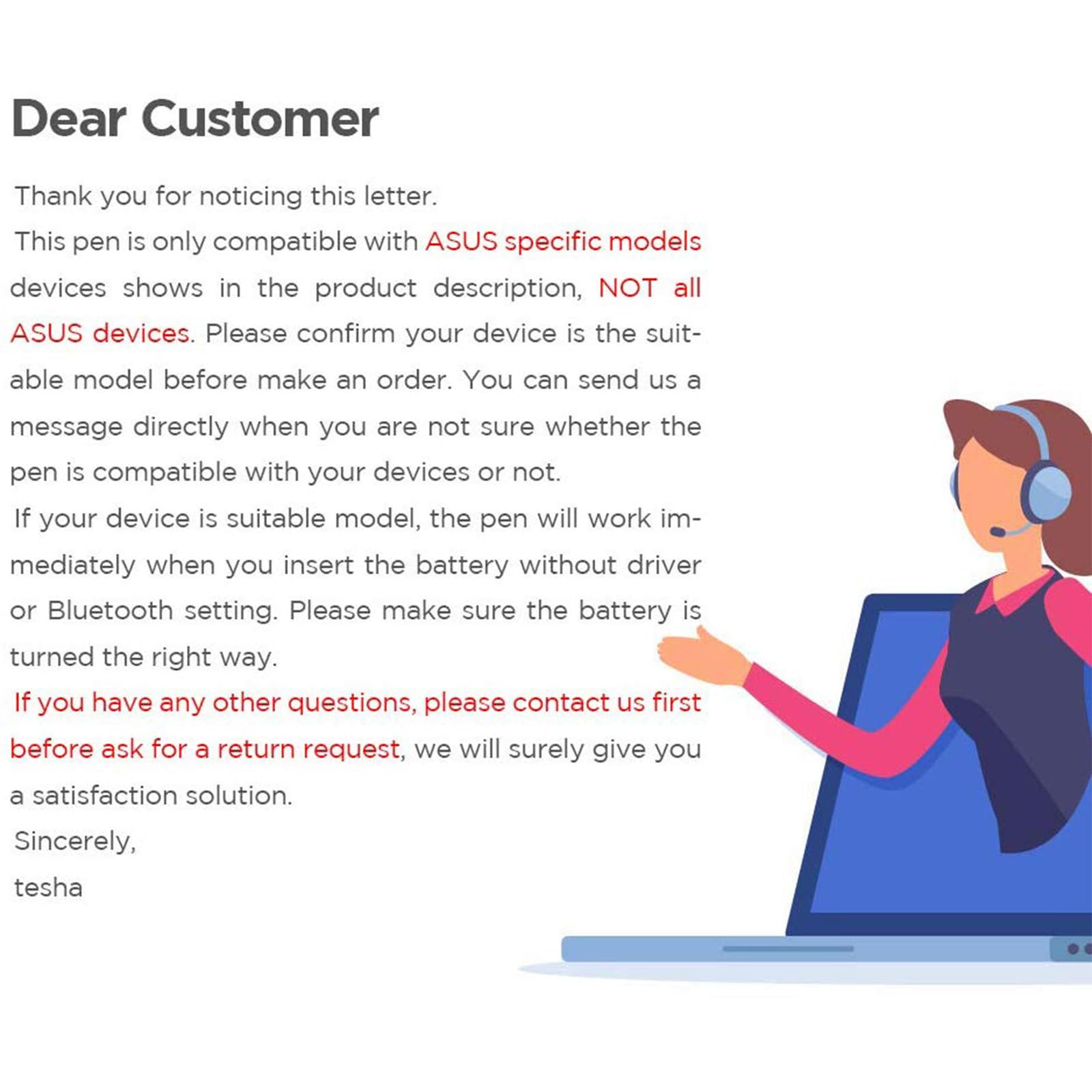
✍️ Elevate your ASUS experience with precision and power in one sleek stylus!
This ASUS-compatible stylus pen offers 1024 levels of pressure sensitivity and advanced palm rejection, ensuring precise and natural input on a broad range of ASUS touchscreen laptops and tablets. Featuring a 2-in-1 button for enhanced control and a rapid charging system that supports up to 2500 hours of use, it’s designed for professionals seeking seamless productivity and creative freedom. Includes extra pen tip, AAAA battery, and reliable customer support.



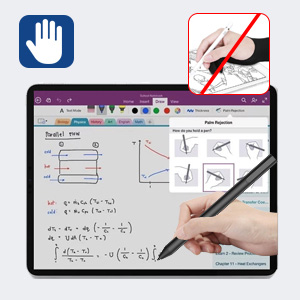


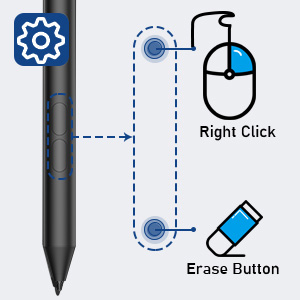



| Compatible Devices | ASUS Transformer MiniT102HA/T103HA ASUS Transformer Pro T303UA/T304ua/T305CA, ASUS VivoBook Flip 12 R211NA/14 R211NA/J202NA/TP203/TP401/J401MA/TP410/TP412/TP510ASUS VivoBook Pro X580VD, ASUS NoteBook Q325UA/Q326FA/Q405UA/Q406FA/Q427FL/Q505UA/Q506FA/Q525UA/Q526FA/Q535UD Q536FD/Q546FDX/Q547FD,ASUS ZenBook Duo UX481/UX581, ASUS ZenBook UX434/UX550/UX580GD, ASUS ZenBook Flip UX362/UX370/UX391/UX461UX462/UM462/UX560/UX561/UX562 |
| Battery Type | Alkaline |
| Battery Average Life Standby | 521 days |
| Number of Batteries | 1 AAAA batteries required. (included) |
| Item Dimensions | 5.4 x 0.37 x 0.37 inches |
| Item Weight | 20 Grams |
| Material | Aluminum |
| Color | Black |
D**E
This stylus works really well straight out of the box
Great stylus. I bought it for use with an Asus UX482EG duo 14. It worked perfectly from the minute the battery was put in. I used it for handwriting and working through touch screen menus quickly. It has 2 buttons on the shank. The bottom one is the erase button. You hold it down and scribble over what you've just done and it deletes it. The top button brings up a 'right click' menu. It is slim like holding a normal pen. It comes with 2 replacement knibs and a tool to remove them. There is one downside. The buttons on it are black, the same colour as the pen, and are fairly flush. So you can't just quickly press them, you are always looking to see where they are and which one to select because they aren't in an intuitive place.
W**E
Good but half the price of the task one for my specific laptop!
It works with my Asus Zenbook but just not as I thought. It doesn't use BlueTooth. Also, where do you buy AAAA batteries?! Lifting your hand to a laptop touchscreen is tiring, probably best suited to a tablet. Could have done with a real pen at one end!
Trustpilot
1 week ago
4 days ago