Customer Services









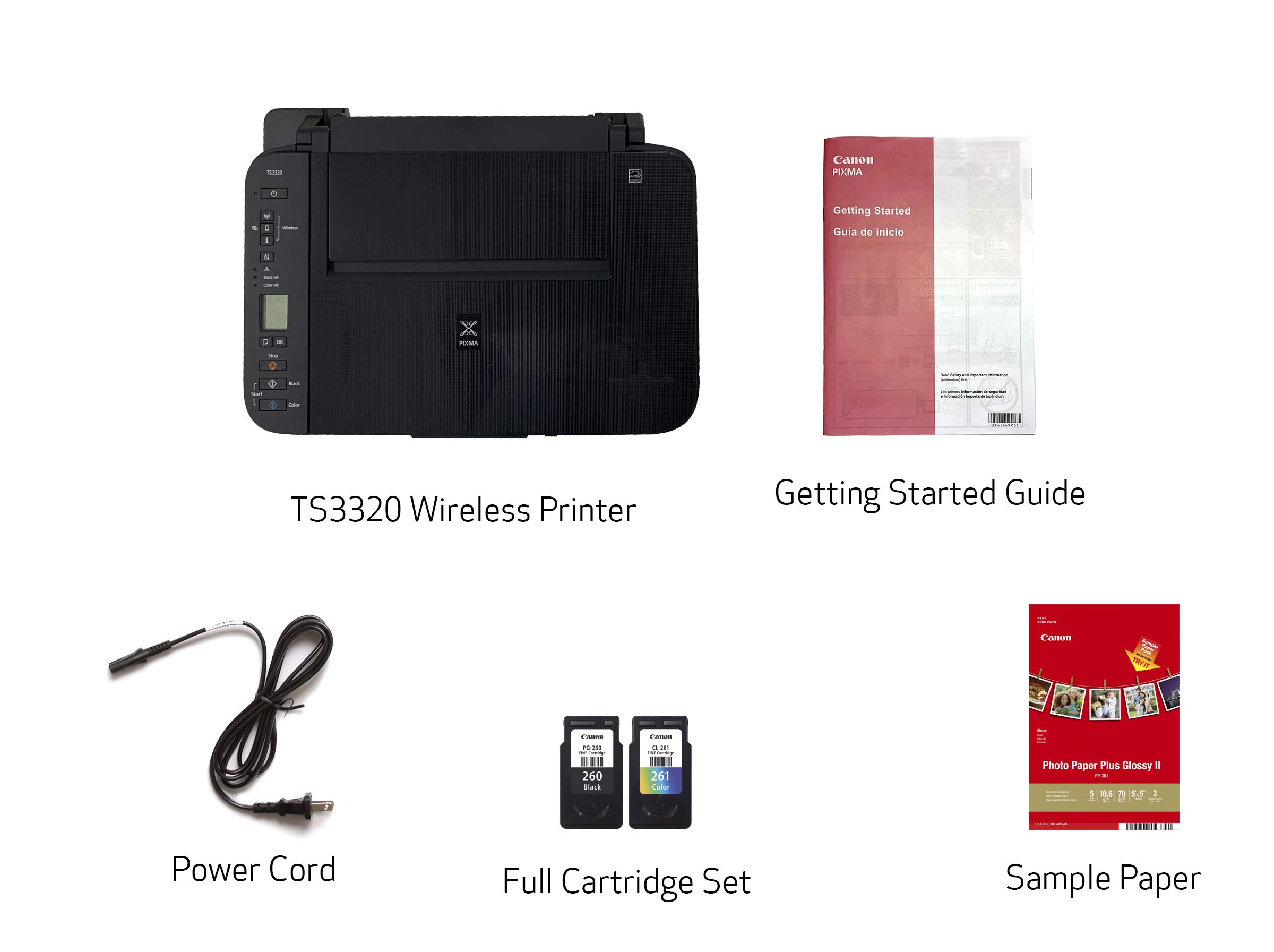
Print Your Way to Productivity! 🖨️
The Canon Pixma TS3320 in vibrant red is a wireless inkjet printer designed for effortless connectivity and high-quality printing. With a user-friendly setup process via smartphone, it supports both B&W and color printing at impressive speeds, making it an ideal choice for busy professionals and families alike.








| B&W Pages per Minute | 7.7 ppm |
| Color Pages per Minute | 4 ppm |
| Control Method | App, Voice |
| Controller Type | Vera, Amazon Alexa, iOS |
| Print media | Paper (plain) |
| Scanner Type | Sheetfed |
| Compatible Devices | Smartphones, PC, Laptops |
| Printer Type | Inkjet |
| Additional Features | Wireless |
| Printer Output Type | Color |
| Item Weight | 8.5 Pounds |
| Item Dimensions D x W x H | 12.5"D x 17.2"W x 5.8"H |
| Paper Size | 4” x 6”, 5” x 5” (Square), 5” x 7”, Letter (8.5” x 11”), Legal (8.5” x 14”) |
| Maximum Sheet Capacity | 250 |
| Media Size Maximum | 8.5 x 14 inch |
| Hardware Connectivity | USB |
| Connectivity Technology | Wi-Fi, USB |
| Color | Red |
A**S
Excellent Printer for the Price and Quality
This printer is very similar to another Pixma model previously used. This particular model allows for direct connection to a smartphone, Apple Iphone in particular, via means of a free app through the local network. The tested photo print, using a personal picture taken by the phone, was of excellent quality.The only complaint concerns a small piece of plastic in the rear of the printer, just a couple millimeters in width, which snapped off near where the power box attaches to the main body; this power box should not be dislodged, but because of this minor damage the power box had to be lined up, carefully, and held into place by hand while moving the printer around. This minor damage does not interfere with the printer's function or operation, but does require extra care when moving the printer from its storage shelf to the platform on which it is used and vice versa.I would recommend to Canon to make the power box clip a little wider to help prevent this type of damage from being an occurrence. This damage was apparent immediately upon removing the printer from its store packaging.
J**N
printing envelop is great
I tried to print on A9 size envelops, and it took me a while to figure out how to do it. I guess many people are not sure so I figured I should leave a review just for this purpose. When printing envelops, place envelop all the way to the right at back feeder with the short side towards feeder, with lap towards the left. Lap at behindafter pressing 'print' on your computer, printer will show an error blinking on small display at left side of printer, just click OK button right below it and it will print. I hope this helps.I was worried that the printing will be a problem as I haven't printed for months, and with other prints this will cause print head problems, but with this one still very good.
A**D
Good print quality but WHAT A PAIN TO SET UP!!!
So I have owned Canon Printers my whole adult life. I love them for their print quality and the fact that I can feed all different kinds of paper through them. I love the top loading inexpensive photo quality ones. BUT....this printer is not plug and play. Just pass along if you are not savvy enough to spend the 3 hours to get it to connect to your home network. Sheesh!! What happened to plug and play? My last Canon got ousted by Windows 10. They no longer had a driver and it was just getting tired anyway. The repairs would have cost at least triple what this new one did so I opted for a similar type model. I have 6 computers on a home network and wow, I am not computer stupid and this thing was a pain. I went through their on computer tutorial and a YouTube video and finally their entire diagnostics before it finally connected to my Router. My 2 other Brother printers were WAY easier. I don't know why Canon can't figure out how to be more user friendly.So here are the Pros:It has a top feeder so that you can feed cardstock and Photo paper and it won't jam the rollers like a bottom tray feeder.It is inexpensive.It has 2 cardtridges that are relatively inexpensive, print nicely, and you only have to buy two of them instead of 4 (for certain printers who have the 4 color model and they are still 25 dollars each).The quality of the color is very nice.It is light weight and so moving it around to get to cables etc. is not a chore.Con:THE SET UP IS A MONSTER -if you are a little older than the new tech generation, then this is not for you.None of my Canon printer cartridges have ever been able to be refilled. It just does not like it and gets really fussy. I don't use this as my only printer. I use a Brother laser jet at 3 cents a page for my standard essay, shopping, and printing needs, so this does not really bother me because when I actually print from my Canon it is because I want a real quality product (either a photo, a professional program brochure, gift design, etc) and so I don't go through but just a couple sets of cartridges a year.What users manual!!?? The english section is 6 total pages. 4 of them tell you how to pull off the orange packing tape and load the cartridges and paper. The other 2 just tell you to go online to download the driver and connect to your computer (page 5) or your phone (page 6). There is no real information that is helpful. I don't even know why they bothered to send it. (I can figure out how to pull off the orange tape and click in a cartridge!!) Really six pages to just tell you to go online. Ugh!!Overall, now that I got the thing installed, I am happy with it. Since I don't have to install again unless I change my network, I think it will be smooth sailing. The print quality is great and I am happy with the printer itself. I had a hard time finding a printer with an upper tray feeder that would do photos and cardstock. I would purchase it again but I just wanted to caution those for whom installation would not be easy. My parents would have been very frustrated and likely sent it back. If you are over 55 or not even a little tech savvy, then go for something else if you don't mind a bottom tray paper loader. There are lots of great Brother Printers with bottom tray loaders, they just struggle with heavy paper. I only took off one star because the printer itself is really great. Maybe it is simply that I have such a large home network that made it fussy. My router is fairly new and made for my large home network so I am truly unsure why the printer and router would not communicate. Once I finally got the printer to send signals right, my router picked it up. The i button prints a page that lets you know if you are connected and gives you the printer password incase you had to tell your router how to find the printer in a round about way. I finally got it to wps after holding the signal button on the printer for 3 seconds and pushing the wps on my router. I did this about 20 times and finally it worked. You have to connect the printer to your network and then the computer to the pinter otherwise your computer just says that it can't find the printer on your network. Anyway, between the installation prompts and just plain ole messing around and using the online help, I finally got it to connect. Great little printer, bad setup method.
R**A
Ink cartridges monitored by Canon isn’t a pleasant experience
Not to happy with this printer, bought it because my HP one was causing issues since I purchased ink cartridges at Walmart and not directly from HP and they kept freezing my printer saying that I’m using pirated ink?! I replied to go complain to Walmart after awhile I couldn’t take it anymore and bought this one and now it’s doing the same thing?!The cartridges from Walmart are the brand name ones and not some other label, once I pay for a product it’s insane for these companies to control their manufactured equipment for the rest of your life, I’ll be calling Amazon tech support to help me with this issues and will delete Canon program from my cell!
Trustpilot
4 days ago
3 weeks ago