




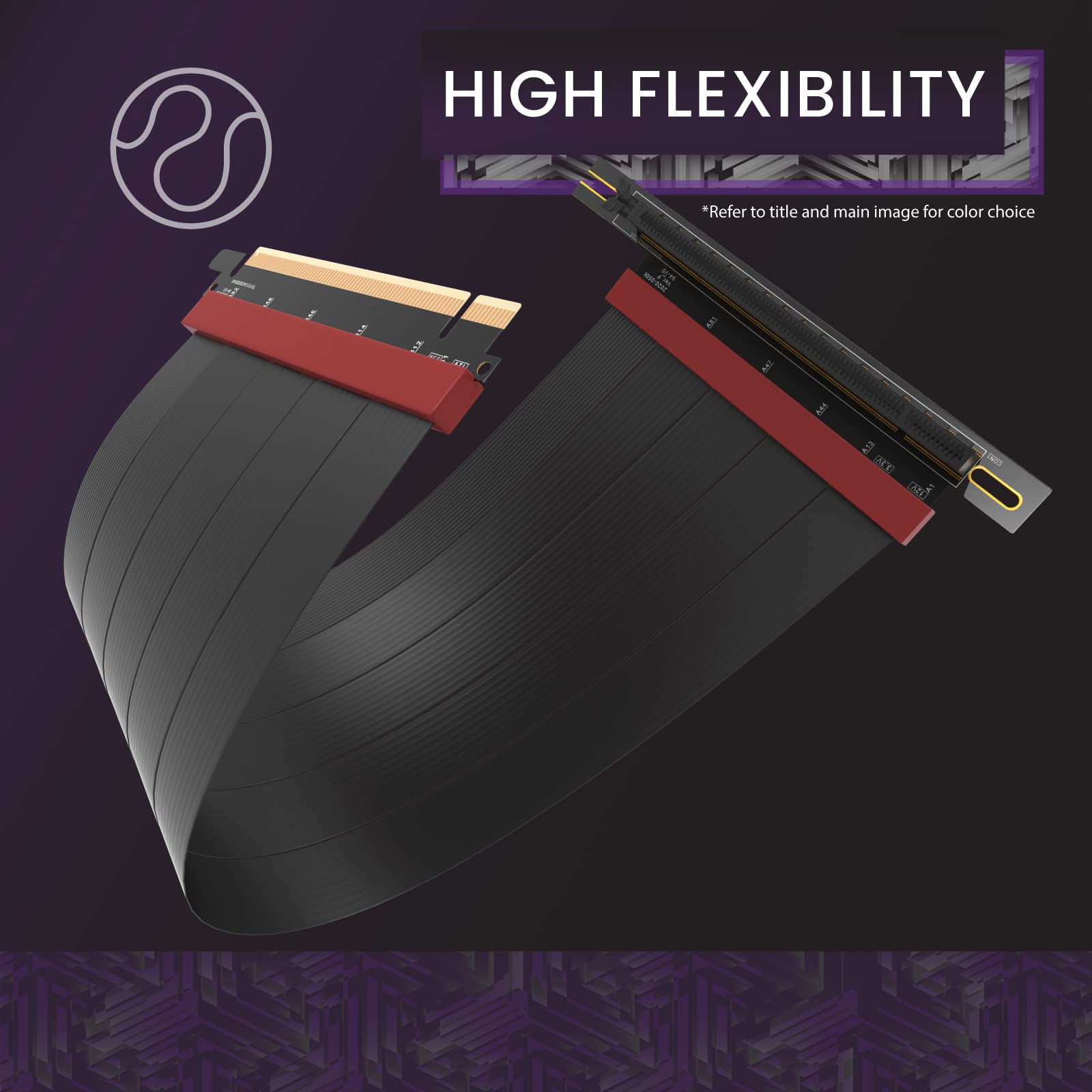




🚀 Elevate your gaming rig with LINKUP's AVA Bracket!
The LINKUP - AVA Universal Vertical GPU Bracket is a heavy-duty, adjustable solution designed for next-gen GPUs, featuring a PCIe 4.0 X16 Gen 4 riser cable. With premium materials and a 365-day warranty, it ensures both performance and reliability for your gaming setup.
| UPC | 882991236305 |
| Item model number | AVA |
| Item Weight | 1.83 pounds |
| Package Dimensions | 8.43 x 6.1 x 3.43 inches |
| ASIN | B0B42ZR28W |
| Date First Available | June 14, 2022 |
S**G
3 years and running....
So far, it's still running. Quality seems to be decent, and I havent had any issues with it either. It worked well in repositioning my GPU inside the case to allow better airflow. I have a wide case, but my 4080 Super is quite wide.Never really did a comparison between direct connection and using this cable, but it seems to be operating as intended. Havent had any GPU concerns.
S**E
Great solution to mount your GPU vertically, but at the expense of it being your only PCI device.
I purchased this item to mount my GPU vertically. I was interested in the construction and if the PCIe riser cable was actually 4.0 and not just false advertising.The mount is made of sturdy metal and the PCIe riser installed with no issues. Looking in GPU-Z after the installation it still recognized my RTX 3070 as a PCIe x16 4.0 device. I ran some 3D Mark benchmarks and there was no difference in performance.It comes with 4 screws in total, the two large screws are for the PCIe riser and the two smaller screws are for the bracket that is to cover up the expansion slot that is exposed. I personally did not use the bracket, I just put the original cover back on. The existing case screws are used to install the mount the bracket inside of the case. The bracket did sag a little bit due to the weight of the card so I slid the existing unused metal PCI covers from my case under it to give it some support on the end as seen in one of my photos.The easiest way I found to install the bracket is to install the GPU before installing the bracket but depending on your computer case this can make it more difficult. I also installed the top most screw loosely before I installed the rest of the screws then tightened everything down. After that I plugged in the PCIe riser cable into the motherboard. The only thing I think I should have done differently was to get the mount with the shorter cable because I didn't need the full 22cm.Overall I'm very happy with the product and had no issues with the device yet. I plan on turning my PC into a fully watercooled system and this mount was the first step in my project.
J**N
Works in a Phanteks P500a. Way too expensive.
Overall in quite satisfied with how it turned out for myself. Installed this into a Phanteks P500a; haven't seen too many specific examples of this so wanted to share. This case does support vertical mounts without a bracket but it puts the card right up against the glass. For a waterblock this is fine but for an air card this isn't good. Thermal wise, I haven't noticed any increase in thermals. In fact, I've noticed a average 3 degree drop. Max before was about 68C now my card (3070 ti) never goes above 65. Usually averages at 60.First off, get the 15cm. Even it's too long and is pressing up again my M2 after some training. However, it does successfully support pcie 4 in my system without any noticeable performance drops or blue screens yet.The included bracket attachment (it screws onto the main body either above or below for added coverage) doesn't fit in this case. The space between the pcie slats and the mobo isn't enough. You will have to modify the back by removing some slat rails. Personally I only use the bottom ports on my card so I only removed those.The riser bracket does sag a bit so having something small underneath to support it will help. Also, make sure you pre thread the thumb screws before attaching into the case; save yourself the headache. Construction is pretty sturdy, though.Only gripe I honestly have is price. 100 bucks? Geez! Had a gift card or I wouldn't have purchased.
A**W
Great Product, Performs Flawlessly
Used on an X570 w/ a 3000 series Nvidia card.PCI-E 4.0 works flawlessly. Installed card and PC booted w/ video immediately, even w/ the BIOS set to auto-negotiate PCI-E gen. The mounting bracket is chonky, big, bulky and solid, but due its width it doesn't look great in the case w/ a side glass window, but you certainly won't need to worry about it succumbing to metal fatigue. It's an expensive solution for a *mostly* cosmetic want, but given the build quality and the fact that it *just works* I do think it is worth the cost.
K**N
Great and works, but missing two screws.
While assembling the mount everything was going well until I mounted to pcie 4.0 connection, the screws that were supposed to be provided weren’t there so they weren’t the correct length and slightly too big, made it work and it comfortably fits my 4090 with no sag issues or anything. Definitely worth it besides the screws missing!
T**N
Very expensive. Poor quality. Doesn't fit well.
Not worth the price. The only good thing about this is the PCIE 4.0 riser cable.Took way too much time to assemble this into my Corsair Obsidian 500D SE with Sapphire RX 6800 XT NITRO+ SE.The tiny screws shown as (b) in the manual are useless and won't screw in. So I could use the part. Which wouldn't fit the case anyways since it makes the bracket too thick to slide behind the motherboard.All the holes in the bracket are awful. Even had a hard time fitting the case screws to lock the bracket in place. The top screw that secures the GPU in place was such a pain and was so hard to screw in. And of course I had to cut 2 back slots to get the cables in.They recommend the 20cm riser cable but as I thought, it was way too long, so they told me to fold it since it touched the GPU backplate.I hope it will last long enough.Definitely not the experience I was expecting for this price.
B**D
Works great - good price
Installed this in a new Lian LI build with 4070ti. This is a great cable - sometimes while installing these cables you have to bend them a little to get them to sit right, And I've had cables fail from being bent too much. I probably ordered the wrong size for my build, which put the cable through a little extra bending But it still works like a champ. 1 month later and no issues. Great price for pcie 4.Sidenote: if you don't measure before ordering, order the shortest cable. I ordered the medium cable and it was definitely too long and required extra bends. It's probably about 2 inches longer than needed. Go with the short cable!
Trustpilot
1 month ago
2 weeks ago