


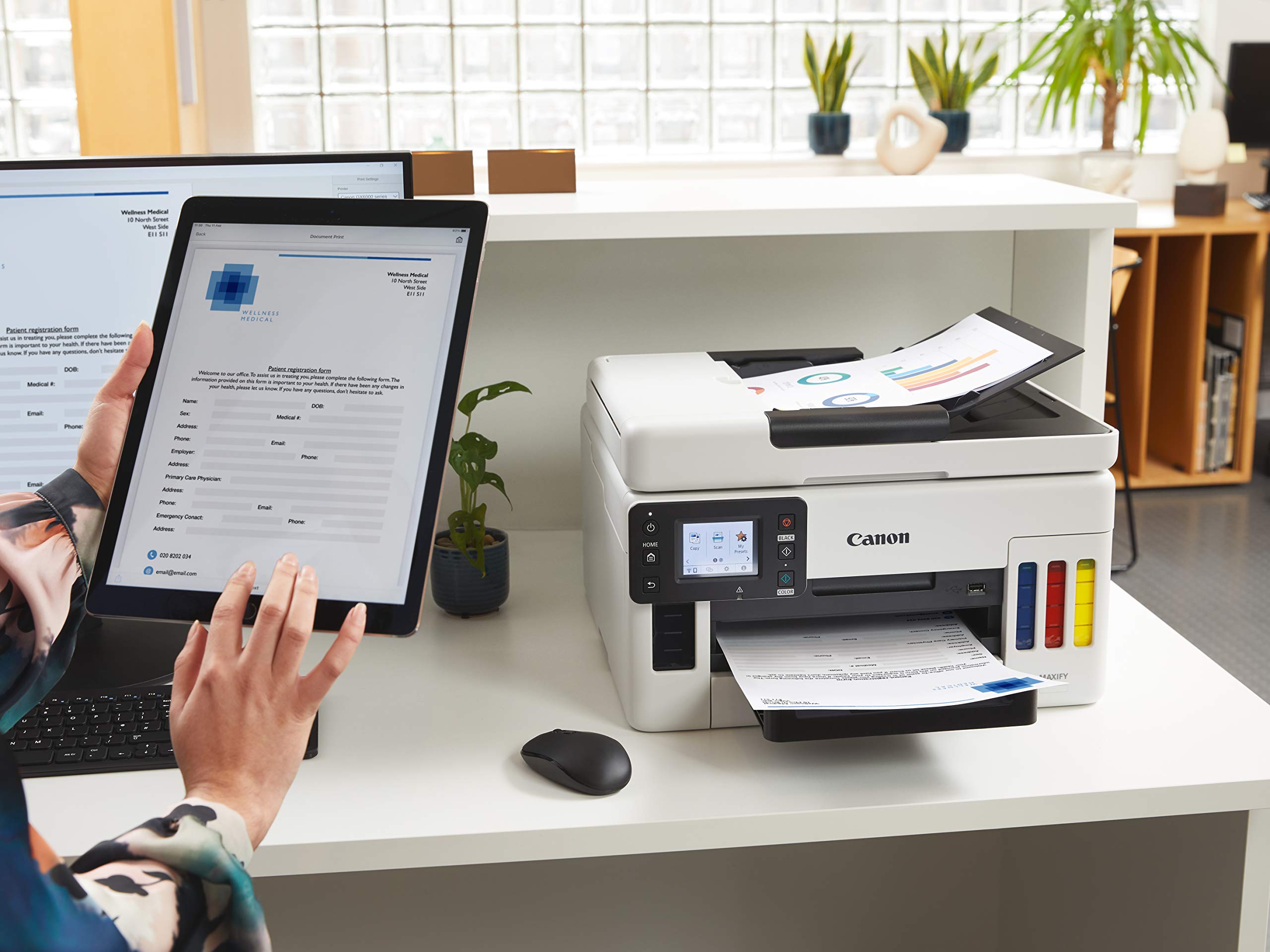




📈 Elevate Your Office Game with Canon's MAXIFY GX6050!
The Canon MAXIFY GX6050 is a versatile wireless 3-in-1 inkjet printer designed for businesses, offering high-volume printing with a remarkable yield of 14,000 pages from color ink. It features fast print speeds of up to 24 ipm, a user-friendly touch screen, and robust connectivity options, making it an ideal choice for busy professionals looking to enhance productivity while keeping costs low.
| Brand | Canon |
| Connectivity technology | Wi-Fi, USB, Ethernet |
| Printing technology | Inkjet |
| Special features | Touch Screen, Auto Document Feeder |
| Colour | White |
| Recommended uses for product | Home |
| Model name | MAXIFY GX6050 |
| Printer output | Color |
| Maximum print speed (colour) | 15.5 ppm |
| Max. monochrome printing speed | 24 |
| Item weight | 11.6 Kilograms |
| Controller type | Amazon Alexa |
| Maximum printer media size | 8.5 x 11 inch |
| Included components | • Setup software & User’s manual CD, • Power cord, Canon MAXIFY GX6050, • 4 high-yield ink bottles (1x Black and 1x C/M/Y), • Manuals and other documents |
| Print media | Banner paper, Paper (plain) |
| Scanner type | Flatbed |
| Memory storage capacity | 64 MB |
| Max input sheet capacity | 50 |
| Display type | LCD |
| Compatible devices | Smartphones |
| Product Dimensions | 41 x 39.9 x 25.4 cm; 11.6 Kilograms |
| Item model number | MAXIFY GX6050 |
| Manufacturer | Canon |
| Color | White |
| Form Factor | All-in-One |
| Standing screen display size | 2.7 Inches |
| Connectivity Type | Wi-Fi |
| Are Batteries Included | No |
| Item Weight | 11.6 Kilograms |
L**R
Easy to use once set-up
The "Canon MAXIFY GX6050 - Eco-Friendly and cost-conscious compact 3-in-1 business printer (refillable ink tanks, designed for small business print efficiency)" is an all-in-one that may be ideal for a demanding SOHO or home user. It is not a photo-printer and lacks a Fax option although few (other than the NHS, estate agents and solicitors) use the technology; if you need it, the GX7050 is an alternative. It may not be the best choice for those printing a few pages a week unless they also copy or scan many more. This supports duplex scanning via its 50-sheet ADF (not when used as a flatbed) as well as automatic duplex printing (some applications e.g. Adobe Acrobat may need to have their duplex option selected). It lacks a memory card slot but has a USB port for a memory stick on which may be stored printable documents or photos.One of several 'ink-tank' models made by Epson, HP and Canon that are refilled from bottles rather than with cartridges. A set of inks will allow thousands of pages to be printed; the actual quantities vary among the brands and sometimes also among their models. Although a set of Canon inks will cost almost £100, a set of four or five cartridges for the same brand's inkjets will be about half that price, need more frequent replacement and only provide a few hundred pages of text and a considerably smaller number of photos or business graphics.Depending upon the nature of what is typically printed, one or two tanks may empty more rapidly with black probably the most frequent; it is highly improbable that all four will empty at a similar time. The ability to buy one colour when its tank level is low is useful and, if a specific colour is known to be extensively used, then having a second bottle for that and one each for the remainder will minimise the possibility of an empty tank with nothing to refill it as will replacing an empty bottle ASAP. There is an option to sign-up with Canon for a reminder when levels reach a certain level and then to order a replacement.Canon include full bottles of pigment-based ink, not a 'starter pack', so that up 6,000 pages can be printed from the black and up to 14,000 from each of the colours. The print resolution is only 1200 x 1200 so photos may appear less detailed than from Canon's photo printers, some of which support 4800 x 2400 resolution. For photo-printing for personal use or distribution to friends and family that should be acceptable when one of Canon's photo papers (glossy and other finishes available) are used.The inks are quite 'gloopy' and, when filling a tank, may foam so that one may appear full but there is some ink remaining in the bottle. Once the ink settles and the bubbles subside, or as the printer is used and levels fall naturally, any remaining ink can be used to top-up the tanks.While most of its competitors support Wi-Fi, not all offer USB and Ethernet connectivity options; this does. Its Wi-Fi support is dual-band so that a popular competitor's omission of 5 GHz support and widely-reported issues in connecting to some routers' 2.4 GHz output (a purchase was made before the issue was known and returned within a week) will not occur. A second brand requires Ethernet connection and re-configuration to effect a firmware update and re-configuration back its previous set-up after the update is complete.While it failed to connect automatically to the required router, as had its short-lived predecessor, it connected when the SSID and password were manually entered. It took a few minutes for the procedure to run but it was completed first-time. Its screen is quite small but back-lit and easy to read. It is also touch-controlled and much simpler in consequence.USB and Ethernet cables are not included or always needed. There is a 250-sheet horizontal paper tray at the bottom front of the printer and a vertical slot loader for 100 sheets at the top rear. Each may be loaded with different stock, e.g. printed letterhead or photo paper at the rear, plain in the other.One aspect of its design seems illogical and that is the separation of the black ink tank (towards the left front corner) and the colour tanks (towards the right front corner). It may be for design reasons or a means to avoid filling errors but bottles are typically keyed to their respective tank. Print quality is good, the colours bright and bold, and the pages complete without equally spaced white lines across a page caused by drop-outs of a few rows as is common to one brand.The design is compact and does not need a large area of desktop. The range of included documentation is adequate for initial set-up but the full user manual is not part; just shy of 500 pages with separate versions for Mac and Windows, it is is downloadable and printable from a PDF file - any pertinent pages will display in the event of any problem during the set-up process; unlike that for a direct competitor, it appears to be comprehensive.The latest drivers, feature software and a few optional apps can be downloaded from Canon's Product Support page but the software installation seems to run more effectively from the CD; those lacking an optical drive may find it easier to copy the contents from the CD onto a flash drive using another computer (a friend or relative, or at work) and then to install from the flash drive. There is a dedicated app (iOS and Android) that allows printing from a mobile device. There may also be a required firmware update and that will require connection via USB cable.It has a minor foible in that it appears to power-down completely if unused for a period (possibly a few hours) and will need to be manually switched-on again when needed. Other than ink and paper, there is one other consumable which is only mentioned in the documentation and that is its Maintenance Cartridge (Canon Product Code MC-G01) that collects wasted ink. There will be a visible warning when it is approaching its end of life and again when the need for a replacement is immediate, at which point it will also cease printing.The GX6050 is priced higher than most comparable models but it is more solidly built and the savings made by not frequently buying relatively expensive cartridges should be taken into consideration. Canon also provide a 3-year guarantee on this and that is unusual. Treated with respect, it could last many years.A reason to recommend - this is a fast inkjet printer that will out-pace many lasers.A note to consider - about 20-25% of the tanks' initial content will be consumed during initial set-up and priming and proportionally reduce the estimated page-count achievable; the full page quantities will be feasible on subsequent refills.
J**D
Not cheap but functions well.
Please note that I have given this a 5 star rating because I am very happy with the printer after several months of use.The ink is lasting well and print quality is very good. Speed is adequate for our needs.The price appears very high compared to printers that use cartridges but that probably says more about the manufacturer's pricing strategy- artificially cheap printer and ridiculously expensive ink cartridges to make a large profit over the life of the printer; or full price upfront for the device and fairly priced ink.Minor annoyance:After hours of inactivity the printer shuts itself down and you need to press the power button on the front panel to get it back online. Easy enough but a chore if the printer is at the other end of the house from the pc you are using.
P**Y
Very versatile easy to use
With the tank system ink goes a long way
S**O
Brilliant but…
This printer is brilliant. I have been printing hundreds of pages using this.Unfortunately when you print a one sided page it will exit upside down while double sided pages exit the other way around resulting in a mess of documents when you have both thymes to print for a bundle.
M**R
good quality
not used any yet but have used lcl inks on other printers and have always been pleased with lcl inks
Trustpilot
1 month ago
4 days ago