Customer Services





🖱️ Elevate your workflow with precision and comfort — because your wrist deserves better!
The Anker Ergonomic Optical USB Wired Vertical Mouse features a scientifically designed vertical shape that promotes a natural handshake wrist position, reducing strain during extended use. It offers dual DPI settings (1000/1600) for precise tracking, five buttons including next/previous for enhanced navigation, and a 4.9 ft USB cable for reliable wired connectivity. Compact and lightweight at just 5.3 oz, it supports Windows and Linux systems and comes with an 18-month warranty and lifetime technical support.
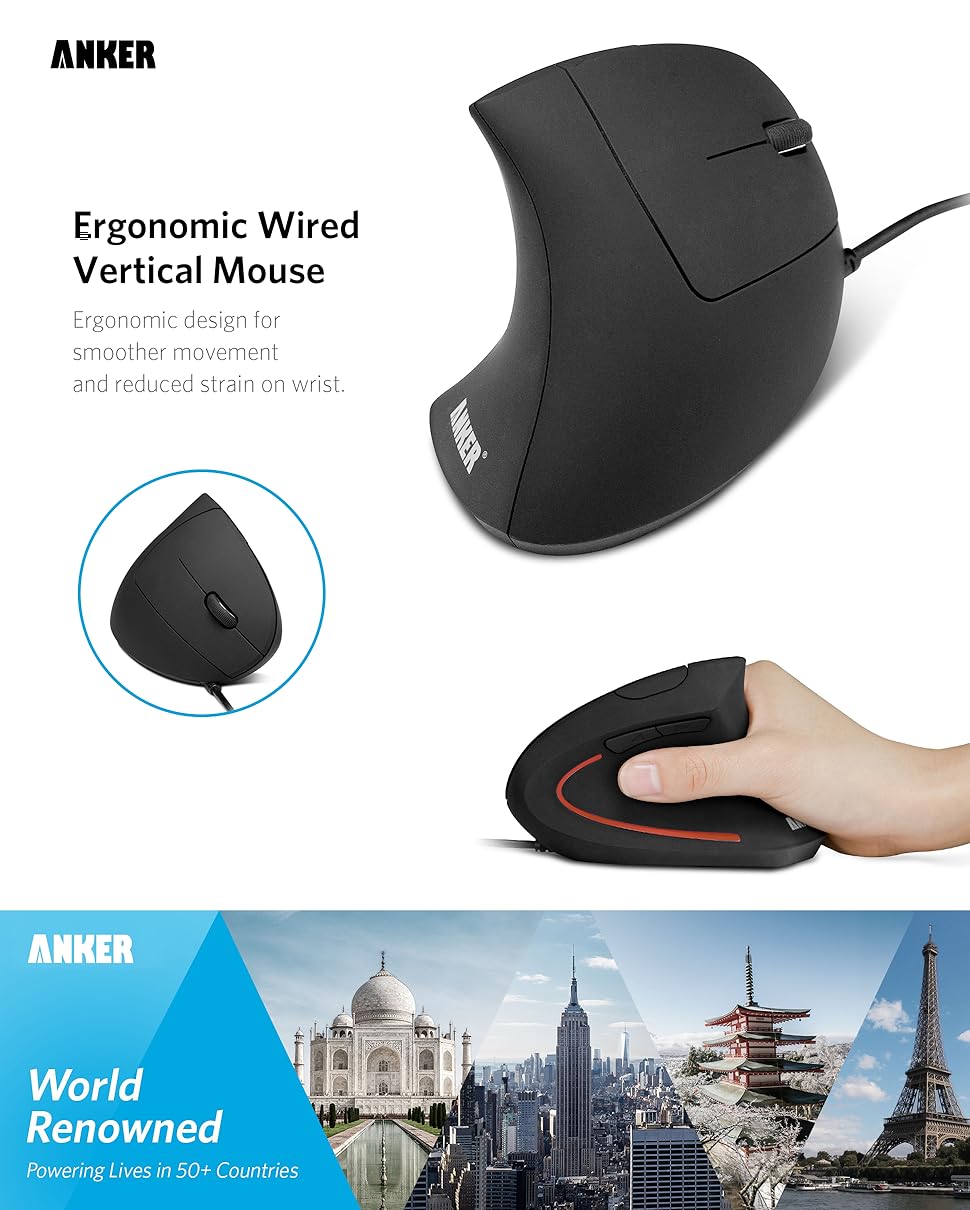
| Brand | Anker |
| Item model number | AK-98ANWVM-BA |
| Operating System | Linux, Windows 10 |
| Item Weight | 3.36 ounces |
| Product Dimensions | 4.8 x 2.52 x 2.95 inches |
| Item Dimensions LxWxH | 4.8 x 2.52 x 2.95 inches |
| Color | Black |
| Power Source | Corded Electric |
| Manufacturer | Anker |
| ASIN | B00FPAVUHC |
| Is Discontinued By Manufacturer | No |
| Date First Available | January 30, 2014 |
D**A
Can a computer mouse change your health? Yes
Anker Ergonomic Optical USB Wired Vertical MouseREVIEW: Life is short, ergonomics matter tremendously in today's world.DISCOVERING THE WIRELESS SHARK MOUSEI first stumbled upon this mouse design while cleaning up a computer office for family. Someone had bought the wireless version, back when it's brand name was "SHARK". It was still sealed/unboxed and was given to me for helping out. This was a perfect way to test out the design with nothing to lose. I will say, the wireless version of this mouse was a total waste of time productivity-wise. It lagged, would intermittently stop working (batteries were fresh and replaced twice), would disconnect while holding down a scroll bar, and it was hard to pinpoint anywhere on the screen with certainty. I even used a USB extension cable which rested the USB RF transmitter directly beside the mouse and it still was not signalling well! When my CPU was performing heavy work, it disrupted the feedback to the mouse. Tested it on various devices--same thing. That really disrupts work when using spatially explicit software or just in general. 2.4GHz is a disruptive, bombarding frequency because too many things, including routers, are using it nowadays.WIRELESS HAD A TERRIBLE SIGNAL, BUT THE DESIGN WAS INCREDIBLEWhile those old RF chips are faulty as usual, the wireless Shark DESIGN was amazing, both ergonomic and beautiful. For the first time in my life I was not stopping work and shaking out my hands to relieve the strain. Using the mouse came so naturally I never had to "get used to it" and obviously traditional mice are medieval relics that need to disappear...that is ergonomics in a nutshell. After using the wireless SHARK for the first week I realized just how much pain I was in for years...it just became normal. Everywhere you go there lies the dumb traditional mouse--you get so used to fighting them with your hand and their prevalence and supposed normalcy. You would not believe how important ergonomics are for your tendons and ligaments. Humans even write out on paper at the same angle as holding this mouse, hence, keyboards are also ancient relics that are inflaming people's ligaments and leading them to the doctor.THE MOUSE THAT SHOULD REPLACE THEM ALLWhoever designed this mouse got it right! Traditional mice are like wearing clogs. The Anker wired mouse is like wearing modern shoes...which have an industry standard for ergonomics. The form is near perfect, and I am thinking the patent is so simple yet spot-on that that is where the value lies...otherwise they are simply putting buttons in different places in a new mold. So, I knew this was the mouse for me, but it needed to be wired (we are 10 years away from having real performance for wireless mice. Safe yourself the trouble and never buy one--I do not hold that against Anker). I found the Anker Ergonomic Optical USB Wired Vertical Mouse as the new licensed retailer using this mouse patent. It should still be named the SHARK, because sharks stopped evolving as their form became so efficient there was no need to change it. There is almost no excuse to make traditional mice anymore--they are PROVEN to go against our natural form and hurt people! If you work 8 hours a day at a computer full-time, just imagine how much time that is twisting your arms into unnatural positions FOR HOURS...even days, weeks, months, or years of your life.BRAND LOYALTY IS GROWINGIt arrived unboxed and quality sealed, no funny business. Anker's version has a high-quality logo print on the mouse and looks great. My computer office setup is all Red RGB-based lighting, and the Anker's red LED in the mouse looks stunning with my system. I am saying goodbye for now to my HP OMEN Mouse X9000, as it helped for years with its bigger design, but its still causing ulnar and carpal strain being horizontal. The Anker is much cheaper in price, but to me far more valuable than my X9000. I am very impressed with the packaging, the mouse hardware quality, and the response on the screen. It has a good heavier weight for easy gliding. I also have owned an Anker USB 3.0 extender with built-in Ethernet dongle for over 3 years and that has been a high-quality workhorse for my data needs to this day. I am beginning to trust Anker products. They may invent some items or rebrand a patent, but they seem to endorse only quality designs.PRICE DOES NOT GUARANTEE A BETTER MOUSE FOR BIGGER HANDSAfter researching all other ergonomic mice, I realized that I may never find a reasonable one for hands of my size that work as well as Anker's. I am a tall man, and my hands are 8 inches long. You will notice most "large" ergonomic mice designs support 7.8" hands and the more material they use the higher the price. The more volume the product, the more bells and whistles they squeeze into its housing to up sell it. I used to think, if I am going to find a mouse that works, it surely will cost a lot of money and I was right. Some "large ergonomic" mice had the size I needed, but poor reviews outlining problems such as with silly placed back/forward buttons which as we know can completely erase what you write out and destroy it with one accidental back button click. A lot of otherwise good designs were only wireless...a complete waste of time and energy. There is 0 latency with wired mice, but nothing is guaranteed with any wireless mouse, Bluetooth or RF.Well, it appeared difficult to get both the proper ergonomics coupled with increased size without spending $100+ and poor reviews. So the Anker meets me half way for a reasonable price and size. Its back/forward buttons are above the thumb, letting your hand "rest" the way it should. My hands are still bigger than being able to fully grip the mouse (try 99% of them), but because my hand can rest on the desk in a natural angle, it has little bearing on the ergonomic factor. I believe Anker is providing a very clever mouse worthy of being the standard replacement of any traditional mice. Ergonomics = better health. Ergonomics matter. Stop paying money for technology that doesn't adapt to YOU.SUMMARYWith virtually none of the mice are looking like they will meet my size needs without some hidden flaw, at least I found one that doesn't hurt my wrists anymore and is award winning, made to help change the world, help people's health and productivity. It seemed wise to buy this renowned design as my first entry ergonomic mouse, and go from there. My carpal tunnel has vanished and my hand can somewhat hug this mouse! That is a first. It was the right place to start for a good price. Thank you Anker and Shark! I love it!
X**N
Great mouse that has lasted years and is comfortable to use
I was starting to get carpel tunnel when I found this mouse. It takes a minute to figure out as its not the same as the mouse you've been using since you got on computers, but one you figure it out it feels great. Very easy to use, and puts your hand/wrist/arm at a more natural position. Also, I'm still using this most in the middle of 2025 and it still works with no issues. I would recommend this to anyone
F**R
Good Value but…..
Let me start by saying I really like this mouse for the price. It is overall well designed, excellent materials and feels good in the hand (initially – more later). It has nice soft-feel plastic, a nice blue LED swoosh on the side and an overall quality feel and look.When I first tried it, it felt great and took almost no time to get used to. It felt very natural and fit the curve of my hand well. However, and this is a big however, after a few hours, my hand began to hurt a bit, which was surprising considering this is supposed to NOT cause any of those issues. So I analyzed it from an ergonomic point of view (which I do have experience in).The problem is this – this mouse is for large hands only. I am a man with medium sized hands (7.25 inches from tip of middle finger to base of palm, index finger .5 inches shorter than middle finger, I wear a medium glove, sometimes large). With a conventional mouse, the size is not that important because you can shift your hand around on top to sit in whatever position works. But this mouse must – because of the design – seat in the space between thumb and forefinger. The size of this mouse is optimized for large hands. My index finger just rests on the scroll wheel when fully extended, forcing me to keep the mouse firmly wedged against that web between my thumb and forefinger and gives little flexibility for scrolling. For left-clicking, the pad of my index finger, when completely extended along the surface of the mouse, only reaches a point about 1/3 of the length of the clicker (from the far end). If I actually bend my finger into a more natural “clicking” position, it only reaches one half the length of the clicker. The force required at the tip of the clicker is “normal” if not slightly stiff. However, when you are forced to click at the halfway point, this (as any good student of physics knows) doubles the force required to click (the pivot/hinge point is at the aft portion of the clicker). This is why there are so many complaints in other reviews about clicking force – because the majority of people using this do not have large hands, I suspect. So, since the forefinger pressure must be opposed by the thumb rather than the desktop as with a conventional mouse, you are constantly squeezing it – and this is compounded by the increased clicking force required. The shape, though it feels right initially, is actually too small for medium sized hands when squeezed and you are forced to keep it firmly wedged, causing pressure points. With a conventional mouse, you might still contact the clicker 1/3 from the end, but you are opposing the force required with the desktop, and using the weight of your hand to assist with the click. And for scrolling, you can easily shift your hand around as required.A more natural hold would be to hold it loosely between thumb and forefinger, but this is impossible with medium or smaller hands and I think would only be possible with very large hands.So I take away one star because the clicking force is too great and the scroll wheel is too far forward. I think in order to fully satisfy customers, and be a truly great product, the makers should have a small, medium and large version to fit hands naturally. Just reducing the clicking force and/or moving the clickers and scroll wheel back a bit would be great improvements.
D**.
Been my wrist’s best friend for years — a real MVP against carpal tunnel
I’ve bought this Anker vertical mouse multiple times over the years, and honestly, it’s been a game changer. Each one lasts me about a year and a half, which feels fair for daily use, and I keep coming back because it keeps my wrist feeling good.Before I started using this mouse, I was flirting with carpal tunnel territory—but since switching, no issues for nearly a decade. It’s like my wrist finally found a comfortable spot to hang out while I work.The shape takes a little getting used to, but once you get the hang of it, it’s smooth sailing. Buttons click nicely, tracking is solid, and the wired connection means no worrying about batteries dying mid-project.If you’re tired of wrist pain and want something that actually helps, this Anker mouse is a solid bet. It’s not flashy, but it gets the job done—and my hands thank me every day for it.
Trustpilot
1 month ago
1 day ago