معلومات عنا
حقوق الطبع والنشر © 2024 Desertcart Holdings Limited












🎨 Elevate your digital art game with precision and freedom!
The XP-Pen Deco01 V2 is a professional-grade digital drawing tablet featuring a large 10" x 6" active area, 8192 levels of pen pressure sensitivity, and a battery-free stylus for uninterrupted creativity. It supports tilt functionality, customizable shortcut keys, and is compatible across Windows, Mac, Linux, and Android platforms, making it ideal for artists, designers, and educators seeking versatile, high-performance digital input.




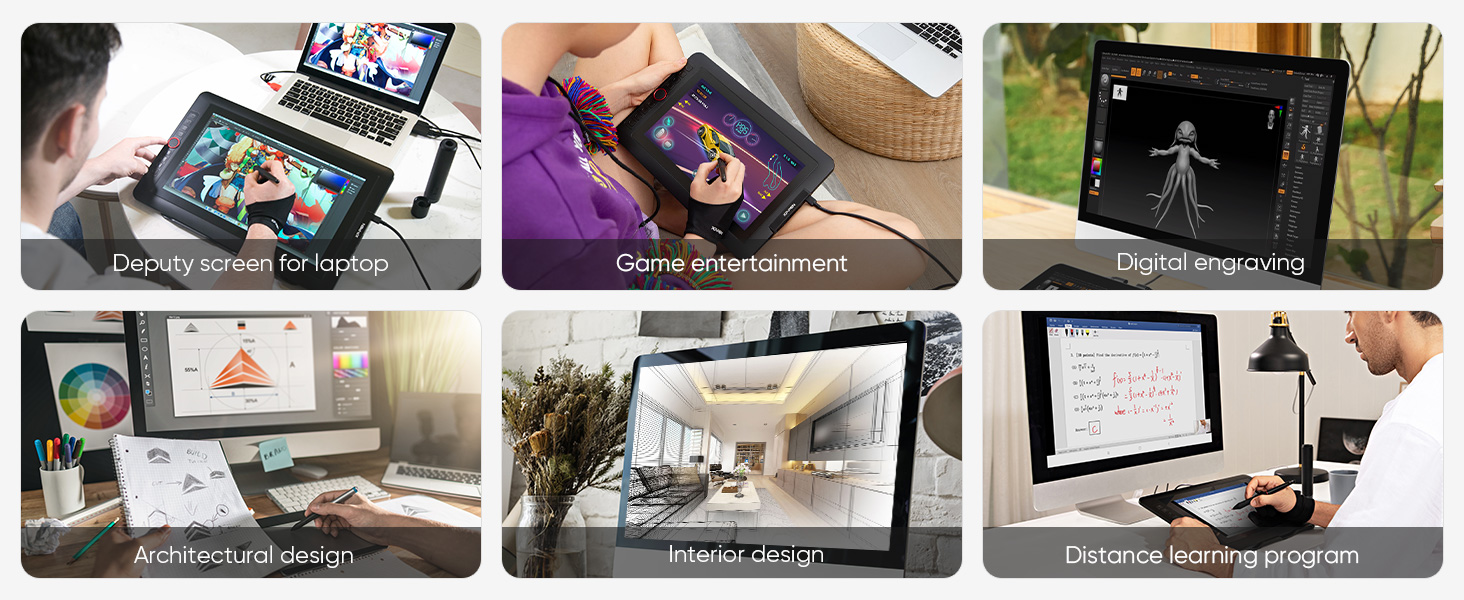




| Brand | XP-PEN |
| Manufacturer | Hanvon Ugee Technology Co. Ltd. Address: No. 4 Building, Fulongte Industrial Park, Huaxing Road, Dalang Street, Longhua District, Shenzhen, China 518019, XP-Pen |
| Model | Deco 01 V2 |
| Model Name | Deco |
| Product Dimensions | 35.1 x 21.7 x 0.8 cm; 1 kg |
| Item model number | Deco 01 V2 |
| Computer Memory Type | SDRAM |
| Operating System | Android 6.0 Marshmallow |
| Processor Count | 1 |
| Hardware Interface | USB |
| Compatible Devices | Desktop, Laptop, Smartphone, Tablet |
| Special Features | 60° Tilt Support, Android Support, Electromagnetic Resonance, Extra-Slim, Shortcut Key, Stylus Dock |
| Mounting Hardware | 1 Pen Tablet, 1 P03 Passive Pen, 8 x Replacement Nibs, 1 Anti- Fouling Glove |
| Number of items | 1 |
| Standing screen display size | 10 Inches |
| Display Type | LCD |
| Screen Resolution | 500*500 |
| Voltage | 5 Volts |
| Batteries Included | No |
| Batteries Required | No |
| Total USB ports | 1 |
| Connector Type | USB |
| Device interface - primary | Touchscreen with Stylus Support |
| Does it contain liquid? | No |
| Has Auto Focus | No |
| Programmable Buttons | No |
| Manufacturer | XP-Pen |
| Country of Origin | China |
| Item Weight | 1 kg |
H**N
Best pentab for online classes
I'm reviewing this product after 2 months of continuous usage.XP-pentab Deco 01 V2 digital pen tablet is an amazing product.It is user-friendly.No need to charge. Just connect the pentab with the laptop or mobile and start writing.Need to install a driver file for advance options. But if works very well without that as well.Writing experience with the pen and grip is excellent.Sensitivity is good.Writing space is very large and sufficient to take online classes.Recommended.
K**K
Costly But worth it compared to other tablets.
I'm a beginner in digital illustration. I Bought this pen tablet for digital drawing and logo designing. First i was thinking to Buy Wacom One tablet. But it's nothing with but a tablet and a pen. This XP Pen Deco01 Version 02 comes with all you need as a graphic designer.I was very surprised the packaging and it's items. Didn't expect such a nice package and tools with this one. The size of this tablet is more than enough for drawing and it's very spacious. It also includes a texture Mat sheet over the whole tablet area and feels like a paper while using the tablet. A pen stand (with replaceable nibs) is provided for holding your pen. It's good but could have been better. It won't hold the pen firmly. Just a little vibration in your drawing table will make the pen fall out of the stand (In both postures vertically and horizontally). The pen stand is sturdy and feels good but it won't hold the pen firmly. And extra bonus comes with this product is 2 finger Hand Glove for drawing. it's good.Now About the Performance of the Tablet:I used this tablet with Adobe Illustrator CC, Adobe Photoshop CS6, Autodesk Sketchbook pro, Media Bang and paint. It seems to work well with all softwares except Photoshop. When you paint an area the process becomes very slow and you've to wait till the whole process to complete. sometimes my laptop (with 8 GB RAM and i5 8th Gen Processor) hangs and i've to call Task Manager to close Photoshop. Little bit frustrating with Photoshop. It's won't Sync when you make a big process in Photoshop. You have to wait till the your process gets completed. But with other softwares it works like a charm. You'll get used to using this pen instead of mouse. Sometimes i'm not even touching my mouse to use windows and even to type i can input texts by scribble writing. windows 10 seamlessly understands your scribble hand writing and converts it to texts.The buttons in the tablet work fine. But it would have been awesome to customize the buttons to your preference.And Finally compared to other pen tables this will be a complete package for beginners within this price range. I've added some illustrations created with Adobe Illustrator and Sketchbook Pro.
M**A
Very good product.
Absolutely I love this product. Budget friendly. Good package. Very usefull product. Big working space. Super smooth.
Y**A
Very useful and reliable product
The xp-pen tablet turned out to be one of the very good purchases at Amazon. The product is of very good quality, and has been very useful for conducting online lectures or taking notes. The pen and the tablet have both served me well for more than 4 years so far.
P**H
Very responsive and great precision
Working fine, easy to install, very responsive, definitely recommended
R**D
overall good tablet with bigger size
Its good and screen is big, but a little difficult to write as compared to Wacom, pen sensitivity should have more option to adjust, but if size does matter for you then go for it
D**R
Not working properly
It's not working properly
B**L
Very nice product for Drawing
If you really love to draw and do graphic designs this one will be a great choice. It works so smoothly. Works perfectly on Photoshop and Illustrator. Refer some youtube videos to enable the brush pressure on various Applications. It's very easy to carry. This one is compatible for windows and mac. This one comes with a USB C type to USB A type cable and along with the box there are 2 adaptors for both Type C to Type and Lightning to Type A. Pen is very smooth and will get a pen stand which is also working as pen tip remover.
ترست بايلوت
منذ يومين
منذ أسبوعين