معلومات عنا
حقوق الطبع والنشر © 2024 Desertcart Holdings Limited
Desert Online General Trading LLC
Warehouse # 7, 4th Street, Umm Ramool, Dubai, 30183, Dubai





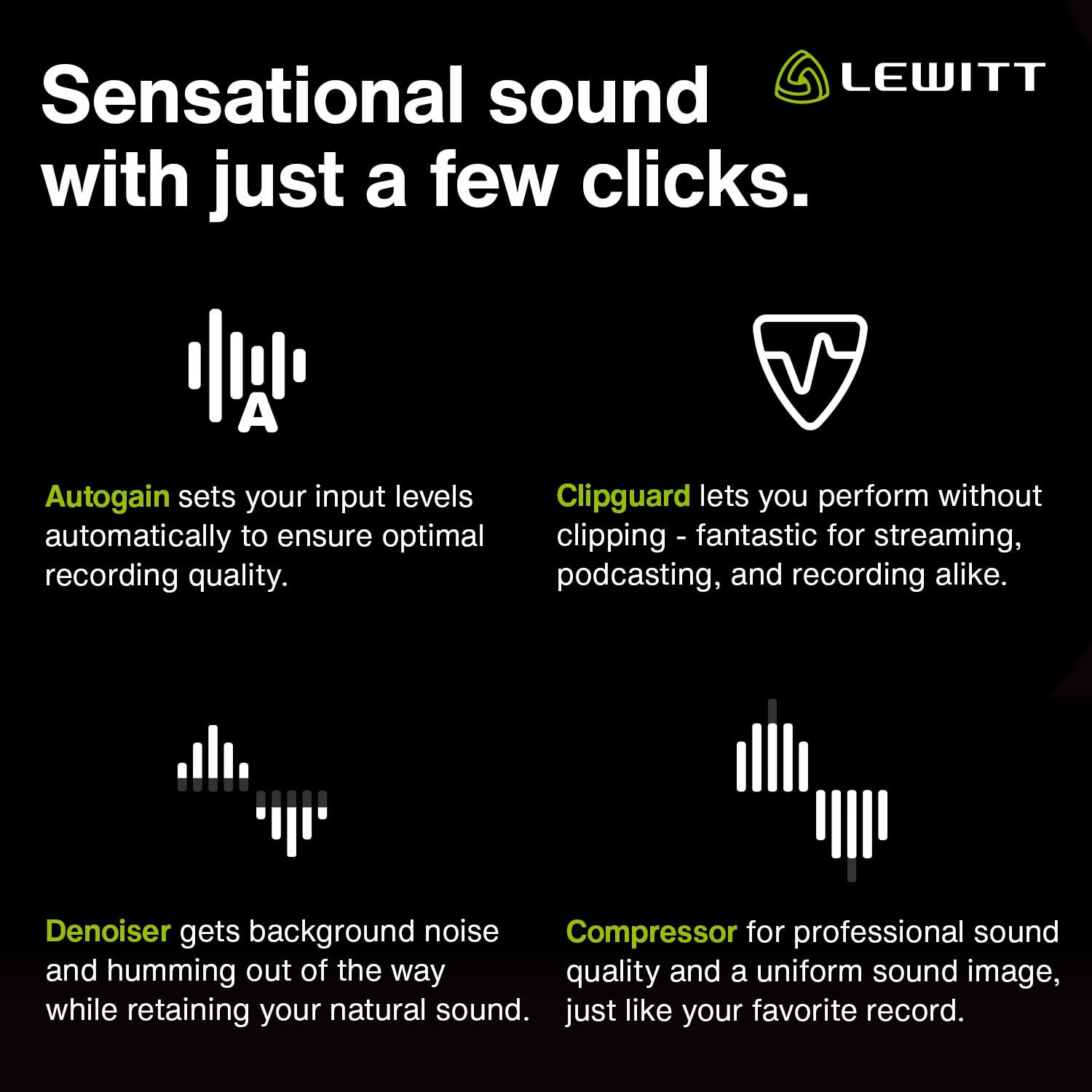




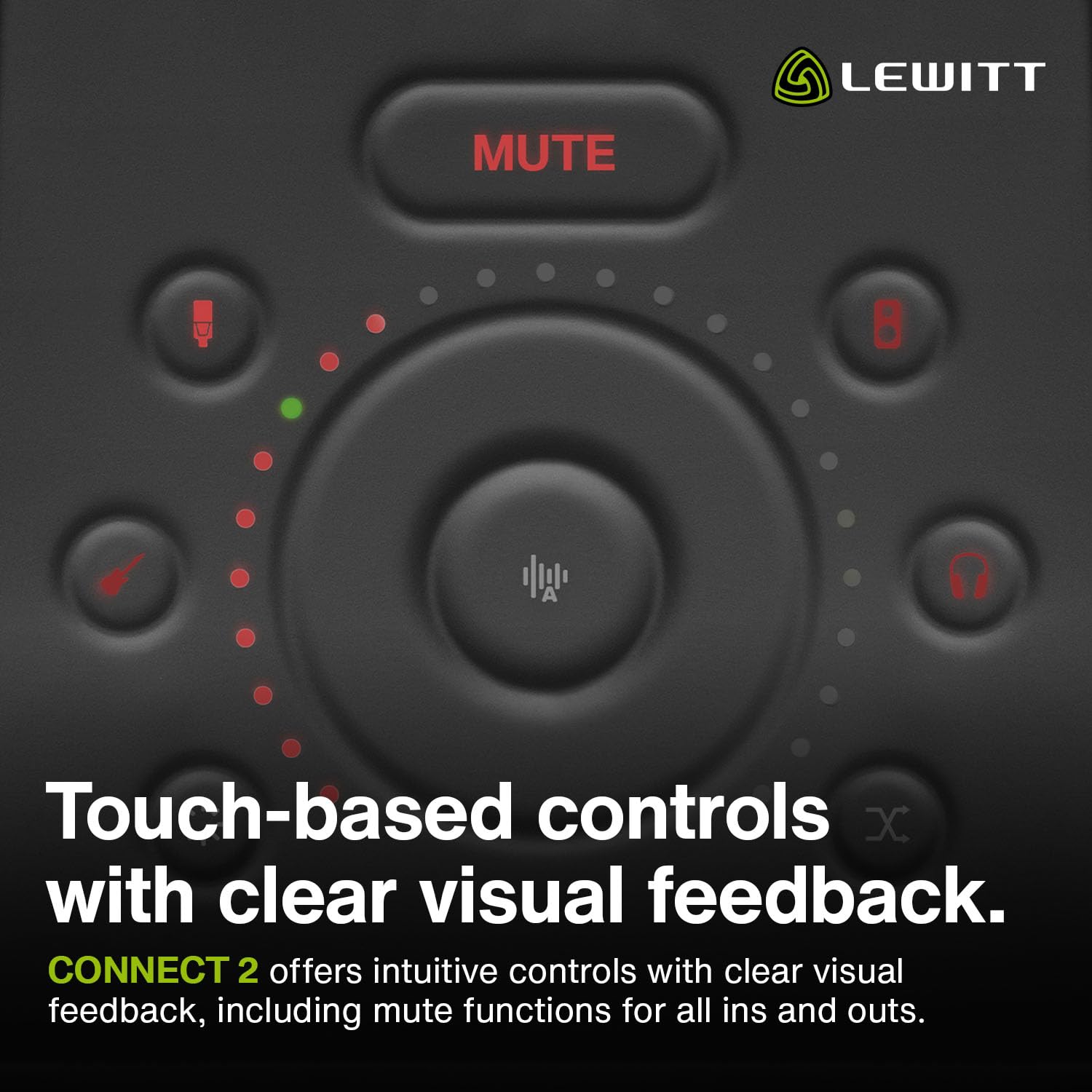
🎧 Elevate Your Sound Game with CONNECT 2!
The CONNECT 2 is a user-friendly USB-C audio interface designed for effortless recording. With features like Autosetup, Clipguard, and a maximum sample rate of 96 KHz, it ensures professional-quality sound without the need for extensive audio engineering knowledge. Its award-winning design is favored by industry professionals and artists alike.







| Audio Input | USB |
| Maximum Sample Rate | 96 KHz |
| Operating System | Multiple or NA |
| Connectivity Technology | USB |
| Number of Channels | 2 |
| Compatible Devices | Personal Computer, Tablet, Smartphone, Microphone |
| Item Weight | 1.72 Pounds |
ترست بايلوت
منذ أسبوع
منذ شهر