معلومات عنا
دعم العملاء
احصل على التطبيق

قم بتوجيه الكاميرا لتنزيل التطبيق
حقوق الطبع والنشر © 2024 Desertcart Holdings Limited










🚀 Clone, store, and transfer like a pro — your data’s new best friend!
The ORICO Hard Drive Docking Station DD28C3-C is a dual-bay SATA dock supporting 2.5" and 3.5" SSD/HDD drives up to 44TB total. Featuring USB 3.2 Gen 1 with UASP for up to 5Gbps transfer speeds, it offers offline cloning without PC connection, universal OS compatibility, and a tool-free, dust-protected design with advanced safety features. Perfect for professionals demanding fast, reliable, and versatile data management.

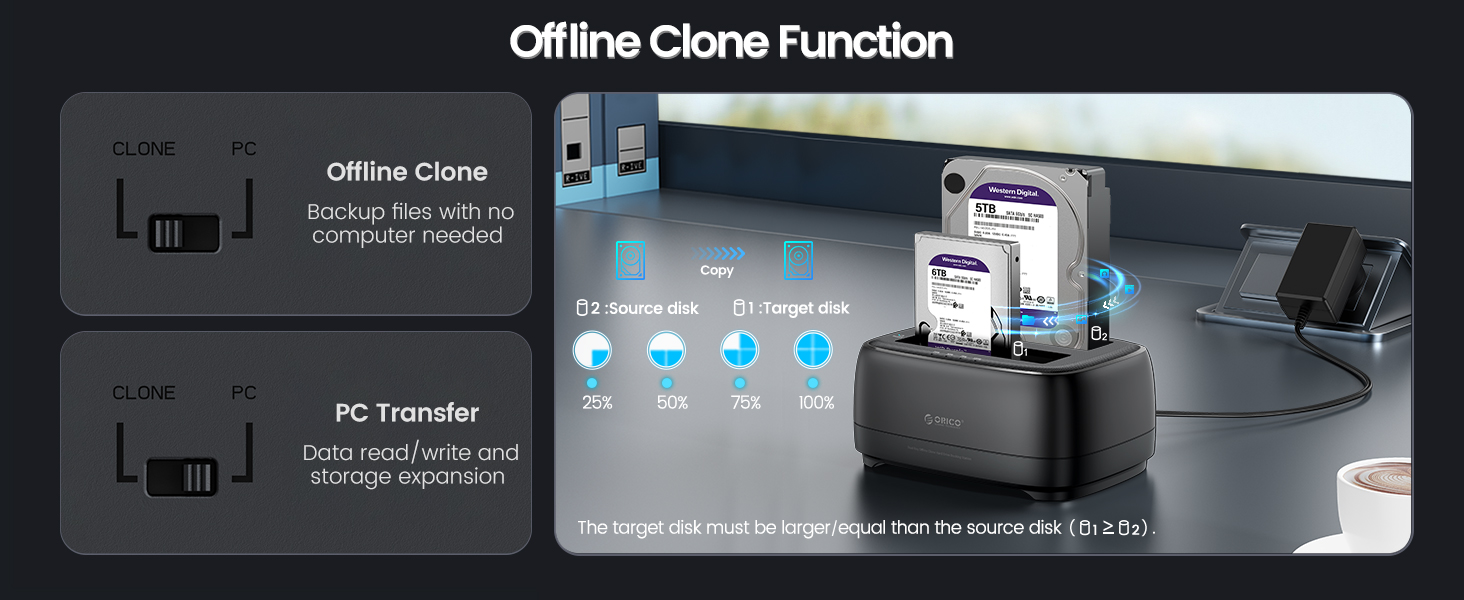
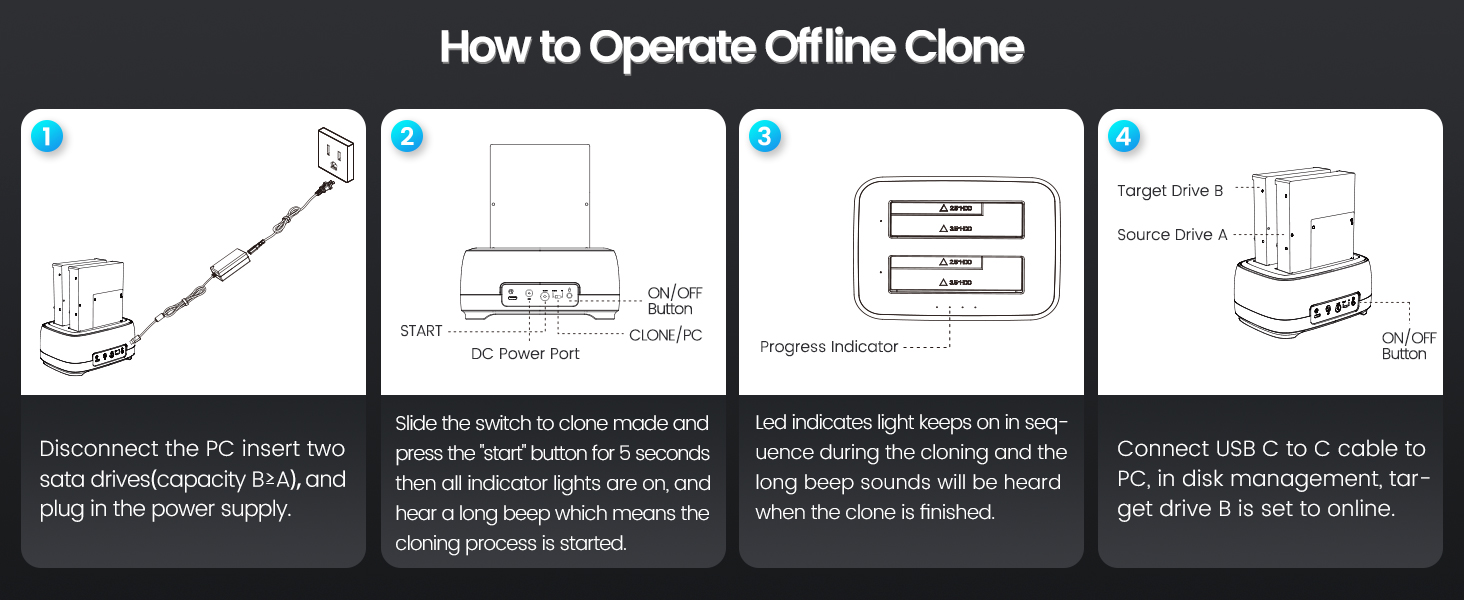
| Wattage | 36 watts |
| Input Voltage | 12 Volts (DC) |
| Total Usb Ports | 1 |
| Number of Ports | 2 |
| Hardware Interface | SATA 6.0 Gb/s, USB Type C |
| Compatible Devices | PC, OTG Smartphones, Laptops, Game consoles, Smart-TV |
| Item Dimensions L x W x H | 6.38"L x 4.65"W x 2.83"H |
| Color | Black |
M**F
Very happy
I had a 16 TB and a 4 TB drive on my desk, connected (sometimes) to my laptop with a USB-SSATA adaptor. The drives were just sitting flat on the desk.This product has cleaned that mess up.The setup was simple. After a few min trying to assemble the power cord, it was running almost immediately. Now I have a D: drive (16TB) and an E: drive (4TB). A C-type USB connector (supplied) enters the device, and on the laptop-side I use a type-A USB connector (supplied, along with an A-to-C adaptor).followup - 2 weeks later-- 1. It's working great. 2. the beep on power-up is a health hazard (joking, but it is too loud by far).
G**Y
HDD/SSD cloning dock.
Works as it should. I clone without using a pc and I use it as a dock. All works well. Blue lights are a bit tiny like everyone else says but they are bright enough for you to see*if you really look). I dont know why they just didnt use bigger less bright lights and not use the blinding micro lights.Quality feels cheap, but it works if you need to get the job done at a affordable price. I'm sure they're all made the same, cheap.
B**Y
The beep is NOT that loud. The device itself is great.
Seriously. People are saying the beep is as loud as a smoke detector, but it's nowhere near as loud. Yes, it's annoying, and yes, it's probably louder than it should be, but it's not going to cause anyone to go deaf or give anyone PTSD or anything like that. It's about as loud as the old beep from the 8086 computer from the mid 1980s, just higher pitched. It doesn't even hurt. I was prepared for a really loud beep, and when I first heard it, I was like, "That's it? That's nothing."Now for the actual important stuff:I had a bunch of video project archive drives with enclosures, and I was running out of room. Plus, some of the enclosures weren't working, so the drives were giving me trouble. I got this, removed the drives from the enclosures, and I store the drives in a smaller HDD case with anti-static bags and use them with this device when I need to.I also bought a 4TB SATA SSD so that I could quickly transfer some of my projects to another computer that my daughter could use to edit with. That way she could help me out with projects. I ended up getting two of these devices; one for me, one for her. The beep also annoys her, but even she says it's not that big of a deal.The device itself makes connecting my archive drives and the SATA SSD super simple. Just slip the drive into the slot. If it beeps, it should mount in a few seconds. If it doesn't beep within about 30 seconds, just hit the button on the back, and it should beep and the disk should mount. Every now and then, I need to hit that button a second time, but for the most part, I don't even need to hit it at all.As a bonus, I can mount two drives at the same time. I have Archive 5 and the SSD mounted at the same time right now. This makes it easy work to transfer an archived project to another drive.Out of curiosity, I ran some speed tests. With my old enclosures, my drives posted read/write speeds of about 100 MB/s. That's MB/s, not Mbps. That's not bad, but it's not great. It works. Since they are archives, I wasn't worried about it. However, with this device, the HDD drives are typically getting 160 MB/s write and 120 MB/s read speeds. My 5 bay RAID drive was only getting around 150 MB/s write. The SSD I'm using is consistently getting about 400 MB/s write and 380 MB/s read. That's pretty good, and it's where this device shines.I don't do the duplication thing, so I'll never test that out.My biggest complaint with this device has to do with using dual drives. If I have one drive connected, and I connect a second, the device ejects the first, and then connects both drives. If I eject one of the drives and take it out, the device will disconnect both, and then reconnect the one that's remaining. I find this to be unnecessary and probably the most frustrating thing about this docking station. It would be much better if it did not eject both disks when one is connected or removed. This issue means I often have to close all my projects before I eject one of the disks so that it doesn't crash the app. If I'm copying something, I have to wait until it's through so that it doesn't stop the process. Other than this issue, the docking station is great.
A**E
Failure after 2 months
Died after 2 months. Company's website shows a Copyright date of 2028. USB connectivity is fine and speed was okay but the device doesn't power up at all.
M**D
Good Dock
Used it to populate a new 20TB hard drive going into a DAS. The source was a 16TB hard drive. It worked as expected. The price was good and functionality was as expected. I would recommend.
S**U
Hold 2-20TB as described, fast 3.0 usb connection
The product says that it can hold two 20TB drives (3.5") at the same time, but I searched the reviews, and not a single review has confirmed for me that this drive could hold 20TB as it says (check my time of review for when this was bought).All reviews are just how fast it is, how easy it is to use, etc. At the time when I saw and bought the product, the biggest drives out there are 20-22TB (discounting the 100TB $10,000 ssds), so I guess I bought the biggest drive among the reviewers here; and for the life of me, I could not find the 22TB drive dock station sold anywhere on Amazon. I needed to test the drive I receive immediately after purchase, if it did not work I need to return it immediately without missing the return window.I could not wait for the dock station to come out/be invented and then buy it and then test the 22TB drives, so in fear of that, I stayed away from 22TB for now. I shopped around for the 20TB dock stations, and Sabrent had some terrible reviews for the mix-up in their 20TB only able to hold 4TB max; and other brands had only good reviews with a few did not hold up the 20TB bargain, either.Though currently few, given that most reviews are decent, I decided to give it a try, the chances are it should be good on its description, and if not, I can always return it immediately upon testing it against a 20TB.And as it turns out, it has no problem holding two 20TB drives (3.5") at the same time; as it says, it holds a max of 40TBs with both bays.Then the usb 3.0 speed test; make sure you connect the "ss" makred (super speed) port for 3.0. It does well with a quarter of a gigabyte/s speed at 3.0 and 40 mbyte/s at other ports.A brief idea for us average buyers of external drive dock stations, 250mb+/s here means you can download/transfer a video game of 1 gb size in a little less than 4 seconds, and 2 gb recorded video in a little under 8 seconds, and a 4 gb HD movie in 15 seconds. I have tested this speed with large recordings of 20-30 gb files. The current speed is more than enough for me.I currently can't test the UASP transmission protocol of 5 gbps (which is 2.5 times as fast I believe), but if anyone can test that speed, put a review here and it will be very helpful to all of us. At this speed, it can download/transfer a HD movie in 6 seconds instead of 15. This is just giving us an overall idea of the top speed; but our current speed of 250mbyte+/s is more than excellent for general purposes.And finally with its great price, it gets a 5 star rating.
M**Y
These are good
These work great. I use like around 3 of them to dock my HDDs. Most of my drives are around 12TB to 16TB size .. I don't have 20TB+ but I imagine they could work with those too? Maybe. So far, no problems with these. Speed is good if you connect to a fast port and use good cables, no complaints there.
ترست بايلوت
منذ 3 أسابيع
منذ 3 أسابيع