تسليم إلى Israel
Iللحصول على أفضل تجربة احصل على التطبيق
معلومات عنا
حقوق الطبع والنشر © 2024 Desertcart Holdings Limited




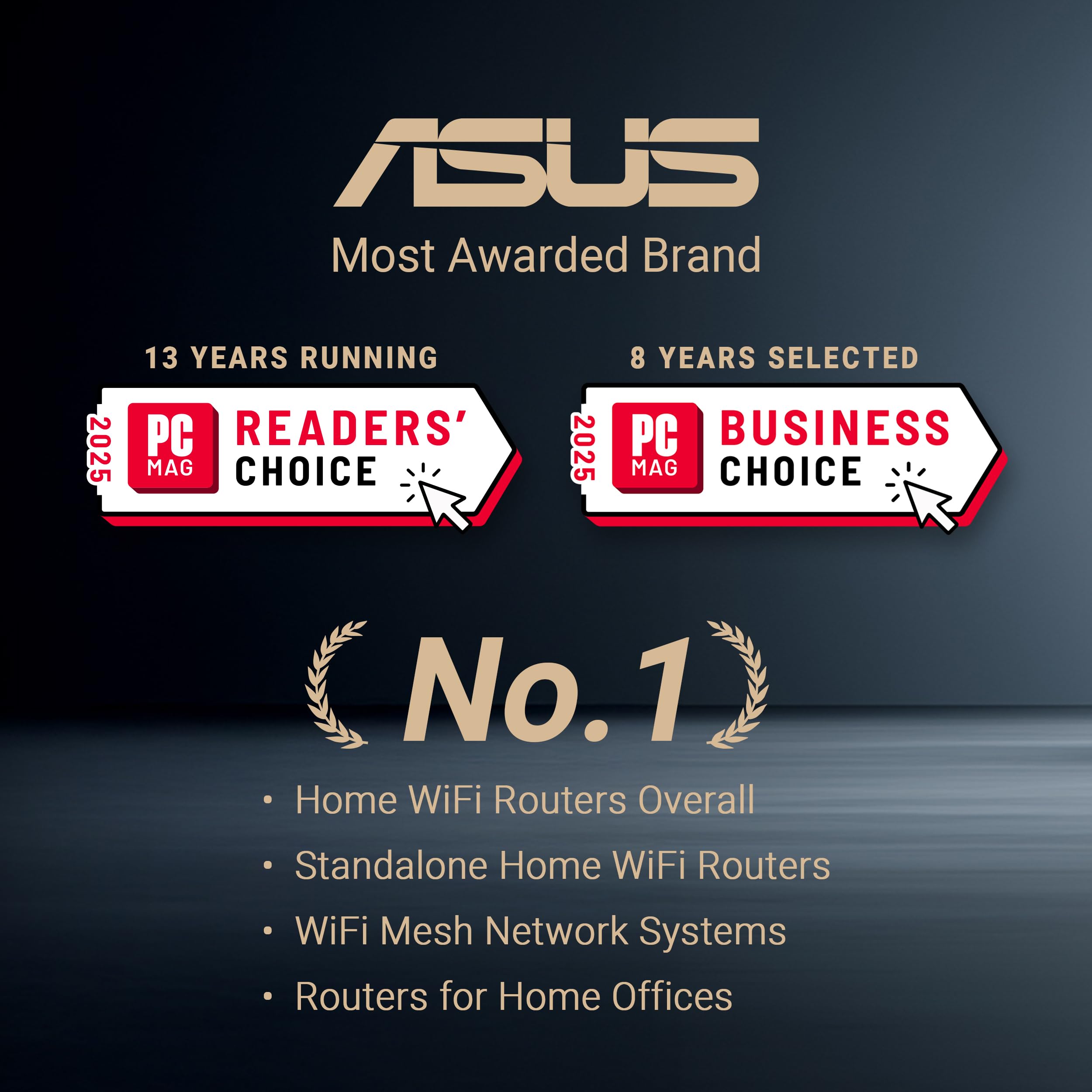










🚀 Elevate your home network to pro-level speed and security!
The ASUS RP-AX58 is a compact, dual-band WiFi 6 range extender delivering up to 3000 Mbps speeds. It features lifetime free commercial-grade security with ASUS AiProtection Pro, supports seamless mesh networking via AiMesh, and offers advanced parental controls and global privacy with Instant Guard. Compatible with any WiFi router, it’s designed to boost your home network’s speed, coverage, and safety effortlessly.






| Wireless Type | 802.11ax |
| Brand | ASUS |
| Series | RP-AX58 |
| Item model number | RP-AX58 |
| Item Weight | 6.7 ounces |
| Product Dimensions | 5.91 x 2.83 x 3.43 inches |
| Item Dimensions LxWxH | 5.91 x 2.83 x 3.43 inches |
| Color | WHITE |
| Manufacturer | ASUS |
| ASIN | B0BTTZ7CTL |
| Date First Available | February 5, 2023 |
K**Y
Very pleased! Works great, simple setup
I bought these to extend wifi via AiMesh with my ASUS RT-AX86U router, which does really well already, but has difficulty getting strong signals to my garage and sunroom because they are add-ons and are outside the original house walls which have the aluminum backed insulation boards = almost no signals get in or out.I placed one device in garage and sunroom at the closest wall outlet possible. The router signal was weak, but present.Setup is simple, but not necessarily straightforward. I recommend using Asus router app with AiMesh if you can.Plug device in wall VERY near router. Go through setup instructions. Once synced, move to desired location outlet and wait/watch for proper signal acquisition with lighting.***I will note here that even when testing the devices throughout the house on other outlets where router signal was strong, they didn't want to connect. KEEP TRYING!! I had to unplug and plug several times.Now, I have strong seamless signal in all areas and even 20-40 ft beyond house walls.Pros:-relatively simple setup-good price-plugs directly in wall outlet (no cords)-very good wifi extension range-seamless transition throughout areas with AiMeshCons:-once plugged in, no room for 2nd plug in wall outlet-devices pair well originally when very close to router, but then seemingly have difficulty reaquiring signal when moved elsewhere, even where signal is strong (keep trying!)
O**E
No-brainer connection!
I have an existing ASUS RT-AX88U router that has been rock-solid since install a few years back. We needed better coverage in our two- story house. I wanted to use my router’s mesh capability, which is why I chose this. I read previously about issues with installation issues, but decided to rely on my exiting router’s inherent mesh capabilities. I logged into my router and went to AiMesh and let the router do the install by choosing ‘Add AiMesh Node.’ The total installation time was less than 3 minutes. The signal strength is off the charts and the handoff with our portable devices (cellphones) works like a champ. So impressed I ordered an additional unit today. Mark me a happy camper!
T**M
Piece of junk. Followed instructions and nothing worked.
I'm a tech savvy end user who needed a range extender, and I thought, I've got an Asus router (<6 mo old, top of the line) so how about trying the same brand. The instructions just don't match my experience setting up this product, and didn't matter what I did, couldn't get it to connect. Tried calling Asus tech support per the note in the package, was on hold for 20" and finally it hung up on their end. Terrible customer experience, will avoid this brand in the future.Method 1 on the printed quick start guide is to connect via the Asus extender app, which I downloaded. It said to plug the extender in and connect my phone to the Asus wifi network, which I did. It says to enter the Asus default password - no password was given, and my phone didn't ask for one. The connection came and went. Finally it connected and gave many more instructions about renaming the network and assigning new password - without any explanation of why, and the consequences. NOT consumer friendly. Maybe if you're an educated network guy that works for Cisco you might know. Anyway, finally after entering all of that, the app crashed (iphone 14pro, up to date).Method 2 is to connect using the WPS buttons. I followed directions, pushed the WPS button on the router til the blinking light came on, then the same on the extender. Both lights blinking and then...the instructions end. They are still blinking as I write this, twenty minutes later.I have zero patience for companies that should know better, but don't. Asus is a large company, yet I know consumer is a large piece of their business. Their instructions don't match, are incomplete. They should take a clue from other tech companies like Ring.Returning.
ترست بايلوت
منذ شهر
منذ أسبوعين