معلومات عنا
حقوق الطبع والنشر © 2024 Desertcart Holdings Limited


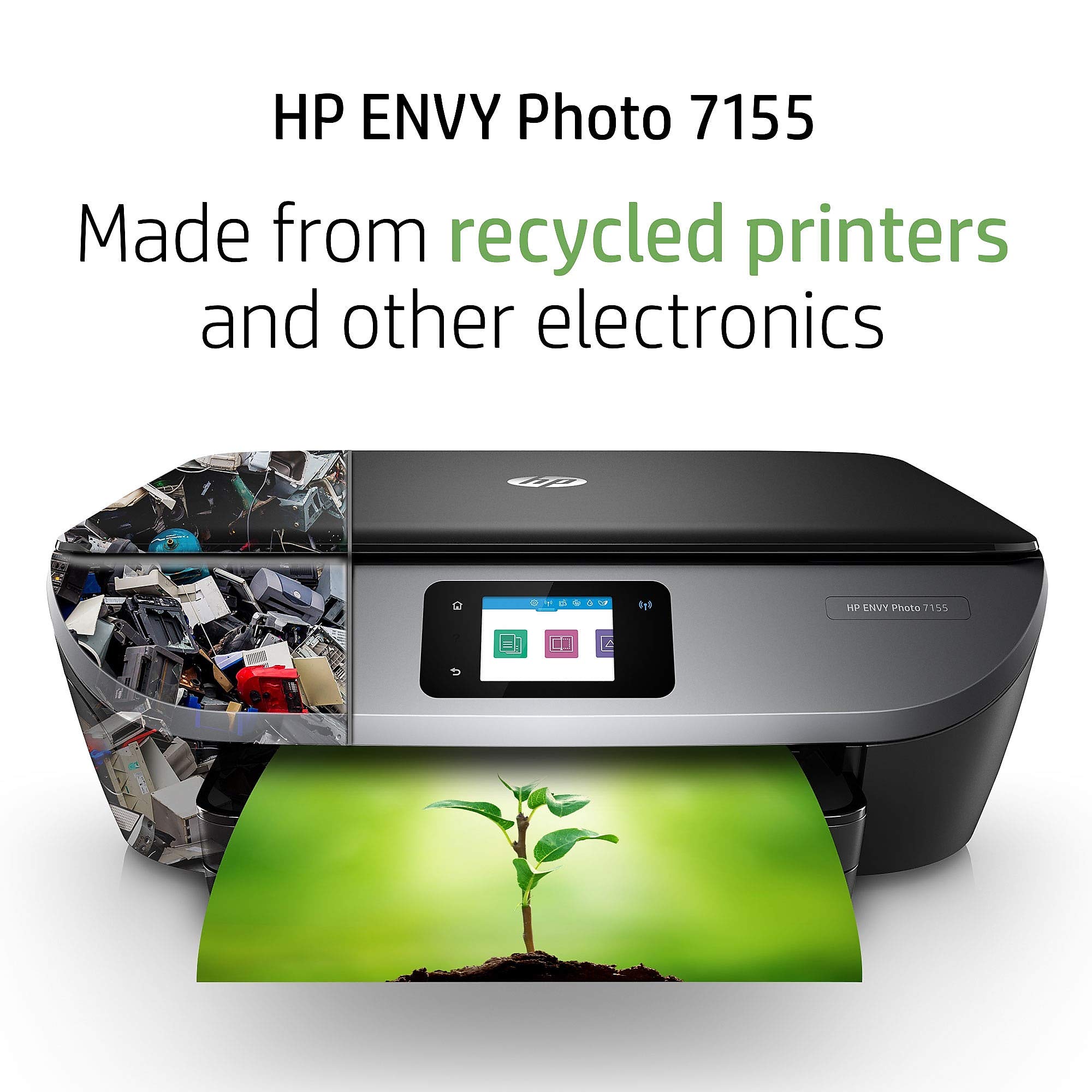







📸 Capture Every Moment with Ease!
The HP ENVY Photo 7155 is a versatile all-in-one color photo printer that combines high-quality printing, scanning, and copying capabilities. With wireless connectivity options and voice control through Alexa, this refurbished printer is designed for modern professionals who value convenience and efficiency. It supports a variety of media sizes and features automatic duplex printing, making it an ideal choice for both home and office use.
| B&W Pages per Minute | 14 ppm |
| Color Pages per Minute | 9 ppm |
| Total USB 2.0 Ports | 1 |
| Total Usb Ports | 1 |
| Hardware Connectivity | USB 2.0 |
| Connectivity Technology | Bluetooth, Wi-Fi |
| Duplex | Automatic |
| Dual-sided printing | Yes |
| Color | Black |
| Paper Size | 4 x 5 to 8.5 x 12, Letter, Envelope |
| Output sheet capacity | 25 hojas |
| Maximum Sheet Capacity | 125 hojas |
| Media Size Maximum | 8.5 x 11 inch |
| Wattage | 13.95 watts |
| Is Electric | Yes |
| Power Consumption | 13.95 Watts |
| Maximum Copy Resolution Black and White | 600 dpi |
| Ink Color | color |
| Resolution | 4800 x 1200 |
| Additional Printer Functions | Copy, Scan |
| Number of Trays | 2 |
| Processor Count | 1 |
| Control Method | Voice |
| Controller Type | Amazon Alexa |
| Print media | Envelopes, Paper (plain), Glossy photo paper |
| Scanner Type | Photo |
| Maximum Copy Speed Black and White | 21 ppm |
| Display Type | LCD |
| Compatible Devices | Smartphones, PC, Laptops |
| Printer Type | Inkjet |
| Additional Features | Auto-Duplex, Scan to Email, Optional High-Yield Cartridges, Network-Ready, Color Touchscreen, Separate Photo Tray, HP Instant Ink Eligible, Cloud Print Enabled |
| Printer Output Type | Color |
| Item Weight | 14 Pounds |
| Item Dimensions D x W x H | 6.34"D x 17.87"W x 16.14"H |
C**U
Really nice printer/scanner for the price
So far, I'm really happy with this printer. The print quality is good. I was easily able to print to it from my Macbook, a Dell laptop, an HP laptop, and from both my wife and my iPhones. I printed a photo directly from an iPhone - it was really easy to do and the print quality on the 4x6 photo paper (that it has a separate tray for) was outstanding. I scanned a photo as a *.jpg file and a legal pleading as a *.pdf file, and both digital files looked great.The touchscreen works fine and is easy to read, but aside from using the "Copy" button to copy/print something on the scanner, I doubt I'll use it much. Most of my print jobs will come from a computer (or even my phone).There wasn't a user manual, or even a remotely helpful "quick start" guide - but it was so easy, I didn't even bother to go online and download the user manual until well after I started using the printer, and I frankly haven't even looked at it yet. There's a piece of paper included with directions to go to a website to download drivers - I had no problems following the directions once on the website to download the drivers for my Macbook and the HP laptop . . . I tried to print something from my Dell laptop before installing the driver - the Dell found the printer on its own, and I was able to print from it without installing a driver.You also should download the HP Smart App and install it on your devices. This app gives you access to various functions of the printer (e.g., scan, print, fax, print photo, etc.) and there's a nice image depicting your the ink level in the Black and Tri-color cartridges.I'm not sure if it is going to take a lot of ink - I've only had it up and running for about a week, and I haven't used it extensively. I'm still using the small cartridges that come with the printer and there's about 3/4ths ink left in both cartridges. I suspect it will guzzle ink, but the cartridges are standard and appear to be readily available on Amazon (I bought a couple along with the printer) and it won't get high-volume use at my house. They encourage you to sign up for some "Instant Ink" deal where they automatically send you cartridges on a schedule you establish, but I declined that option.So far, the ONLY thing about it that I'm not happy with is it doesn't have a auto-document feeder. If you need to make a copy of a 10 page report, you have to copy each individual page. I was aware it didn't have this feature when I bought it (they don't hide that if you read the product description) but I still wish it had it!The printer looks great, it's compact, it's light . . . because it doesn't physically connect to your computer (the connection is via Wi-Fi and Bluetooth) you can easily move it to a different room if you want.It seems to me this is a really fantastic printer for the price. It's perfect for home and home-office use.
S**G
Easy Set Up
Before I even opened the box I said to my husband how much I hated setting up printers. I am tech savvy and find that printer set up is never easy. I find them quirky and there is always something that just doesn't go right. I was fully prepared for this to be a big pain in the neck but I had to get it done. I waited until half time because I knew it was going to take me half the day and I had it set up and printing in ten minutes, to say I was presently surprised is an understatement. It is printing from my computers, it is printing from my phones, it is working from the ipads. I can say that the print doesn't seem quite as dark as it was with my canon pixma (pain in the neck printer) but I will take slightly less quality for the ease of set up and for what I do it doesn't matter so much. I will say that this is not a laser printer and it doesn't have the speed of a laser printer but the photo quality was nice, and the print quality was fine for me. It came with a manual and I could easily access all menus. The scanner menu showed up on my computer without a problem and it did take a few secibds but scanners do have to warm up so I expected that. I do not find this printer to be regressive at all, and for the price it will do everything that the average user wants. I print documents, charts, powerpoints, some images (usually not photos) and templates. I do a great deal of resizing of images and scanning and I have tested all of these features and have had no issues. Personally I don't care about the color of the actual printer and I certainly don't want to pay more for a pretty color.
P**B
Great if you can get it connected
This is a great printer if you can get it connected properly to your internet. I had to have help. The restrictions on how many pages I print & having to actually pay to print pages in order to get more ink that I have only been sent 1 time so far is pretty ridiculous after paying for the printer . I don't know if I can even buy any other ink for it any other way. Why are there such restrictions & an additional cost per page printed for a printer I paid for & now own ? Plus I bought the paper too . And if I lose my internet because I can't afford to keep it , will my printer still work ? Can I connect it wirelessly to my phone somehow ? Or am I going to be stuck with a large paperweight that can't be used ? I don't understand why I need to pay for something I already paid for? I was sent a replacement ink cartridge 1 time in the past couple years and charged extra when I printed a couple more pages than I'm allowed to on the minimum plan I had to agree to. And my printer completely stopped working when there was an issue with my payment choice. Isn't it mine now ? If this is how all the Epson printers are now then I don't think I would be buying another one from them in the future . I hope that they will allow me to connect without wi fi.
ترست بايلوت
منذ 3 أسابيع
منذ أسبوع