معلومات عنا
حقوق الطبع والنشر © 2024 Desertcart Holdings Limited
Desert Online General Trading LLC
Dubai, United Arab Emirates





🎯 Elevate your gameplay—one adapter to rule all controllers!
The MAYFLASH Magic-S PRO 2 is a compact, OLED-finished wireless Bluetooth USB adapter that transforms your favorite controllers—Xbox Series X/S, PS5, PS4, Switch Pro, and more—into versatile, cross-platform gaming tools. Supporting wired and wireless modes, turbo functions, adjustable rumble, 6-axis motion, and broad system compatibility including PC, macOS, Raspberry Pi, and Steam Deck, it’s the ultimate connectivity hub for serious gamers seeking seamless multi-device control.


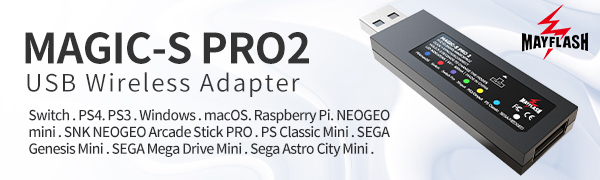









| Input Voltage | 5 Volts |
| Current Rating | 1 Amps |
| Connector Type Used on Cable | USB Type C |
| Number of Ports | 1 |
| Compatible Devices | Xbox Series X Controller, S One Bluetooth Elite Wireless Controller 2, PS5 PS4 PS3 Switch Pro, Wiimote, WiiU and various other controllers; PS4, Switch, macOS, PC Windows, Raspberry Pi, PS3, PS Classic, MEGA DRIVE mini, Genesis Mini, systems |
| Specific Uses For Product | PC, Video Game Console |
| Unit Count | 1 Count |
| Item Weight | 11 Grams |
| Package Quantity | 1 |
| Item Dimensions | 2.87 x 0.83 x 0.34 inches |
| Finish Types | Oled |
| Color | black |
ترست بايلوت
منذ شهرين
منذ أسبوعين
منذ أسبوع
منذ شهر