معلومات عنا
حقوق الطبع والنشر © 2024 Desertcart Holdings Limited








⌨️ Elevate your desk game with compact power and vibrant style!
The DREVO Calibur 71-Key mechanical keyboard combines a sleek tenkeyless design with versatile Bluetooth 4.0 and wired USB connectivity. Featuring durable brown switches, customizable 7-color RGB backlighting, and a rechargeable battery lasting up to 20 hours, it’s engineered for professionals and gamers seeking portability without compromise.





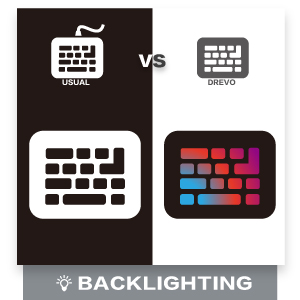
| Wireless Type | Bluetooth |
| Average Battery Life (in hours) | 10 Hours |
| Brand | DREVO |
| Series | Calibur |
| Item model number | DREVO Calibur 71 Key |
| Hardware Platform | PC, PC/Mac/Linux |
| Item Weight | 1.28 pounds |
| Product Dimensions | 13.7 x 3.98 x 1.42 inches |
| Item Dimensions LxWxH | 13.7 x 3.98 x 1.42 inches |
| Color | Brown, Black |
| Computer Memory Type | DRAM |
| Power Source | Battery Powered |
| Batteries | 1 Lithium Polymer batteries required. (included) |
| Manufacturer | DREVO |
| ASIN | B01N0QAB3V |
| Is Discontinued By Manufacturer | No |
| Date First Available | December 13, 2016 |
M**D
The best Bluetooth Mechanical keyboard with some minor flaws.
This is my first time using a mechanical keyboard and also my first review on Amazon! I have been using this keyboard for almost a week now and I must say I am pleasantly surprised as to how good this keyboard is. For a $54 keyboard, this is the best you can get. It ticks most of the right boxes although there are some points which it can improve on.PROS :BLUETOOTH:I like everything wireless. I have read some reviews and saw some Youtube videos where this keyboard had some latency in registering keystrokes. But I did not have any problems like that. It's as smooth as a wired keyboard would work. The Bluetooth range is pretty good as well. You can save up to 3 Bluetooth profiles on this keyboard. So I can switch between my Windows and my Macbook Pro fast. And it switches really fast! So 10/10 on Bluetooth connectivity.BUILD QUALITY:Solid to say the least. It has an aluminium plate at the bottom of the keycaps and the back feels like solid plastic. There is a rubber covered stand at the back for setting the keyboard in a certain angle best of typing. Regarding the keycaps, these are PBT keycaps. Now I did my research and you only get PBT keycaps in the more expensive keyboards. But here they are on a $50 keyboard! It's incredible! Typing on this keyboard is a sheer delight. The keycaps have a great texture and letterings are pretty 'gamey'. I like that! 10/10 for the build quality!RGB EFFECTS:Pretty dope! Love the different effects on this one. You can set up colors for specific keys as well. If you do not like it, you can also turn it off as well. You can change the brightness of the LEDs and also change the speed of the effects right from the keyboard. The only slight complaint that I have that they do not have any dedicated software to customize it more. That would have been awesome. Also, the lights are not that bright but bright enough when you are using it at night. But I think that is not a big issue for me. 9/10 for RGB lighting.CONS :BATTERY LIFE:I use this keyboard at my office for 8 hours every day. I charged it fully for the first day and it lasted for 4 days which is kind of a bummer. It would have been great if it could have lasted at least 2 weeks. It's very inhuman to compare it to an Apple product, but my Apple Magic mouse last for at least a month after charge. Another issue is that I cannot see how much battery is left for usage. The space bar starts blinking red indicating that the battery is about to die. I would have been double happy if the battery life would have been slightly better. 6/10 for battery usageDETECTING AS A BLUETOOTH KEYBOARD ON MAC:This is a minor issue but I was trying to set this up as a Bluetooth keyboard on Mac but it does not detect the keyboard. It just detects it as a usual Bluetooth device. As a result, I cannot use the modifier keys option to move around my Command and option keys. That would have been neat. FYI, the Windows key on the keyboard is your command key for Mac. I would have love to swap that key with the Option key so it would mimic the Mac keyboard.BLUETOOTH CONNECTION:I have seen issues of the keyboard disconnecting from the Mac if the Mac is paired with audio devices. I paired my Creative Bluetooth speaker and the keyboard with the Mac at the same time and when I start playing music, the keyboard connection drops intermittently. I am yet to test it with Bluetooth headphones. I am not sure if this is a Mac problem or the keyboard problem. It works great with a Bluetooth mouse though, no connection drops at all.I think that's about it. Even though there are some minor issues, I will still give this a 5 star since this is the only Bluetooth mechanical keyboard with a solid build quality and awesome PBT keycaps. The RGB lights are the icing on the cake. It's a great experience typing on the keyboard and I believe a tech enthusiast will love this purchase! Go for it!ADDITIONAL INFORMATION:1. I have read in the questions section here and seen people saying it cannot control volume and other media. I don't think that's true. At least if you are using the keyboard on a MacBook like me, you can press the FN key and press the corresponding function button, you can definitely change the volume! In fact, the function keys can be definitely used as media keys if you hold down the FN button! Pretty cool!2. You can use this keyboard as a wired keyboard as well. The keyboard comes with a dedicated USB wire for charging and connecting. Also if you still want to use this as a wireless keyboard when this is charging, you can press FN+R key and this will start acting as a Bluetooth keyboard. Neat touch!3. The Q W and E keys indicate the Bluetooth connection. Unfortunately, the key to which the Bluetooth is connected always stays white as seen in the picture. Will drive OCD people crazy I believe!4. If you are in an office environment, I would suggest buying the brown switches just like I did (see picture). They are a perfect-middle between the black and the blue switches. They have a tactile feel like the black ones but they have a comparatively lesser 'noise' as compared to the blue switches.
M**N
so far, so good
got this today to replace another wireless mechanical keyboard, the velocifire TKL02. i always had wireless issues with the other keyboard from the day i got it, it either would lose connection for no reason, or get stuck in the middle of typing something and hit one key over and over again. I have not had any of the same issues with this keyboard so far. Pairing it was easy, although i did have to buy a bluetooth usb dongle to connect it to my desktop since it doesn't come with one. (you can buy one for as little as $5).This also has a lot more customization as far as RGB goes, you can basically light it up however you want, with all kinds of colors, patterns and animations. It doesn't come with a manual or software though, so if you really want to get granular with your RGB lighting you'll need to go to drevo's website and download them there.the keys feel good to me (i got brown). Nice and clicky. The spacebar occasionally squeaks when i press it, but i'm hoping that will go away as i break this keyboard in a little more. It's also very small and lightweight, especially for a mechanical keyboard. But it doesn't feel cheap either, the board doesn't exhibit any flex when typing on it, or even when trying to bend it. (the velocifire was probably twice as thick and heavy as this board).overall i like this keyboard a lot so far, but i'm only giving it 4 for now since i've only been using it for a day. If i'm still impressed after a week or so i will give it the full 5. I probably could have waited to review this, but doing this review gave me something to type up on the keyboard :)Edit: Going to keep this at 4 stars, as i occasionally still have connection issues. These cheaper wireless mechanical boards just don't have good wireless range. I'm only about 5-6 feet away and the connection on it can still be spotty, especially when you wake it up after being a sleep for awhile. If you're in a situation where you need to be sitting far from your device, like a home theater or something, this isn't the board for you.This board seems best suited for being used at a desk, but at that point...you might as well just plug it in as far as i'm concerned.So overall, it's a great, affordable, wired mechanical keyboard and a meh wireless one.
ترست بايلوت
منذ أسبوع
منذ شهر