معلومات عنا
حقوق الطبع والنشر © 2024 Desertcart Holdings Limited



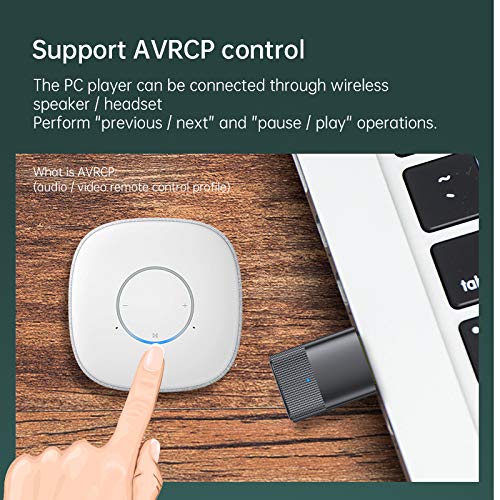




🎤 Talk the Talk, Stream the Sound!
The Cubetek USB Bluetooth Transmitter V5.0 is a cutting-edge device designed for seamless 2-way audio communication. Perfect for online voice calls and music streaming, it connects effortlessly to PCs and laptops via USB, allowing you to enjoy high-quality audio without the hassle of drivers. Compatible with Bluetooth earphones and speakers, this lightweight transmitter is your go-to solution for a wireless audio experience.
| Brand | CUBETEK |
| Manufacturer | Melody Electronics, www.melodymedia.in, WhatsApp: 6363772699, Support: 080-23492250, Email: [email protected] |
| Model | B12 |
| Model Name | BLUETOOTH TRANSMITTER FOR PC CALLS |
| Product Dimensions | 3.3 x 1.6 x 0.8 cm; 20 Grams |
| Item model number | B12 |
| Operating System | windows |
| Hardware Interface | Bluetooth, USB |
| Compatible Devices | Laptop, Smart TV, Desktop, Keyboard |
| Special Features | Hands Free Calls |
| Mounting Hardware | User Manual, USB Adapter |
| Number of items | 1 |
| Power Source | Battery Powered |
| Batteries Included | No |
| Batteries Required | No |
| Wireless Type | Bluetooth |
| Data Link Protocol | Bluetooth, USB |
| Connector Type | USB |
| Includes Rechargeable Battery | No |
| Supports Bluetooth Technology | Yes |
| Manufacturer | Melody Electronics, www.melodymedia.in |
| Country of Origin | China |
| Item Weight | 20 g |
M**T
Awesome product for USB to BT audio connection
Its a pleasure!!! My Bluetooth was blocked by IT and for teams or zoom meetings it was really pathetic to use wired headphones for a long. It came as a saviour. Just plug and play thing. It converts laptop USB port to a BT audio port for receiving and transmitting the audio only. Connected all my Bluetooth peripherals nicely. I tried with boat 335, potronics small speaker, airsound M97 headset and mobipro speaker, everything got connected.This review doesn't complete without seller appreciation - He is very genuine, humble, quick in helping. I discussed with him all aspects and he answered me every bit of my questions. I think i was sold on seller's behaviour :) and product is the cherry on the cake.Do go for it guys without any hesitation. Only check is atleast ur USB should not be dead (check if BT optical mouse works) and it can work with one device (BT headset, speaker etc) at a time.
P**R
Not Working as Expected. So returned
The Product was not working as expected and hearing Fuzz when connected to my headset. After that there is audio.
N**R
Dual Pairing and zoom call compatiblity
Product is true to its claim. You can expect flawless wireless (Bluetooth compatible microphone enabled headset) zoom call. Dual pairing also works decent. Only glitch is it gets auto disconnected if not used for more than 10mins and kept in standby. To automatically pair it again, one has to just plug out and plug in the device again.
A**A
Best hassle free bluetooth transmitter you can buy
This is the best bluetooth transmitter I have bought. Working from home I am on calls for multiple hours in a day and the bluetooth connectivity between airpods pro and windows is just seamless, it connects within a second. Absolutely go for it.For the manufacturer: This thing would just hit the sweet spot if it gets a little smaller in size as (best would be size of TP Link Nano) and if it contains a switch to turn on and off, as right now after a min or 2 of the device being disconnected the transmitter switches off and to turn it on the user needs to first remove and then reinsert the device. It would be great to see these in v2 of the product.
A**T
Serves the Purpose to connect Airpods Pro with Laptop
This device does what it promises , to provide bluetooth 5.0 connectivity for Audio signals for voice.You can easily connect Airpods pro with your windows desktop/laptop with no driver needed and it sounds excellent, however the bluetooth range is not good.. you can use it in just a room not beyond that, even a slightest of the hinders can result in sound loss or disconnect which is the only and most important drawback, you can not use airpods walking around in your home, it is giving signal just in one room, hence 3 star only, otherwise it deserves a 5 start for sound quality and easiness to use.
P**U
Very specific Audience
This is review after few hours of usage (mainly in the intention of testing this):I have read other's reviews and like others mentioned this should be used in a specific use case.General USB Bluetooth dongle might be shown as Bluetooth device in Windows and if you want to pair some headphones to computer you should be choosing the device from available devices on Windows but this is not possible on some Laptops, mostly given by the company that they work for, because Company will disable the Bluetooth and usb data transfer functionality intentionally. But even for those USB ports you still will be able to use USB wired headphones or USB dongle wireless (dongle comes along with headphone and separate pairing is not required) head phones. These will be detected as Audio devices in the Computer and you just have to change the audio device in you system settings or in your voice conference app (zoom, teams, skype etc). Plus the pause, play, call cutoff from headphones or speakers features also work. Now, this dongle also registers in PC as Audio device but there is no actual headphone or speaker that this dongle can connect to. Now this pairing is done when the dongle is inserted in USB, it receives power, turns on and searches for Bluetooth audio devices that are in pairing mode and pairs only to them.This might raise a bunch of new questions like what if when the dongle is trying to pair, there are multiple Bluetooth devices ready to pair. About this, I have a Bluetooth keyboard mouse combo (LOGITECH mk850). This keyboard is multidevice and can work with in package logitech dongle and any computer/ phone's inbuilt bluetooth. I have put both my keyboard and JBL GO speakers in pairing mode and I connected the dongle to usb port on computer, it brilliantly paired only with JBL GO speaker. I don't have two Audio bluetooth devices to test how it pairs when two Audio devices are ready to pair to this. (I will buy one good headphones later and test this and post an update).Now when it comes to Audio quality or volume, I compared volume with Intel NUC 8th gen (inbuilt bluetooth) to JBL Go speaker with same song played on same pc but audio passed through this dongle to the same speaker, I didn't recognize much difference in volume.I had one other query before buying this, for headphones or speakers -- Audio output volume and quality will fall drastically when mic is also being used simultaneously. This is because the audio output bandwidth will be reduced when Mic is also in use to give bandwidth to mic signal. This is not happening in some latest headphones paired with latest computers or dongle may be because of better bluetooth version or better Audio codecs. For this to happen every component in the chain has to be enabled for this purpose. I am unable test this at the moment since even when I connect Nuc directly to my JBL speaker the audio quality dropped when Mic is turned on. So, my windows drivers or my speaker might not support this feature.I will say this, I used Skype call quality test with my JBl speaker's mic, the audio quality is great for voice calls.Now, lets come to range, I put my pc (with dongle) in a closed room and went outside the room and there is total distance of around 20 to 25 feet between dongle and speaker, it worked without any issues. This is my extreme usage scenario. So good enough for me.Now when lets come to the title of the review, similar to what others have mentioned, this is for a very specific audience. Those who have company laptops with bluetooth disabled or some non android USB available TVs. If your laptop is slightly old and bluetooth chip is not working then you can buy much cheaper options. Or if you want use these for PS3 or similar old console, you might be better off buying gaming wired/wireless headphones (with packaged dongles), they might offer lower latency at the cost of lower mic quality or being a wired headpones.
R**.
Good product
Easy to install. Device detection is very simple and easy. But sound quality dies not tvhes expectations. Support only phone quality output
S**V
Works on linux too
This is what exactly i am searching for. I am using OnePlus wireless bullet headphone and i have tried many Bluetooth dongles but none of them worked correctly and after that i came to know that wireless headphones need something like Bluetooth transmitter and receiver so that it can stream music and send mic audio signals at the same time. This is not a normal Bluetooth device, indeed pc will not detect this as a Bluetooth but it will act as a middle man between pc and headphone and works flawlessly. Thanks to MelodyMusic for this great product. This device works on linux too but description says linux as unsupported os. No drivers required. Instantly connects to headphone.
ترست بايلوت
منذ أسبوع
منذ أسبوع