معلومات عنا
حقوق الطبع والنشر © 2024 Desertcart Holdings Limited


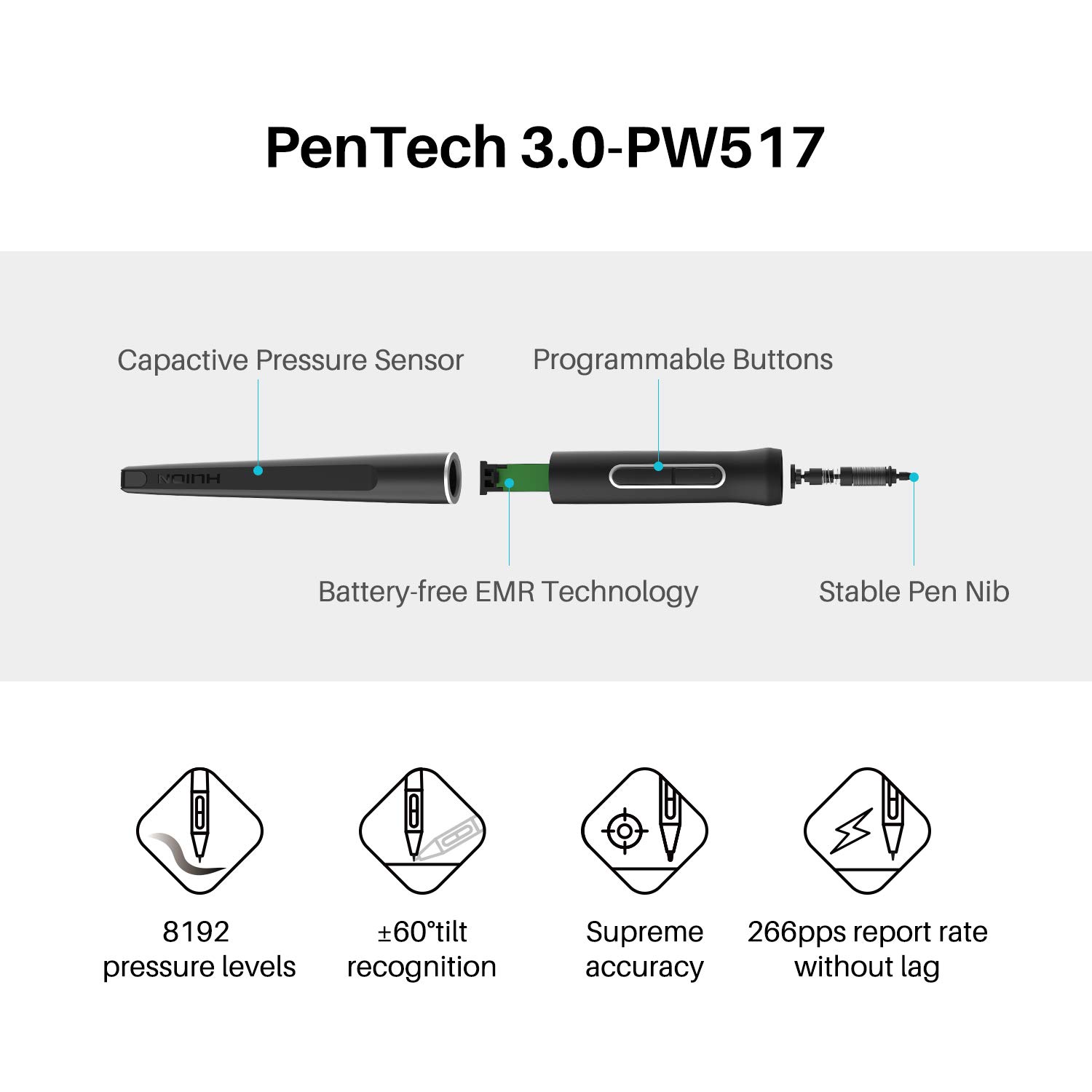
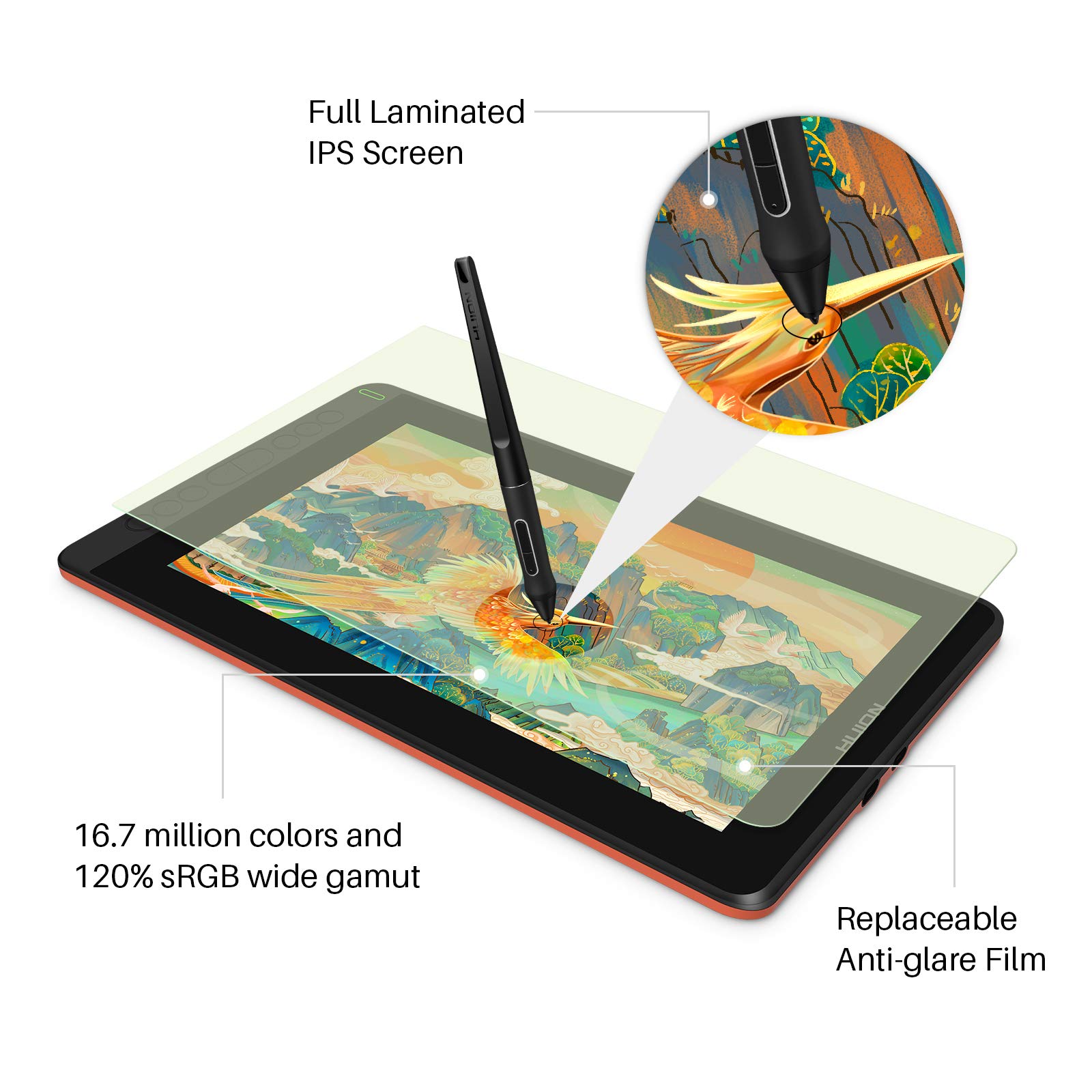
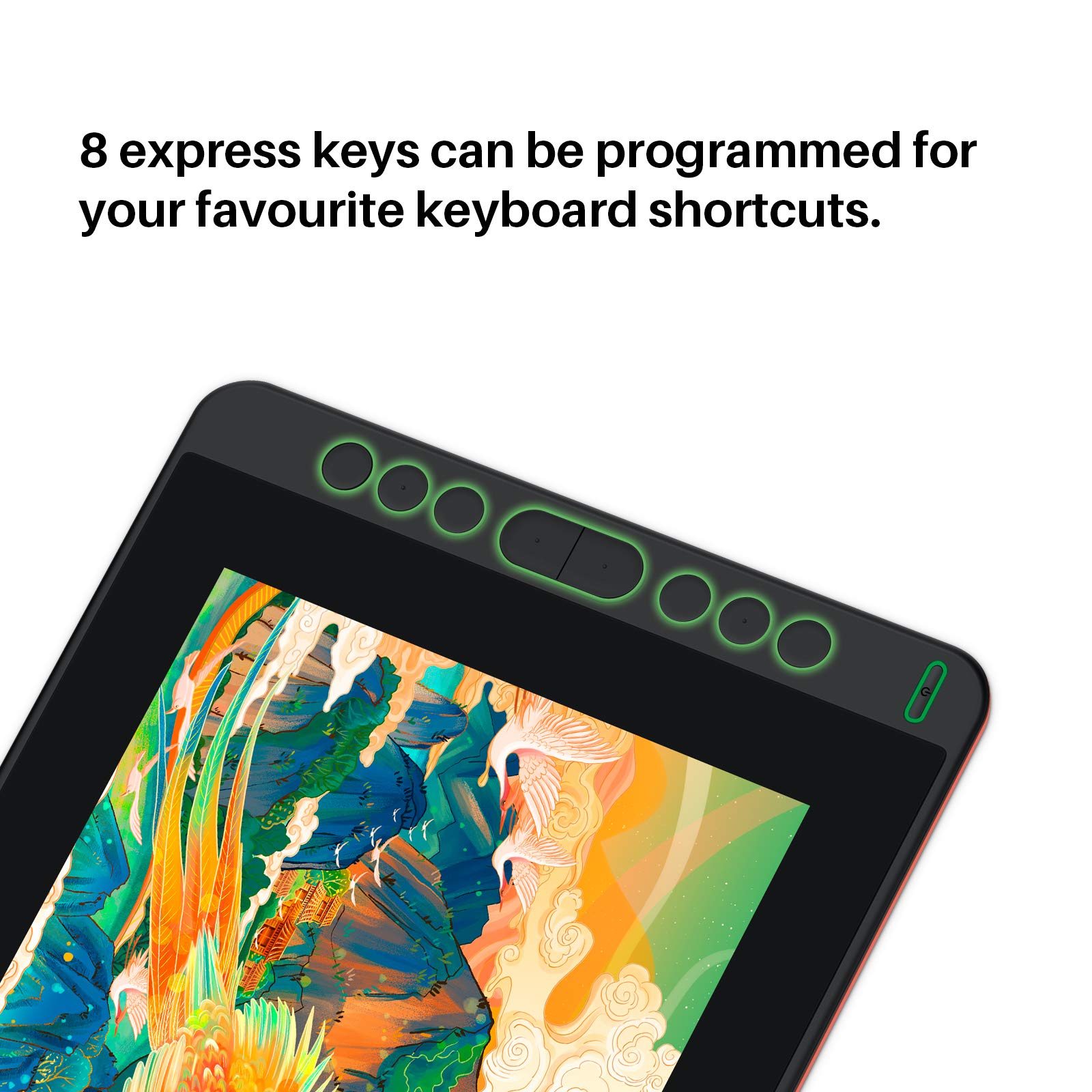


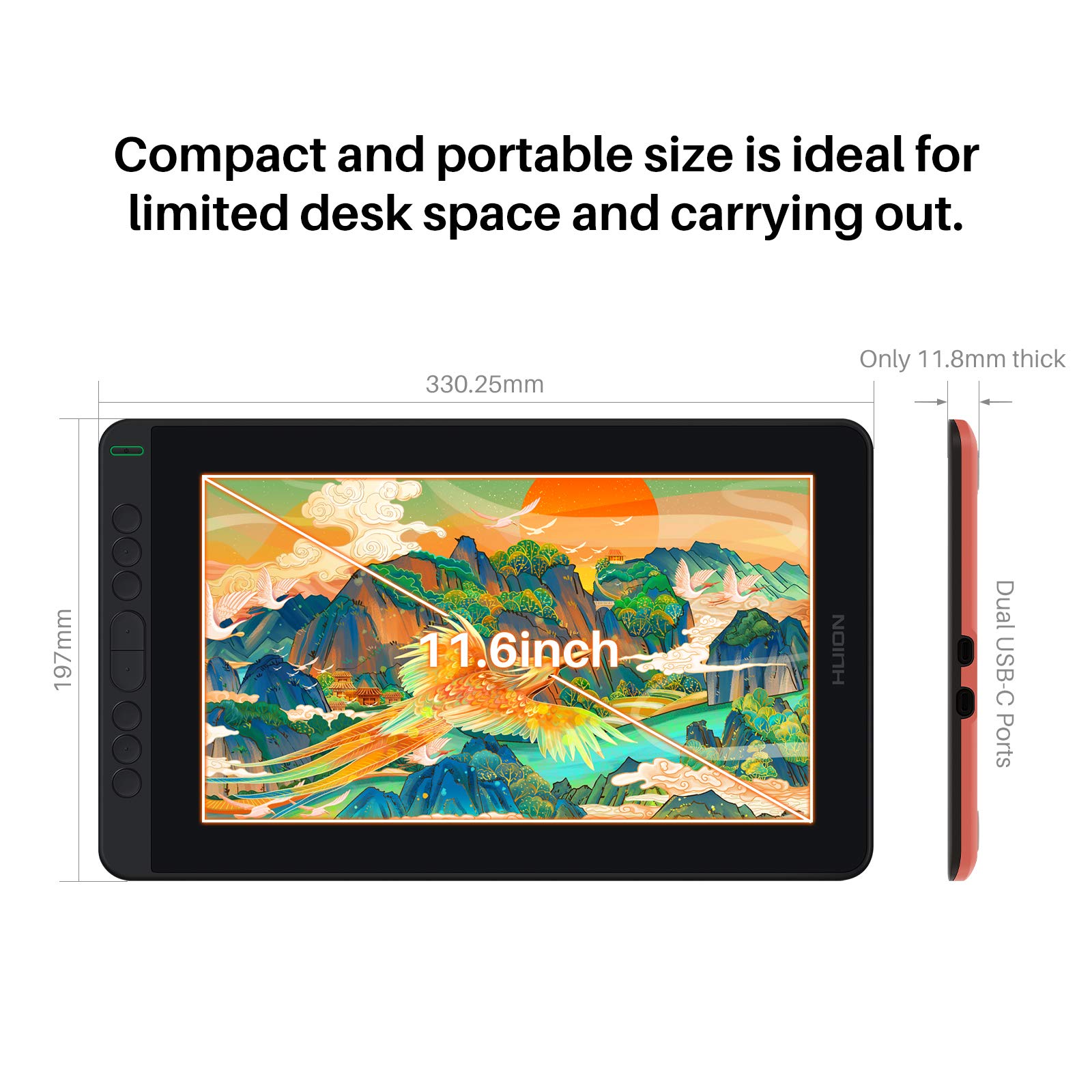

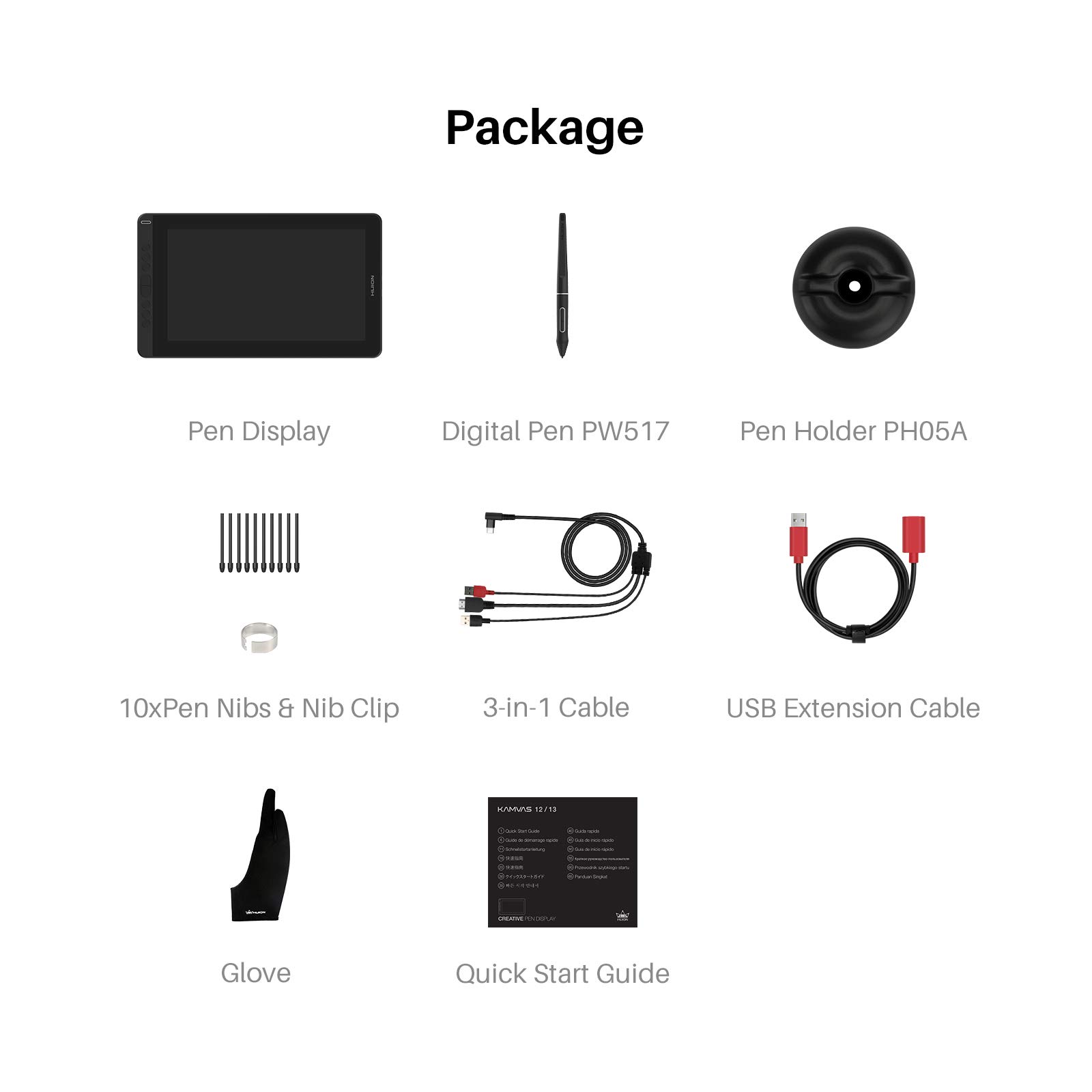
Colour:Orange DescriptionProduct Name: Kamvas 12Product Model: GS1161Full Lamination: YESAG Glass: Anti-glare protective film Color : Starfish Orange Panel Size: 11.6 inchResolution: 1920 x 1080 (16:9)LCD Type: IPSActive Area: 256.32 x 144.18mmContrast Ratio: 1000:1Brightness: 220cd/m2Viewing Angle : 178°Gamut : 120% sRGBDisplay Color: 16.7M(8bit)Pen Technology: Battery-Free Electromagnetic Resonance Pressure Levels: 8192LevelsReport Rate: >220pps Tilt Recognition: ±60° Digital Pen: PW517 Input Voltage: DC 5V Output Voltage: 5V 2A Video Interface: 3 in 1 USB-C, Full USB-C Press Keys: 8 Programmable Press KeysOS Support: Windows 7 or later, macOS 10.12 or later, Android What's in the box 1x Kamvas 120 Pen Display1x Battery-free Pen PW5171x 3-in-1 Cable 1x USB Extension Cable 1xPen Holder PH051x Pen Nib Clip10x Pen Nibs1x Glove1x Cleaning Cloth1x Quick Start Guide
A**C
Hard to connect; specialized cords
Disappointed with this product. I was really excited to try it and see where it could take me from a graphic design perspective, but I had so many problems from the start with this that I returned it. This tablet was hard to set up with my laptop and never was able to receive a signal. The cords were all connected together which made it hard to connect to ports on opposite sides of my computer. Make sure you have two available USB ports and an HDMI port because you will need all three to connect the device.Standard USB-C cords do not work with this, as the ports are pushed into the tablet casing and require an extended, thin USB-C to reach. You have to buy Huion cords to make sure they are longer and can fit into the ports on the tablet.
K**Y
Nice drawing tablet!
I like this alot. I have a wacom paper large and wanted to try this after 4 or 5 years of using that device. I like this a little better its portable pen is nice. Shows good screen and cord seems very well built. Easy install of drivers works with autosketch pro. So far so good!!! Will update with art soon if I remember lol.
I**I
If you have a macbook pro, get the USB-C cable they also sell
I love the hell out of my pad. It is really easy to plug in and configure, and is really precise in writing where I intend to write.I have a mac with a second screen and this is plugged in as a 3rd screen, and you can get it to even mirror another monitor so that you can write on it and see your work on a bigger screen. It is nice as I can flip back and forth between looking at it or looking at my big monitor as I work.You can do this by going to settings->displays and hold down option and drag one display on top of another. The HuionTablet app will be needed to map out which display it targets for writing.
D**S
Vale la pena (si la consigues a buen precio)
Batallamos mucho para encontrar un producto “económico” que sea lo más cercano a profesional. Este producto lo es y funciona súper bien. En las imágenes o videos se ve el tono más naranja pero al verlo en real el color es muy desaturado y no tan atractivo. La instalación no fue problema pero es fecha que no puedo hacerla funcionar con los celulares... la verdad no es más que OTRO monitor, touch de tu computadora pero con los colores diferentes... eso es lo MALO de este producto ya que como diseñador gráfico es súper importante que cuiden esa calidad en los colores. Llego bien y sin problemas. Probablemente hasta antes de lo esperado. Deberían de vender las bases oficiales aparte, porque este producto NO TIENE BASE, para que no les sorprenda, tampoco tiene el cable para conectar al celular... pfff... pero bueno es un producto muy bueno para alguien que va a comenzar en el mundo del dibujo o modelado con una tableta gráfica.
N**S
It’s doesn’t work without a computer...
It’s doesn’t work without a computer....
ترست بايلوت
منذ يوم واحد
منذ شهر