معلومات عنا
حقوق الطبع والنشر © 2024 Desertcart Holdings Limited






⚡ Print fast, connect smart, save green — your office’s new MVP!
The Brother HL-L2340DW is a compact monochrome laser printer designed for busy professionals who demand speed, quality, and connectivity. Offering up to 27 ppm print speed, automatic duplex printing, and versatile wireless/mobile device compatibility, it streamlines document workflows while reducing paper waste. Its 250-sheet adjustable tray and crisp 2400 x 600 dpi resolution make it ideal for home or small office use.
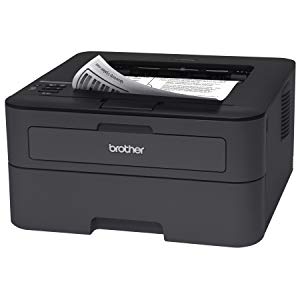




| Product Dimensions | 14"D x 14.2"W x 7.2"H |
| Controller Type | Vera, Amazon Alexa |
| Maximum Media Size | 8.5 x 14 inch |
| Power Consumption | 455 Watts |
| Included Components | Laser Multifunction Office Machine |
| Print media | Envelopes, Paper (plain), Labels, Fabric |
| Scanner Type | Sheetfed |
| Max Input Sheet Capacity | 250 |
| Max Copy Speed (Black & White) | 27 ppm |
| Display Type | LCD |
| Compatible Devices | Smartphones, PC, Laptops |
| Sheet Size | 210 x 297 millimeters |
| Maximum Black and White Print Resolution | 2400 x 600 dpi |
| Warranty Type | One-Year Warranty |
| Dual-sided printing | Yes |
| Wattage | 455 watts |
| Max copy resolution black-white | 2400 dpi |
| Duplex | automatic,manual |
| Hardware Interface | USB |
| Ink Color | Black |
| Resolution | 2400 x 600 |
| Additional Printer functions | Scan |
| Control Method | App |
| Output sheet capacity | 100 |
| Number Of Licenses | 1 |
| Number of Trays | 2 |
| Processor Count | 1 |
| Series Number | 2340 |
| Number of USB 2 Ports | 1 |
| Total USB Ports | 1 |
| Model Series | HL-L2340 |
| Specific Uses For Product | Office, business, home office |
| UPC | 758399174580 125026387970 780746589136 809301879113 012502248248 638084551004 012502246909 806791897153 804993358847 012502248262 801593095844 800011138934 012502248255 823019509711 012502638797 |
| Global Trade Identification Number | 00125026387970, 00012502638797 |
| Memory Storage Capacity | 32 MB |
| Manufacturer | Brother |
| Item Weight | 15 pounds |
| Item model number | HL-L2340DW |
| Is Discontinued By Manufacturer | No |
| Material Type | Plastic/Metal |
| Number of Items | 1 |
| Manufacturer Part Number | HL-L2340dW |
D**E
This printer is excellent for Apple users of any intelligence level
My last printer gave up the ghost a few days ago, and I just received this one today. I was a bit worried about set up after reading some of the reviews, but knowing that Brother is a good brand, I went ahead and purchased this one because it suited my needs best. Here's my impression so far:1. Setup: It's been about 15 minutes since the Fedex guy left the box at my door, and I have already printed my homework for next week. Set up and installation took me a grand total of about 5 minutes, and having an apple computer was no hindrance at all. When you open the box you will find the printer, some documentation (including a CD with drivers), and a starter toner cartridge. The printer has a little strip of paper with pictures that show you how to install the toner cartridge (although I wish there had been written instructions to accompany it). The documentation is mostly safety information and a page about product registration. There isn't a quick start guide or an instruction manual, and I couldn't use the provided CD because my computer doesn't have a disc drive, but that was no obstacle. Here's what I did (based on setting up printers in the past): plugged the printer into my computer with a usb cable (this did not come with the product, you can buy it separately on Amazon for about $10), went to the Brother website, selected my country, typed in the model number, selected my operating system (actually it was already selected), opened up the downloaded file, and then followed the instructions (once my computer opened the downloaded file there was an icon named "start here." I just double clicked that). That was it. The website was easy to navigate, and all I had to do to set up the wifi was enter the password for my network when prompted by the set up software. If you're using an apple computer, when the software has you add the printer to your computer's list of printers, be sure to follow the instructions carefully. The dialogue box will tell you to to select a certain option in the "use" list. That's probably the most complicated part of set up, so, if you can follow instructions and select options from a drop down menu, you'll be able to install this printer.2. Quality: This is my first laser printer, and I am quite pleased. Another reviewer advised not to buy this product for the quality, but so far I cannot see why. The pages I have printed out are very clear, and at the moment I don't think I'm ever going to go back to inkjet printers. The text is so crisp, and there are no lines or smudges. There's also no drying time for the ink. I realize the ink from inkjet printers dries pretty fast, but sometimes I would have to wait a few minutes before I could feed the paper back into the printer for double sided printing.3. Use: I am just about over the moon for the automatic double sided printing. My last printer didn't have that feature, so I had to select "print odd pages only" and then manually feed the paper back into the machine to print the even pages. It wasn't time consuming, but it meant that I couldn't just hit print and walk away from the machine to do something else. Also, I always had trouble with pages that were in landscape rather than in portrait layout. No matter how many times I tried, I would still end up printing them the wrong way, meaning I would have to constantly flip my article around while reading. Also, I didn't think that the larger paper tray would really make a difference to me, but I was mistaken. As a grad school student I have to print out quite a bit of material for class, and it's really nice not to have to refill the paper tray after printing just a few articles. I also love that the paper sits inside the printer instead of an external tray. My desk is near the window, so on humid or windy days I used to have to remove the paper from the printer so it wouldn't get ruined. This printer certainly is convenient.4. Size: When I was looking for a new printer I was torn between this one and a multi-function Canon. I ended up buying this one because it was much more compact, and I live in a very small space. This printer is very similar in dimensions to the last one I had (an Epson XP-400). My desk has a shelf specifically for holding a printer and this one fits perfectly on it.5. Noise: In looking at reviews for various laser printers I noticed a lot of mentions about noise level. I'd say this printer is on par with my previous inkjet printer. It makes a humming/mechanical noise when it prints that would be loud enough to wake someone up if they were sleeping in the same room (or loud enough to scare more skittish cats), but it is a lot faster than an inkjet, so the noise doesn't last as long.6. Speed: There is always a 10 second delay between when I hit the "print" button on my computer and when the printer starts working. Printing a 17 page article took about two minutes from the moment I sent the command to the printer (I think it takes marginally more time for double-sided printing).Verdict: Even in spite of being a "dumb (Apple) user" as described by another reviewer, I was able to easily install and set up this printer in virtually no time at all. I'm very happy with the product so far, and I will update this review with more information when I have had more time to work with it. I'm particularly interested to see how many pages I can get out of the toner cartridges since cost-effectiveness was the primary cause of my switch to laser printing. Thanks for reading!
C**S
A Great No-hassle Printer
I LOVE IT! I have purchased and used many different printers over many years of personal computing. This is my first Brother printer and my first Laser Printer. The printer was extremely easy to set up get running on my wireless network. I have used this new printer for about one month now and since the very first test page, this printer has worked perfectly. I was surprised at how much faster it is than any of the name brand ink jet printers I have used that cost almost twice as much. Best of all, it works well with inexpensive toners. There are no continuous hassle with ink cartridges, chips, and intrusive manufacturers software gimmicks that seem to always do more to prevent the printer from working than getting the job done. I am greatly relieved to distance myself from insanely expensive, short-lived, ink cartridges that always seem to need maintenance.conejosI still have my ink jet all-in-one that I use for scanning, FAXing, copying, and an occasional color print out. If I had it to do over again I would buy one just like this one but with the built-in scanner. This way I could avoid the ink jet except when color is absolutely required.Even my spouse, who is technically challenged, has had no trouble at all getting the prints she wants without having to go through three orfour trouble shooting steps to get there. The two-sided print feature works with full size or booklet output without a hitch and did I mention that it is very fast.I admit one months experience does not demonstrate long-term reliability but, at this point, I heartily recommend this inexpensive laser printer for anyone who primarily wants fast, low cost, flexible, black printed copies within a few seconds after hitting the print button.I will update this in about a year or so and comment on longer-term reliability.Follow up Comments;I still love this printer. I have owned it a less than a year but long enough to be impressed with the way it continues to provide excellent service with a minimum of hassle.There are only two inconveniences that I have encountered worthy of mentioning.(1) This printer does not handle card stock well at all. I have been unable to satisfactorily print odd sized greeting cards on card stock.(2) I have not discovered how to cancel a print job once it starts printing. I can pull out the paper tray and it will stop printing but printing resumes when the tray in reinserted. The ON/OFF switch does not work midway through a printing process. The only way I have found to cancel a print process is to unplug the printer.I still recommend this printer and I would buy it again, even if the cost had not come down a lot.Additional Follow up Comments;After 1 1/4 years of use, I am still impressed with the reliability and consistent quality performance provided y this printer.
ترست بايلوت
منذ 3 أيام
منذ 3 أسابيع