معلومات عنا
حقوق الطبع والنشر © 2024 Desertcart Holdings Limited
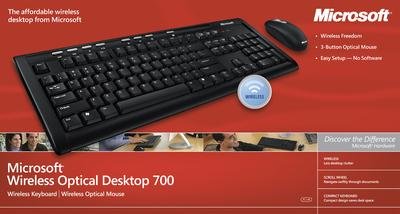
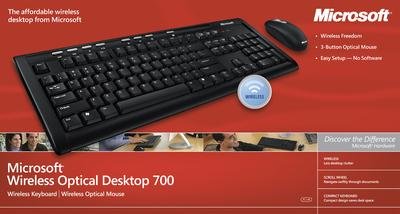
Elevate Your Workspace! 🚀
The Microsoft Wireless Optical Desktop 700 combines a sleek, ergonomic keyboard with a precision optical mouse, offering a seamless wireless experience. Designed for productivity, it features long-lasting battery life and a plug-and-play setup, making it the perfect addition to any modern workspace.
T**M
Well, they work
Update: I now withdraw my 5-star review. The mouse drained batteries like crazy. I was having to change the batteries way frequently. It is now parked in my attic. If someone wants it for free, send me the mailing cost. I can't change my stars so it will still appear 5-star.Well people, this unit costs the same amount of money (keyboard+mouse combo) as it costs to buy a Logitech wireless mouse. I replaced my optical mouse and keyboard came with my HP desktop with this unit.The wireless keyboard works on 2 AA batteries and the mouse works on 2 AAA batteries. They have auto off feature so they are not on when your computer is on idle mode. You don't have to worry about forgetting to turn them off and using your batteries over night. When you haven't used your computer for a while, the mouse and the keyboard will be unresponsive because they switch to standby mode. So instead of moving the mouse, you must click on it once before it turns back on from its standby mode. The keyboard turns back on whenever you hit any key.This is a brand name keyboard plus mouse with a very good price and it works well. I'm happy with it. For the best result, you should only keep your keyboard no farther than six feet away from USB base.Enjoy!
D**D
Bad seller
Deceptive ad. This thing has not worked since I bought it, and Microsoft cannot tell me what is wrong. If I could get my money back, I would try. This seller is a cheat.
S**Y
DISAPPOINTING PRODUCT
I am very disappointed with this Microsoft keyboard, however, I like the mouse very much. My biggest problem with the keyboard is how stiff the keys are!!!! I have never felt such stiff keys on any Microsoft keyboard before. The second disappointment is that the letters are already wearing off of the keys and I have only been using it for approximately one month. While I definitely do not need the letters to be printed on the keys to know where they are since I touch-type, I would not have expected them to wear off so quickly. In summary, although I don't hate the keyboard enough to send it back and incur shipping charges since it was reasonably priced in the first place, I definitely would not buy another one of this model and will even consider other brands if Microsoft has changed all of their keyboards to now have such stiff keys.
R**L
Poor range for mouse
One of these reviewers said something about failing to live up to its advertised 6 foot range, and having difficulty at 4 feet. While I don't find anything about a 6 foot range in the product description, the fact is that my mouse becomes totally intermittent when I get more than six INCHES from the receiver module. So instead of the clutter of the wire from my mouse on my desktop, I have the clutter of the wire from the receiver! But if you keep that receiver right next to your keyboard and about six inches or closer to the mouse, all seems to work just fine. As a matter of fact, I still prefer this combo over my hardwired stuff.
C**S
good
it got here on time and it worksi tested it and the mouse works across the room but gets really jumpy after about 6feet which is the rcomended rangeall the extra buttons work fine although i havnt programed the email button
E**O
The most useful purchase up to now
These practical and useful wireless keyboard and mouse permits me take my best positions to type and use the mouse from several places.I enjoy them very much
R**M
This is probably the most disappointing IT product I have ...
This is probably the most disappointing IT product I have ever purchased :-) There are 2 main problems - both are with the keyboard. Firstly the keys are very hard to press down (they provide too much resistance) - I guess this is a personal preference thing? Secondly, if you press the keys off centre they sometimes stick. The only way to continue is to lift your finger... that isn't going anywhere (since the key isn't moving) and try again. I can only imagine this is due to a design fault at the manufacturing or design level.
H**E
experiment in wireless keyboards
After sneezing red wine into my Mac keyboard I needed another and thought I'd go wireless. I chose the cheapest which happened to be a Microsoft model 700, but it was compatible with Mac(s)The first thing was an intermittent failure of the space bar, requiring me to go back and insert spaces. I contacted MS excellent customer service and after a few questions the man told me he was sending me another keyboard (btw, the wireless mouse works OK; the new one, see below)The replacement keyboard was dead. ie, I could not get it to communicate. with the computer. I got an email followup from MS (amazing, Apple!) asking if all ok. I said no, but I've gone back to wired, tks very muich, I'd written off the experience.He then sent me the next most expensive combo, which works OK. Thanks, MS.So, I rate MS consumer relations 6+, the product, 3+. First, there is no light on the caps lock key so as a non-touch typist I frequently wind up with a string of unintended caps. Second, the mouse wheel is sometimes very sensitive, sometimes non-responsive and doesn't scroll worth a damn.
ترست بايلوت
منذ شهر
منذ شهر