معلومات عنا
حقوق الطبع والنشر © 2024 Desertcart Holdings Limited







🌐 Elevate your home WiFi game—coverage, speed, and control all in one sleek system!
The TP-Link Deco S4 Mesh AC1900 WiFi System is a powerful 3-pack mesh router setup designed to cover up to 5,500 sq.ft. with fast, stable dual-band WiFi. Featuring AC1900 speeds, 6 Gigabit Ethernet ports, seamless roaming with a single network name, Alexa compatibility, and advanced parental controls, it replaces traditional routers and extenders to deliver a smarter, safer, and more reliable home internet experience.





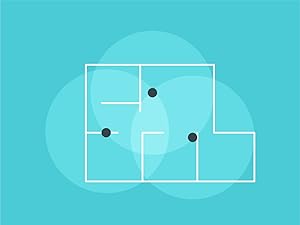







| Color | White |
| Connectivity Technology | Wi-Fi, Ethernet |
| Control Method | Voice |
| Data Transfer Rate | 1200 Megabits Per Second |
| AntennaType | Internal |
| Voltage | 12 Volts (DC) |
| Frequency | 5 |
| Wireless Compability | 802.11ac |
| Controller Type | vera, amazon_alexa |
| Antenna Location | Home |
| Compatible Devices | All WiFi Enabled devices |
| LAN Port Bandwidth | 1000 Mbps |
| Security Protocol | WPA2-PSK |
| Operating System | Linux |
| Frequency Band Class | Dual-Band |
| Number of Ports | 6 |
| Additional Features | Alexa Compatible, Guest Mode, Parental Control |
| Item Dimensions L x W x H | 3.57"L x 3.57"W x 6.39"H |
M**T
Strong Performance and Stability—When Configured Correctly
The Deco S4 is a fantastic mesh Wi-Fi system. It’s easy to set up through the app, and adding devices is simple and intuitive. Wi-Fi speeds remain consistent as you move from room to room, and the system handles multiple devices smoothly. It’s also easy to configure passwords and create a Guest Network. Newer S4 units include additional features like an IoT network option and the ability to manually assign which satellite Deco connects to which primary node—super helpful for optimizing placement.IMPORTANT TIP for Ethernet Backhaul Users:If you plan to use Ethernet backhaul (which I highly recommend if your setup allows), do not connect your Decos through unmanaged switches. You must use managed switches with loop prevention (such as STP or RSTP) enabled in the switch’s settings.I ran into a host of frustrating issues when using unmanaged switches:The main Deco would lose internet when opening the TP-Link appSatellite Decos would randomly report as offlineFirmware updates would fail or not even check properlyChanges in the app wouldn’t applyEcho devices struggled to stay connectedNetwork optimization scans would failIf a single Deco lost power, it could take hours to get the system working againAfter replacing my unmanaged switches with managed ones that had loop prevention enabled, all of those problems disappeared instantly.Summary:This is a powerful, reliable mesh system that performs exceptionally well—as long as it’s set up correctly, especially if you’re using Ethernet backhaul. TP-Link did a great job with the Deco S4, and I’d definitely recommend it to anyone looking for stable whole-home coverage. Just don’t overlook the importance of your networking hardware if you're wiring things in.
A**R
Easily extends strong wifi signals
Have had this for four years, and it still works great for sharing/splitting wifi with my upstairs neighbors, both of whom have worked remotely doing Zoom sessions all day, while I was also working remotely using AT&T fiber. The only issues we ever have are when AT&T itself is down. Otherwise it's great for keeping our devices listed separately, and it's highly functional. Great investment for extending wifi connection to different floors/parts of a house. The app is also helpful. My only word of caution is to reboot regularly (monthly) to ensure it's updated, for optional functioning. It's also easy to set up.
R**D
Love it!
This works amazing! I purchased an unmanaged switch to go with it since I have some cables "hard" wired and didn't want to lose that connectivity. Very easy to set up! The only slight issue I had was that it would not let me keep the same name as my previous router--even though it was supposed to. Anyway, that caused me to have to re-set all my gadgets (smart plugs, vacuum, cameras, etc. Not a huge deal, but a little extra work. My speed has doubled on the hard-wired! And I am now able to have a good wifi connection all over the house (and even far into my backyard!). I even bought the less expensive one. Mesh + switch box for under $100! I am very happy with this purchase!
M**1
Solid solution for multi level home
This is a nice solution for mesh wifi. However non technical users may have some difficulty setting this up unless they follow the directions very closely. Also you should search the web for the deco S4 product and review the information found there as well before buying. I actually set up my 3 S4 Deco mesh in access point mode. To do that I needed to first run through the app as if I were connecting the first deco to my DSL router but I did not, then I accessed the settings (under the More button on the bottom of the app) then the Advanced for the first deco and set the Operating mode to Access Point. After that setting up the other 2 was a breeze. as they automatically configured. The instructions from the app advise you to upgrade firmware for each deco if used as an accesspoint. The app prompts were easy to follow and this upgrade was easy to do. Next was the placement moment. I decided to connect my "Main Deco" (this is what the first one is named) through a ethernet cable from my DSL modem to another switch in my living room and then connected the deco to that gigabit switch. This worked great. Then I tried to connect the other two deco's using a ethernet powerline adapter however this did not work so well, at first I thought there was a problem but after experimentation I found that the best way to use these as access points is to direct wire the first deco and then use the other two wirelessly. That took off immediately and all mesh points worked fine. Wifi signal expectations. Your Deco that is direct connected to the DSL modem/router (in access point mode) will pull the same speed as your home wired connection (in my case about 67mb) the other wirelessly connected decos will pull in the High 30mb-45mb so you will expect to see about a 40% loss of bandwidth connecting as I did. However the wireless connected decos deliver a solid signal and I can still browse, and stream with multiple computers/ipads/TV's with no issue. Also I have ring cameras and their signal improved after the installation of these deco units. At first you may find many components connecting to your "main deco" but that seems to be related to the order that you power up the units. After about a day all my wifi connected components sought out the deco closest to them and connected to the mesh there. This is one nice feature about the app, it is easy to see what devices are connected to each deco. If you accidentally /(or on purpose) switch off the mesh feature for a device it will stay on the deco it is currently on. I thought I was going to have to do that but it does not seem to be an issue. I am considering running a wire to the remote units if at some point I increase my service from the 70mb it is currently at but at present everything is working fine.Regarding tech support, I did access the live chat of the tech support but they primarily feed you the same answers that you can get off the web or by reading the support pages. So I would not rate them too high, maybe 6 out of 10 for service. But they did respond and they did attempt to answer my questions.Another small point but one I like is that the LED's that show the unit state are not overly bright but they are easy to see and you can easily tell the state of the unit (yellow during reboot, Red if there is an issue, or Red blinks a few times before going to white which means its all good!) and are not distracting in anyway.The app could be a bit better, there are some not so intuitive points to it and you will need spend some time figuring it out.Overall I am quite happy with my purchase. Now I will run them for a while and if any significant discoveries pop up I will update this review.
ترست بايلوت
منذ يومين
منذ 3 أسابيع