معلومات عنا
دعم العملاء
احصل على التطبيق

قم بتوجيه الكاميرا لتنزيل التطبيق
حقوق الطبع والنشر © 2024 Desertcart Holdings Limited






🎮 Game On: Elevate Your Play with MSI!
The MSI GF65 Thin 9SD-252 is a high-performance gaming laptop featuring a 15.6" FHD display, powered by an Intel Core i7-9750H processor and NVIDIA GeForce GTX 1660Ti graphics. With 8GB of RAM and a 512GB SSD, it offers fast load times and ample storage for your games. The laptop's sleek design and lightweight build make it perfect for gamers on the go.


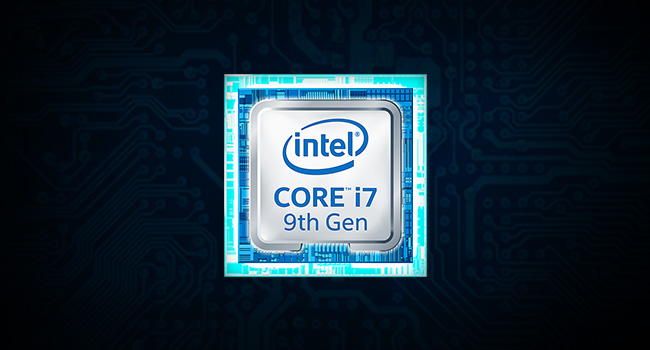
| Standing screen display size | 15.6 |
| Screen Resolution | 1920 x 1080 pixels |
| Max Screen Resolution | 1920 x 1080 |
| Processor | 2.6 core_i7_family |
| RAM | 8 DDR4 |
| Memory Speed | 4.5 GHz |
| Hard Drive | 512 GB SSD |
| Graphics Coprocessor | NVIDIA GeForce GTX 1660Ti |
| Chipset Brand | NVIDIA |
| Card Description | Dedicated |
| Graphics Card Ram Size | 6 GB |
| Wireless Type | 802.11ac |
| Number of USB 3.0 Ports | 4 |
| Brand | MSI |
| Series | GF65 THIN 9SD-252 |
| Item model number | GF65252 |
| Hardware Platform | PC |
| Operating System | Windows 10 Home |
| Item Weight | 7.5 pounds |
| Product Dimensions | 14.13 x 9.99 x 0.85 inches |
| Item Dimensions LxWxH | 14.13 x 9.99 x 0.85 inches |
| Color | Black |
| Processor Brand | Intel |
| Number of Processors | 6 |
| Computer Memory Type | DDR4 SDRAM |
| Hard Drive Interface | Serial ATA |
| Optical Drive Type | No Optical Drive |
| Voltage | 230 Volts |
| Batteries | 1 Lithium Metal batteries required. |
J**Y
Plays a lot of games on highest settings
I use the Nvidia game driver app on this laptop to optimize games and it plays games like WoW (retail and classic) on ultra settings as well as all the other Blizzard games except for Overwatch which it plays on high. The fans get a little loud but nothing too bothersome and if you wear headphones anyway it shouldn't be an issue. If you're gaming in a coffee shop you might get looks when the fans are going crazy. I've found that games I don't optimize in my Nvidia driver app tend to run the CPU and GPU hotter but if you optimize them the laptop doesn't get too loud and the fans won't be going off too fat or loud. It's a great machine at the price point and will probably have you gaming on newish games for the better part of 6-8 years and at its end-life probably running stuff on medium graphics. It's certainly a bang for your buck product and I've found that it runs games on ultra like WoW better than my friend's who run full-on PC towers. The battery can get a little hot and thus make the top keys hot like any gaming laptop so I advise getting a wireless USB gaming keyboard (and mouse ofc) for comfort while gaming and to avoid touching the hot keys. It's lightweight and easy to carry around because it is slim for a gaming laptop. The monitor resolution is beautiful as well.
J**Y
A fresh perspective
Ok folks. let me start by saying I am a 50 year old casual gamer who enjoys playing the older games, but will occasionally indulge in something new if it strikes my fancy. I am also a bit of a computer nerd. I started pulling them apart and putting them together back in the early nineties, and have worked hard to keep up with the latest trends in computers and gaming because it really interested me. Having said all that, let's get down to a review of this system.I looked at 20 gaming laptops in this price range and determined that, bang for the buck, this system had the best features. The quad core Intel i7 combined with an Invidia GTX 1660 ti GPU with their overall video and system ram of 14 Gigs, the very small bezel on the 15.6 inch monitor, backlit keyboard, etc compared very nicely with other systems in this price range that would either have a solid GPU with a slower i5 or Ryzen 5 processor, or combine a solid processor with last years GTX 1650 which, though capable of ray tracing, didn't have quite the specs of the 1660 ti. I was very interested in playing the RTX version of Quake II offered by steam, and that became the final deciding factor among the laptops I was looking at.Let's start with the pros - Remember, I am playing older games for the most part, and so if you are looking fora gaming monster that will keep up with the higher frame rates and better internet connection, and will keep up with changes to games like Fortnight and Overwatch, you might want to spend a bit more money on something with an Invidia RTX 2060 and more ram, though this system is expandable ram-wise to up to 64 gig, so there is that. Having said that, if you are on a budget, and really looking for a solid system in the 1000 dollar range, keep reading, you might want to check out this unit.The ray tracing with the 1660 ti GPU is phenomenal. I am blown away by the much better screen clarity and light source tracing, shadowing, and light reflection this GPU can accomplish. Invidia has done a satisfying job of updating its GPU software to make for a more beautiful game play environment. You will have to go to Invidia's website and download the most recent drivers for this GPU in order to take advantage of this. Before I downloaded the updates, I was gatting 12 FPS on quake II RTX, and everything was horribly jerky. After the download, the FPS bumped up to 120, and the game took on a wonderful new level of texture and shading that really made replaying this classic so worthwhile.The i7 intel processor has had absolutely no issues handling whatever I have thrown at it. I am playing the latest version of Doom, (2018, I believe), and the gameplay is fluid with no issues, no lag, and vivid colors, shading, etc. I imagine there are GPUs out there that can render things a bit more beautifully, but you'll pay a lot more for those systems.The backlit keyboard has very large keys which makes it easier to find the ones you are looking for quickly. I was a little disappointed to find the keyboard did not have a number pad, (I was a number pad player back in the day, and so I'm having to adjust), but the feel of the keyboard when typing is very satisfying.If you open up the dragon control center, you will meet an icon dragon character, (he's a bit on the childish side of things, reminding me of a red Godzuki), who will walk you through features to set your performance preference , some cool new battery life extending features, and other simple tweaks to make sure you are getting the most out of your system. It's a bit hokey, but it was much easier than going through windows 10's system menu to find all the little pieces to make your system run efficiently. There is also a battery calibration feature, (which I recommend you do right away when you get the computer) which will fully drain your battery and re-charge it to insure you get the most life out of your system.Ok, now my concerns. None of these things have caused me problems yet, but I do worry a bit, and will have to see how things hold up.The build on the system has made it very VERY lightweight, great for making the computer easy to carry, but it involves a lot of plastic. The screen and keyboard feel solid, but the undercarriage is entirely plastic which feels cheap when you pick it up. The unit gets a bit hotter to the touch than I am used to, and the cooling system can get a bit loud. So far I haven't been burned horribly, and my BOSE wireless headphones eliminate any fan noise that might bother me, but I have concerned about the longevity of the system based on these factors.The built in speakers are ok, but do leave something to be desired in the bass end of things. I am still tweaking the system volume controls, (another very smoothly woven feature that you and the child-dragon can work through together), to see if I can optimize them for better clarity in certain situations, but so far prefer to use an external audio source to get the best out of my gameplay.The 512 Gig solid state drive works very quickly, but I am concerned about its size relative to someone who plays a lot of games simultaneously. My old gaming laptop had a 1TB HDD, which crapped out on my after just under 3 years, and I am hopeful this drive will do better in terms of survival without all the moving parts, but lots of systems are coming out with smaller SSD's to combat the higher price of the 1 to 2 TB SSD drives that are now available, so you should think carefully about your storage needs before you buy this system, and consider if spending an extra 200 to 300 bucks on a larger SSD drive would be the right choice for you.Overall, I am very pleased with the system and its performance so far. I did purchase an extended warranty for this system, (something I will do in the future no matter what system I buy), and the extended warranty on this laptop is reasonable in terms of price, though I hope I will never have to use it.I think that's about everything. I will update this review if I run into any issues, or find anything else amazing about this system I think you should know if you are considering purchasing. For the gamer on a budget, this system really does ROCK!!Update: I have had no issues whatsoever with this machine, and though I recently purchased a new gaming laptop, (I have moved to playing some more demanding games, and I really needed the upgraded monitor and a better GPU), I am keeping this one as a back-up machine. I still wish the fan noise was a little softer, but most of my other concerns have been unfounded. This a an excellent budget gaming laptop. Enjoy!
S**.
Great for gaming, and work!
I got this to play games alongside my son, and to do professional web/mobile development. It works great on both fronts. The major overlooked feature is that it is easily up-gradable with an extra slot for a 2nd SD and extra memory slots. I've played several of the recently released games including Call of Duty and Counterstrike with no issues. And on a professional standpoint I am able to easily run an Android emulator of a Pixel 2. I know I will be upgrading the RAM and adding a larger SD, but I got the good processor and graphics card. This laptop trades battery performance for an upgraded video card and processor, but that is the main reason it is discounted. I'm always near power except on airplanes, but it lasts 3-4 hours while playing games, and upwards of 6-8 hours while doing development.
M**D
What’s up!
After 7 years of painful attempts at low quality gaming, and streaming on an older laptop, I chose this laptop as my College laptop. It is great for gaming, plays smooth in almost any game, and the display is fantastic aswell! The only downside to this computer that I feel is that it still seems to heat up very quickly despite having two cooling fans. The CPU tends to run upwards of 80 degrees celsius. This can be fixed by simply changing priority for speed and fan speed and such.
M**T
Super fast shipping
Only had this for a month or so but so far it works great for gaming. Nice laptop and shipping was way faster than it said so that’s cool
S**P
Great Budget gaming PC
Buy this PC year and a half ago and I cannot complain, performance is stable I play COD must settings on High and I get 80FPS solid, Gears of War 5 I get 100 FPS, and finally on FS2020 on high I get 50FPS on dense areas 40 FPS, like all gaming laptops, gets up to 90C under stress but never gets to the point when is overheating or crashing because of heat. I upgraded to 32GB of ram and use an external HDD for the games and get those results.
A**Y
It can literally run almost every game on steam
I like how thin it is and can take it anywhere u want , my dislikes is if u play a high content game it tends to get rather hot if u dont put it on cooling boost
A**W
Crashing flickering then dead
Complete garbage pc screen flickering black until it could no longer display and would flicker in game a lot back then and temperatures were always too hot always throttling and Loud af. Don't but these kinds of cheap crap mai laptops the other MSI laptops older ones I experienced with are much better but still hot af and throttling at least it wasn't crashing and flickering
ترست بايلوت
منذ 3 أسابيع
منذ 3 أيام