معلومات عنا
حقوق الطبع والنشر © 2024 Desertcart Holdings Limited
Desert Online General Trading LLC
Dubai, United Arab Emirates



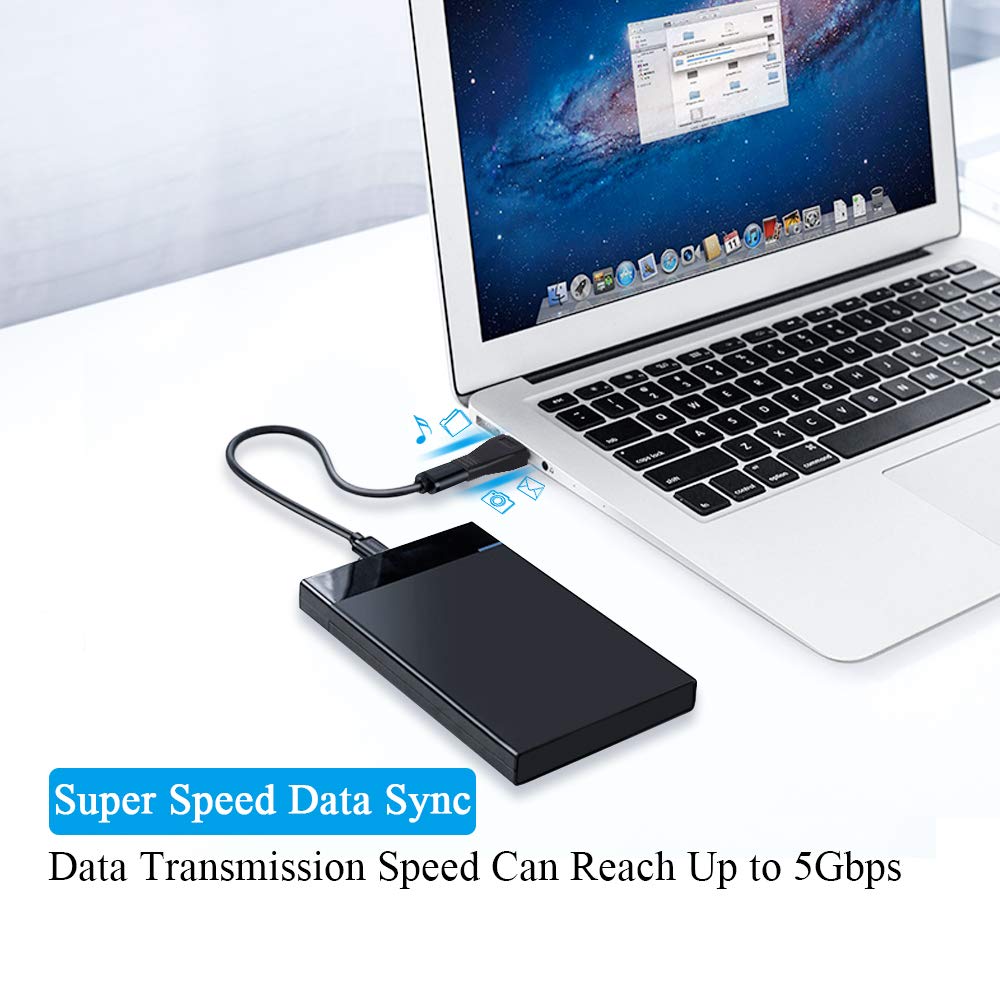




Full description not available
D**N
Don't buy. Defective: Only gets USB 3.1 speeds if USB-C cable inserted one way.
When I got this adapter, I was surprised to find that it only allows USB 3.1 speeds in one direction, and USB 2.0 (dog slow) speeds in the other direction. I wasn't happy about that, but I chalked it up to possibly due to limitations of converting USB-A to USB-C.Well, after I got these lousy adapters, some additional ones I bought arrived. The additional ones look identical to these (probably from the same factory). They were purchased on [big auction site] and cost about 1/3 of what I paid for these, but they shipped directly from China and took about 10 days to arrive.And guess what? The cheaper adapters I got from China work correctly, providing 3.1 speeds regardless of the direction you use them in. I guess the bottom line is the adapters being sold here are poorly design or outright defective. My guess is the latter.Not only that, but the cheaper adapters support 3.1 gen 2 speeds!!At any rate: I'm sending these back and keeping the cheaper ones that actually work properly.I've provided a speed test graphic to make the directionalify of the adapter being sold on Amazon clear.I have an external USB 3.1 gen 2 device, capable of 10 gbps speeds (twice the speed of USB 3.1 gen 1). In my graphic, I show the speeds when I plug the drive directly into the USB port, not using the adapter being sold her. There, you see you get almost 1GB/s speeds across the interface.Next, I plugged the USB A-to-C adpater into the USB 3.1 gen port, and I attached the same external drive to that..As it turns out, there is a directionality to the USB-C port on the backend of the adapter being sold here--despite the fact that USB-C is supposed to be independent of the way you insert the USB male into the female connector. As far as I can tell, all the USB-A -> USB-C adapters suffer this issue (except the ones that don't support USB 3.1 gen 1 at all). What this directionality means is that if you insert the USB-C device into this adapter in one direction, it gets USB 3.1 gen speeds. If you insert it in the opposite direction, you get USB 2.0 speeds. As you can see in the graphic, that means a difference of more than 10x in terms of throughput.With the USB-C device inserted in the correct direction to get USB 3.1 gen 1 speeds, you get about 460 MB/s speeds across this adapter, which is coming close to maxing out the real world performance of USB 3.1 gen 1. But when you flip the orientation of the USB-C device in the adapter, you get what are, by comparison, anemic USB 2.0 speeds that top out around 40 MB/s.Unfortunately, there's no way to determine a priori which direction you need to plug in your USB-C device in order to get the USB 3.1 gen 1 performance--you just have to try it and measure.On the whole, I would recommend strongly AVOIDING this adapter. There are good adapters that look exactly like these but work properly (3.1 speeds no matter what direction you insert them in).
D**S
Perfect for its purpose.
I needed these so the small 2.5" drive case I have didn't have to have 2 types of cables in it. I prefer to use USB C connection to laptop but one laptop I have only has USB 3 ports. Reduces clutter when traveling!
A**A
Great for USB C Hub for Older Laptops
I was able to connect my new USB C Hub for my DELL Latitude E5430 by using this adapter. And It is great and faster than USB Hub that I used to have. Gives more flexibility to my old but reliable laptop! Recommended!
C**T
Better I read the details more carefully.
These work for power only and only for phone, not iPad. I must have misread the description as I did not appreciate that. I actually needed them to handle both data and power.After my initial review, the company promptly reached out, explained my misconception and offered a full refund, no questions asked. The company rep was courteous and I have nothing to complain about. This was obviously my mistake.
D**E
USB C to USB 3 adapter
First let me say that I have no idea about durability of these adapters. They seem to exactly what we need since we have many devices with USB 3 or 2 and devices with USB C connectors so we need this for several uses. One example is a portable battery that has only has USB 3 connection and our phones have USB C connectors.
R**Z
Not a USB-A 3.0
Turns out that this is a USB-C to USB-A 2.0 adapter. It has a blue contact backer which should indicate a USB 3.0 connector but it only has the standard 4 contacts, not 4+5 contacts required for USB 3.0 or 3.1.
M**R
No Usb 3 connection.
I tried to use this with my oculus link, it said that there is not a usb 3 connection. I am using a usb 3 c to c cable.Edit: I found a way to reliably test the speed (with the oculus app) and this does not even meet usb 2.0 standards. It tested at 374 MBPS. USB 3 has a max of 5 GBPS. usb 2.0 has a max of 450 MBPS. This product is blatantly lying to consumers and should arguably be taken off the site.
D**R
I do not recommend buying this product
Product arrived in a timely manner as promised however there was no packing information provided with the adapters. My initial impression was that the port receiving the male usb c from my Dell docking station seemed a little 'loose' on both adapters that were delivered. Communication between the docking station and multiple family laptops failed miserably. The laptops found the new hardware but consistently identified the docking station as a speaker. The mouse and keyboard only worked intermittently. The monitor attached to the docking station never received signal.I had read several reviews of other adapters stating it may be necessary to flip the adapter over if not receiving good performance. I tried everything I could except standing on my head while plugging in the equipment. Not to good.....
A**S
Not a USB 3.0/3.1 converter
Verified by my Oculus Quest to PC. Both end are confirmed to be USB 3.0, but Quest complain the connection via this converter to be not 3.0+ connection
D**T
Just what the doctor ordered.
Since none of the devices I have that I can connect to to charge my Samsung S20+ have USB-C and the cable that came with it is USB-C to USB-C, I had little choice but to purchase an adapter. This is something, I believe, that Samsung should include with their devices.
D**P
Perfect for my need
I needed to convert a USB-C dongle into a USB-A dongle and this did the trick. There's not much to this, connect everything together and it just works
C**M
Works
Plugged my usbc headphones into this adapter, and into a usbc hub then into my phone. Worked immediately and continues to work.
K**E
Works
Makes charging my iPhone way faster in the truck , new pro max comes with the c cableWon’t charge after it’s 100% charged tho
ترست بايلوت
منذ أسبوعين
منذ شهر
منذ أسبوع
منذ 3 أسابيع